Answered step by step
Verified Expert Solution
Question
1 Approved Answer
Equation of a Line: Background: plot: Matlab has built - in plot ( x , y ) function. Execute doc plot command for details. Color
Equation of a Line:
Background:
plot: Matlab has builtin plotxy function. Execute "doc plot" command for details.
Color parameter: To change color of a line, you could use an argument while calling plot function. Example: plotxyr where stands for red. Color codes are given below.
tableShort Name,Long Nameyellowmagentacyanredgreenbluewhiteblack
Plotting multiple equations: Every time you call plot function, it pops up a new figure window. To plot multiple equations in the same figure, use "hold on; function after you call plot function.
Grid: "grid on; command turns on the grid in the figures.
Problem Statement:
a is slope
bintercept is
cintercept is
Implement a Matlab code plotting different line equations in the SAME plot. where:
is between and with
Linear spacing between values are Hint: Use ::
a Red color
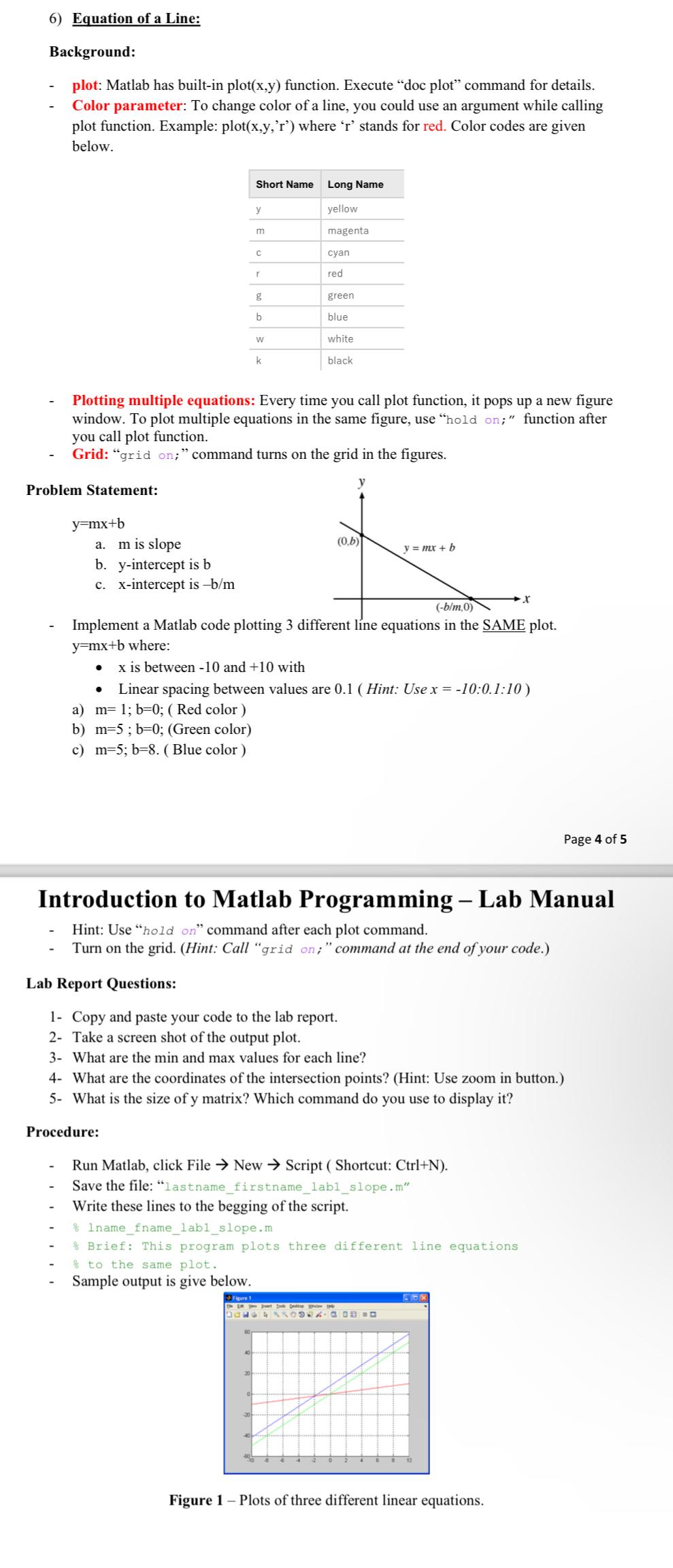
Step by Step Solution
There are 3 Steps involved in it
Step: 1

Get Instant Access to Expert-Tailored Solutions
See step-by-step solutions with expert insights and AI powered tools for academic success
Step: 2

Step: 3

Ace Your Homework with AI
Get the answers you need in no time with our AI-driven, step-by-step assistance
Get Started


