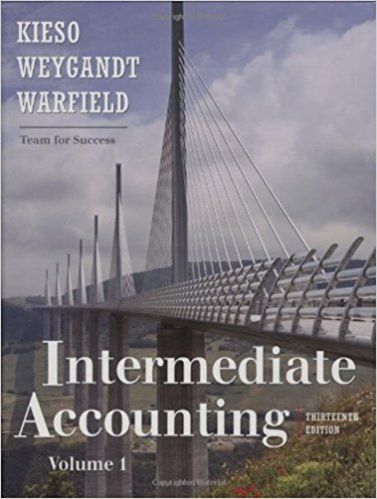Answered step by step
Verified Expert Solution
Question
1 Approved Answer
. , es Instructions for the Microsoft Excel Templates Detail and information on Excel is contained within the manual. Striking the Fl key or following
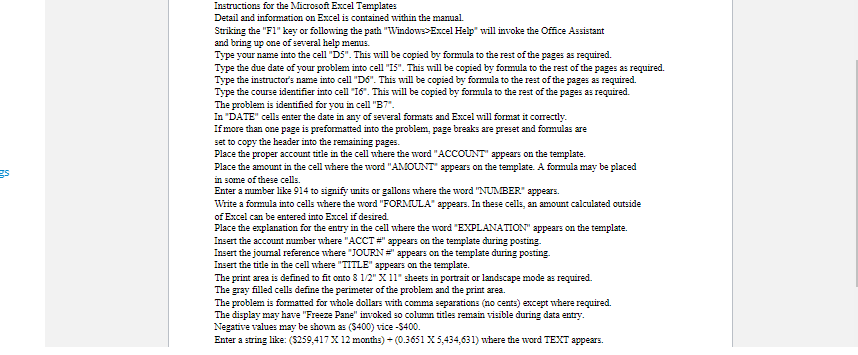
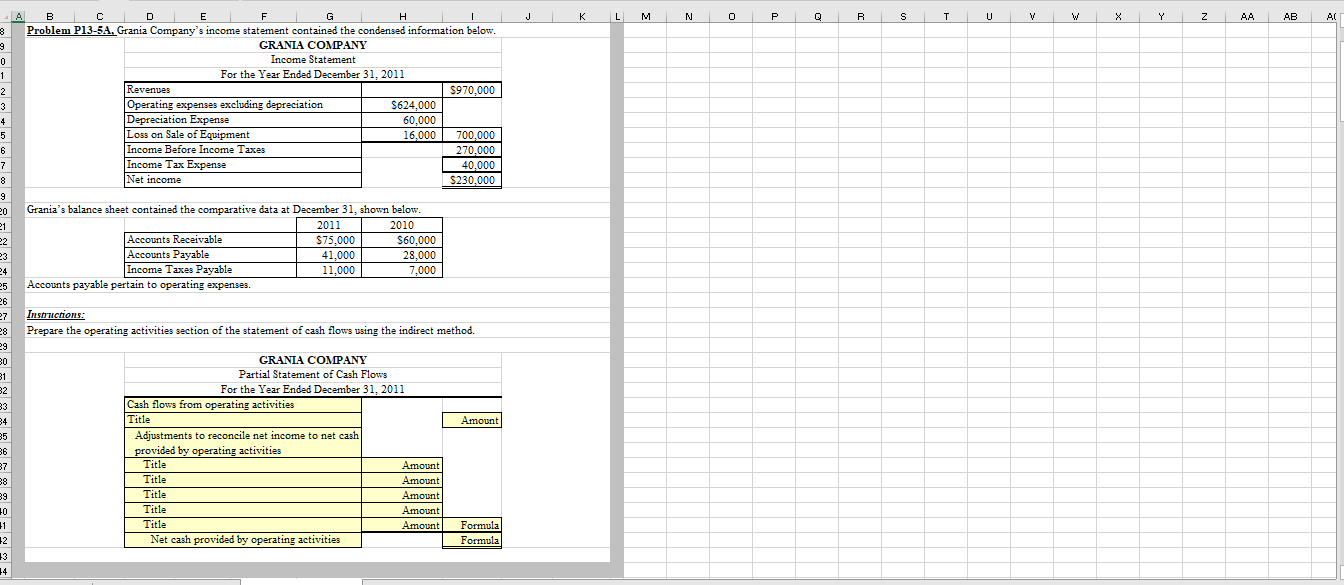
.
,
es Instructions for the Microsoft Excel Templates Detail and information on Excel is contained within the manual. Striking the "Fl" key or following the path "WindowsExcel Help" will invoke the Office Assistant and bring up one of several help menus. Type your name into the cell "DS". This will be copied by formula to the rest of the pages as required. Type the due date of your problem into cell "IS". This will be copied by formula to the rest of the pages as required. Type the instructor's name into cell "D6". This will be copied by formula to the rest of the pages as required. Type the course identifier into cell "16". This will be copied by formula to the rest of the pages as required. The problem is identified for you in cell "B7". In "DATE" cells enter the date in any of several formats and Excel will format it correctly. If more than one page is preformatted into the problem, page breaks are preset and formulas are set to copy the header into the remaining pages. Place the proper account title in the cell where the word "ACCOUNT" appears on the template. Place the amount in the cell where the word "AMOUNT" appears on the template. A formula may be placed in some of these cells. Enter a number like 914 to signify units or gallons where the word "NUMBER" appears. Write a formula into cells where the word "FORMULA" appears. In these cells, an amount calculated outside of Excel can be entered into Excel if desired Place the explanation for the entry in the cell where the word "EXPLANATION" appears on the template. Insert the account number where "ACCT =" appears on the template during posting. Insert the journal reference where "JOURN=' appears on the template during posting Insert the title in the cell where "TITLE" appears on the template. The print area is defined to fit onto 3 1/2" X 11' sheets in portrait or landscape mode as required. The gray filled cells define the perimeter of the problem and the print area. The problem is formatted for whole dollars with comma separations (no cents) except where required. The display may have "Freeze Pane" invoked so column titles remain visible during data entry. Negative values may be shown as (5400) vice-5400. Enter a string like: (5259,417 X 12 months) -(0.3651 X 5,434,631) where the word TEXT appears. A J K L M N P R S T V X z AA AB AC 00 9 1 2 3 4 5 B E F H Problem P13-5A, Grania Company's income statement contained the condensed information below. GRANIA COMPANY Income Statement For the Year Ended December 31, 2011 Revenues $970,000 Operating expenses excluding depreciation $624,000 Depreciation Expense 60.000 Loss on Sale of Equipment 16.000 700.000 Income Before Income Taxes 270.000 Income Tax Expense 40.000 Net income $230.000 6 7 8 9 21 Grania's balance sheet contained the comparative data at December 31, shown below. 2011 2010 Accounts Receivable $75,000 $60,000 Accounts Payable 41,000 28,000 Income Taxes Payable 11.000 7,000 Accounts payable pertain to operating expenses. 22 23 24 25 26 27 28 29 30 31 Instructions: Prepare the operating activities section of the statement of cash flows using the indirect method. 3 Amount 34 35 36 37 38 39 10 31 GRANIA COMPANY Partial Statement of Cash Flows For the Year Ended December 31, 2011 Cash flows from operating activities Title Adjustments to reconcile net income to net cash provided by operating activities Title Amount Title Amount Title Amount Title Amount Title Amount Net cash provided by operating activities Formula Formula 2 13 14Step by Step Solution
There are 3 Steps involved in it
Step: 1

Get Instant Access to Expert-Tailored Solutions
See step-by-step solutions with expert insights and AI powered tools for academic success
Step: 2

Step: 3

Ace Your Homework with AI
Get the answers you need in no time with our AI-driven, step-by-step assistance
Get Started