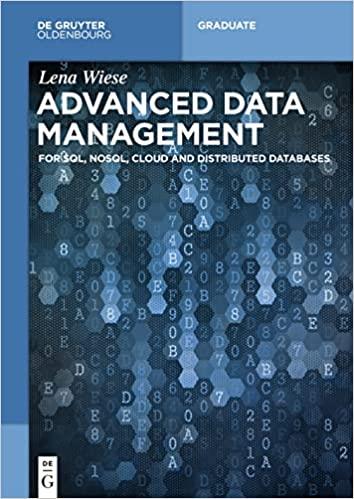Answered step by step
Verified Expert Solution
Question
1 Approved Answer
Ethernet 2 Properties Networking Connect using: Realtek This connectior Internet Protocol Version 4 ( TCP / IPv 4 ) Properties General You can get IP
Ethernet Properties
Networking
Connect using:
Realtek
This connectior
Internet Protocol Version TCPIPv Properties
General
You can get IP settings assigned automatically if your network supports this capability. Otherwise, you need to ask your network administrator for the appropriate IP settings.
Obtain an IP address automatically
Use the following IP address:
IP address:
Subnet mask:
Default gateway:
Obtain DNS server address automatically
Use the following DNS server addresses:
Preferred DNS server:
Alternate DNS server:
Validate settings upon exit
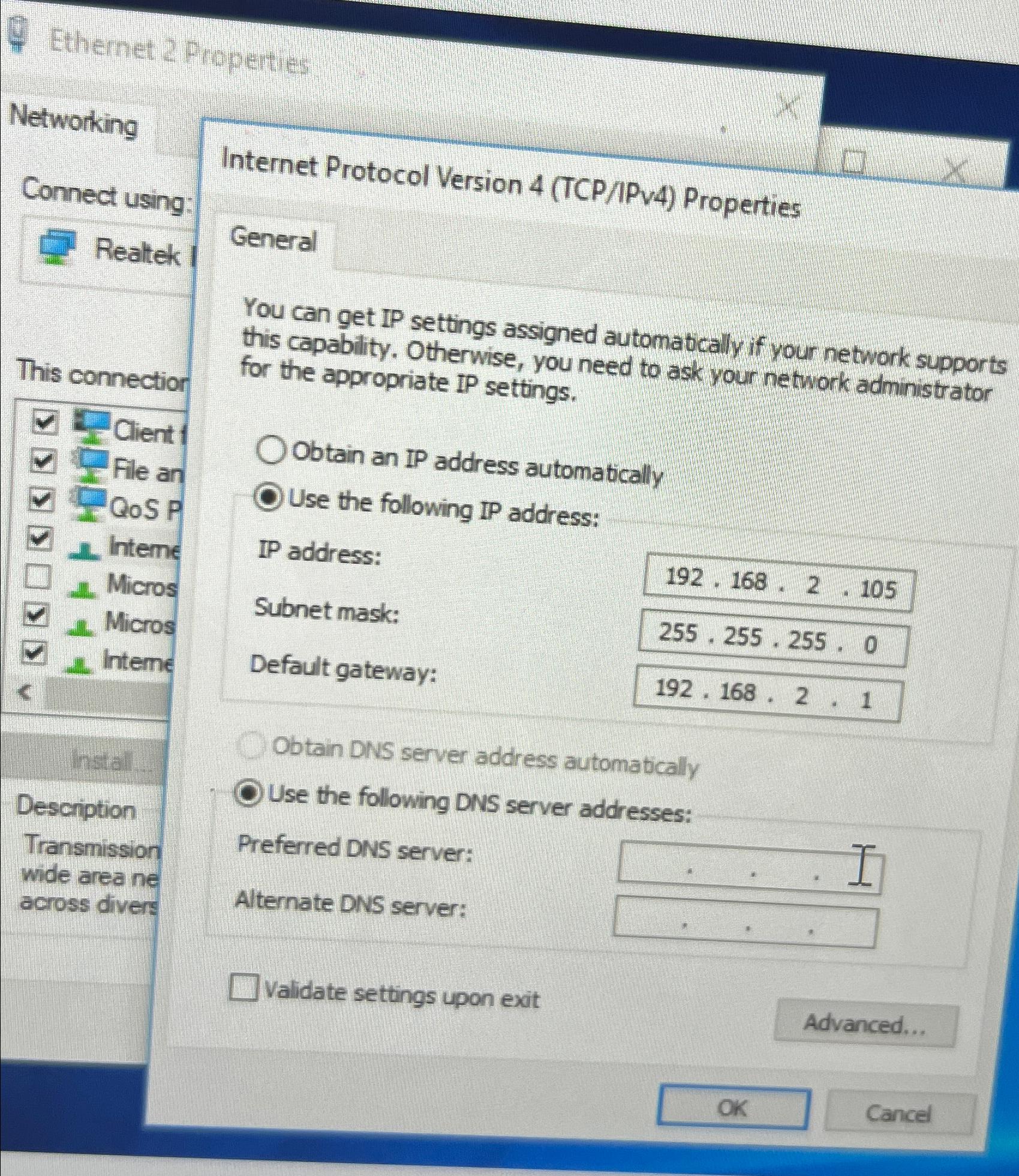
Step by Step Solution
There are 3 Steps involved in it
Step: 1

Get Instant Access to Expert-Tailored Solutions
See step-by-step solutions with expert insights and AI powered tools for academic success
Step: 2

Step: 3

Ace Your Homework with AI
Get the answers you need in no time with our AI-driven, step-by-step assistance
Get Started