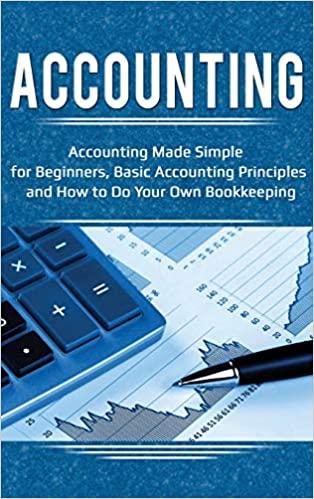ew Help 21 AaBb CeDd AaBbc AaBbcc AaBbCcDdl AaBbCcDd AaBbCcDd AaBbCcD Emphasis Heading 1 Heading 2 1 Normal 1 Normal L Strong Subtitle Find Replace Select wagraph Styles Editing EX16_XL_CH01_GRADER_ML1_HW - Guest House Rental Rates 1.7 Project Description: You manage a beach guest house in Ft Lauderdale containing three types of rental units. Prices are based on peak and off peak times of the year. You need to calculate the maximum daily revenue for each rental type, assuming all units are rented In addition, you need to calculate the discount rate for off-peak rental times. Finally, you will improve the appearance of the worksheet by applying font, alignment, and number formats Steps to Perform: Points Possible Step Instructions 0 1 5 2 5 3 5 Start Excel. Download and open the file named e01_grader_n2 yix Apply the Heading 1 cell style to the range A1 61 Apply the 20% - Accent cell style to the range A2 G2 Merge and center OF-Peak Rentals in the range E4 G4 Apply Blue fil color (the eighth color below Standard Colors) and White Background 1 font color to the cell E4 Center and wrap the headings on row 5. 4 5 5 6 6 6 7 8 B In cells, enter a formula that calculates the Peak Rentals Maximum Revenue by multiplying the No. Units by the Per Day value In cell G6, enter a formula that calculates the Discount Rate for the Os Peak rental price per day For example, using the peak and off peak per day values, the studio apartment rents for B0% of its peak rental rate. However, you need to calculate and display the off peak discount rate, which is 19073 Copy the formula in cel D6 to cells 67 DB Copy the formula in cel G6 to colls G7.68 Format the range C6 F8 with Accounting Number Format 4 9 5 10 6 11 Format the range G6 GB in Percent Style with one decimal place 12 Ann Arnthor EE CO a hp Help EE 21 e Find - Replace Select AaBbCcDd AaBbc AaBbcc AaBbCcDdl AalbCcDdl AaBbCcDd AaBbCcD Emphasis Heading 1 Heading 2 1 Normal 1 Normal L. Strong Subtitle Editing 6 6 Center and wrap the headings on row 5. 6 7 In cell D6, enter a formula that calculates the Peak Rentals Maximum Revenue by multiplying the No Units by the Per Day value 8 8 In cell G6, enter a formula that calculates the Discount Rate for the Of Peak rental price per day. For example, using the peak and off peak per day values, the studio apartment rents for 80% of its peak rental rate. However, you need to calculate and display the off peak discount rate, which is 1997 Copy the formula in cell D6 to cells 07 08 Copy the formula in cell G6 to cells G7 GB. Format the range CB FB with Accounting Number Format 4 9 6 10 6 11 4 12 5 Format the range G6 G8 in Percent Style with one decimal place Apply Blue, Accent 1, Lighter 80% fll color to the range Es G8 Select the range CSDB and apply a custom fil color with Red 242, Green 220, and Blue 219. Note, Mac users, in the Colors dialog box, click the Color Sliders tab and then select the RGB Sliders 13 ON 14 5 15 Answer the first question below the worksheet data Apply Yellow highlight color to the correct answer in either cell A16, A17, or A18 Answer the second question below the worksheet data Apply Yellow highlight color to the correct answer in either cell A22, A23. or A24 Answer the third question below the worksheet data Change XXX% to the correct percentage in cell A28 5 16 1 Created On 03/2019 EX16_XL CH01_GRADER ML1 HW- Guest House Rental Rates 17 Drocus a 21 AaBbCcDd AaBbc AaBbcc AaBbCcDdl AaBbCcDd AaBbCcDd AaBbCcD Emphasis Heading 1 Heading 2 1 Normal 1 Normal L. Strong Subtitle A se Ede Styles Excel 2016 Project Grader - Instructions Instructions Points Possible Step 5 17 Select Landscape orientation center the data horizontally on the page, and apply the setting to fit to one page 5 18 5 19 Insert a footer with the text Exploring Series on the left side, the sheet name code in the center, and the file name code on the right side Create a copy of the Rental Rates worksheet, place the new sheet to the right side of the original worksheet, and rename the new sheet as Formulas On the Formulas worksheet, display cell formulas, and set options to print gridlines and headings 5 20 0 21 Ensure that the worksheets are correctly named and placed in the following order in the workbook: Rental Rates Formulas. Save the workbook. Close the workbook and then exit Excel Submit the workbook as directed Total Points 100 Focus a OP ew Help 21 AaBb CeDd AaBbc AaBbcc AaBbCcDdl AaBbCcDd AaBbCcDd AaBbCcD Emphasis Heading 1 Heading 2 1 Normal 1 Normal L Strong Subtitle Find Replace Select wagraph Styles Editing EX16_XL_CH01_GRADER_ML1_HW - Guest House Rental Rates 1.7 Project Description: You manage a beach guest house in Ft Lauderdale containing three types of rental units. Prices are based on peak and off peak times of the year. You need to calculate the maximum daily revenue for each rental type, assuming all units are rented In addition, you need to calculate the discount rate for off-peak rental times. Finally, you will improve the appearance of the worksheet by applying font, alignment, and number formats Steps to Perform: Points Possible Step Instructions 0 1 5 2 5 3 5 Start Excel. Download and open the file named e01_grader_n2 yix Apply the Heading 1 cell style to the range A1 61 Apply the 20% - Accent cell style to the range A2 G2 Merge and center OF-Peak Rentals in the range E4 G4 Apply Blue fil color (the eighth color below Standard Colors) and White Background 1 font color to the cell E4 Center and wrap the headings on row 5. 4 5 5 6 6 6 7 8 B In cells, enter a formula that calculates the Peak Rentals Maximum Revenue by multiplying the No. Units by the Per Day value In cell G6, enter a formula that calculates the Discount Rate for the Os Peak rental price per day For example, using the peak and off peak per day values, the studio apartment rents for B0% of its peak rental rate. However, you need to calculate and display the off peak discount rate, which is 19073 Copy the formula in cel D6 to cells 67 DB Copy the formula in cel G6 to colls G7.68 Format the range C6 F8 with Accounting Number Format 4 9 5 10 6 11 Format the range G6 GB in Percent Style with one decimal place 12 Ann Arnthor EE CO a hp Help EE 21 e Find - Replace Select AaBbCcDd AaBbc AaBbcc AaBbCcDdl AalbCcDdl AaBbCcDd AaBbCcD Emphasis Heading 1 Heading 2 1 Normal 1 Normal L. Strong Subtitle Editing 6 6 Center and wrap the headings on row 5. 6 7 In cell D6, enter a formula that calculates the Peak Rentals Maximum Revenue by multiplying the No Units by the Per Day value 8 8 In cell G6, enter a formula that calculates the Discount Rate for the Of Peak rental price per day. For example, using the peak and off peak per day values, the studio apartment rents for 80% of its peak rental rate. However, you need to calculate and display the off peak discount rate, which is 1997 Copy the formula in cell D6 to cells 07 08 Copy the formula in cell G6 to cells G7 GB. Format the range CB FB with Accounting Number Format 4 9 6 10 6 11 4 12 5 Format the range G6 G8 in Percent Style with one decimal place Apply Blue, Accent 1, Lighter 80% fll color to the range Es G8 Select the range CSDB and apply a custom fil color with Red 242, Green 220, and Blue 219. Note, Mac users, in the Colors dialog box, click the Color Sliders tab and then select the RGB Sliders 13 ON 14 5 15 Answer the first question below the worksheet data Apply Yellow highlight color to the correct answer in either cell A16, A17, or A18 Answer the second question below the worksheet data Apply Yellow highlight color to the correct answer in either cell A22, A23. or A24 Answer the third question below the worksheet data Change XXX% to the correct percentage in cell A28 5 16 1 Created On 03/2019 EX16_XL CH01_GRADER ML1 HW- Guest House Rental Rates 17 Drocus a 21 AaBbCcDd AaBbc AaBbcc AaBbCcDdl AaBbCcDd AaBbCcDd AaBbCcD Emphasis Heading 1 Heading 2 1 Normal 1 Normal L. Strong Subtitle A se Ede Styles Excel 2016 Project Grader - Instructions Instructions Points Possible Step 5 17 Select Landscape orientation center the data horizontally on the page, and apply the setting to fit to one page 5 18 5 19 Insert a footer with the text Exploring Series on the left side, the sheet name code in the center, and the file name code on the right side Create a copy of the Rental Rates worksheet, place the new sheet to the right side of the original worksheet, and rename the new sheet as Formulas On the Formulas worksheet, display cell formulas, and set options to print gridlines and headings 5 20 0 21 Ensure that the worksheets are correctly named and placed in the following order in the workbook: Rental Rates Formulas. Save the workbook. Close the workbook and then exit Excel Submit the workbook as directed Total Points 100 Focus a OP