Question: EX 12 Chapter 5 (Name the Application as Problem 4) In this exercise, you create an application that allows the user to enter the gender
EX 12 Chapter 5 (Name the Application as Problem 4) In this exercise, you create an application that allows the user to enter the gender (either F or M) and GPA for any number of students. The application should calculate the average GPA for all students, the average GPA for male students, and the average GPA for female students. Create a Windows Forms application. The applications interface is shown in figure 5-49. The list box should list GPAs from 1.0 through 4.0 in increments of 0.1
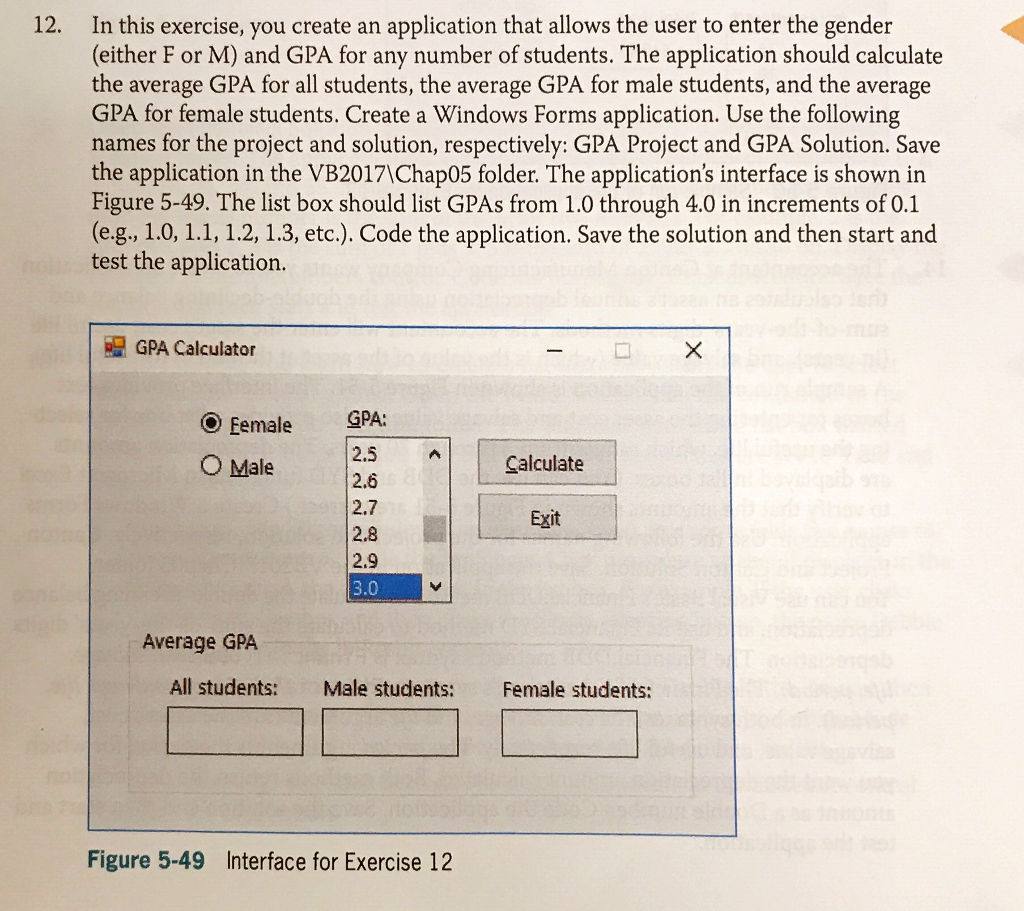
In this exercise, you create an application that allows the user to enter the gender (either F or M) and GPA for any number of students. The application should calculate the average GPA for all students, the average GPA for male students, and the average GPA for female students. Create a Windows Forms application. Use the following names for the project and solution, respectively: GPA Project and GPA Solution. Save the application in the VB20171Chap05 folder. The application's interface is shown in Figure 5-49. The list box should list GPAs from 1.0 through 4.0 in increments of 0.1 (e.g, 1.0, 1.1, 12, 1.3, etc.). Code the application. Save the solution and then start and 12. test the application. GPA Calculator O Eemale GPA: O Male2.5 Calculate 2.6 2.7 2.8 2.9 3.0 Exit Average GPA All students: Male students: Female students: Figure 5-49 Interface for Exercise 12
Step by Step Solution
There are 3 Steps involved in it

Get step-by-step solutions from verified subject matter experts


