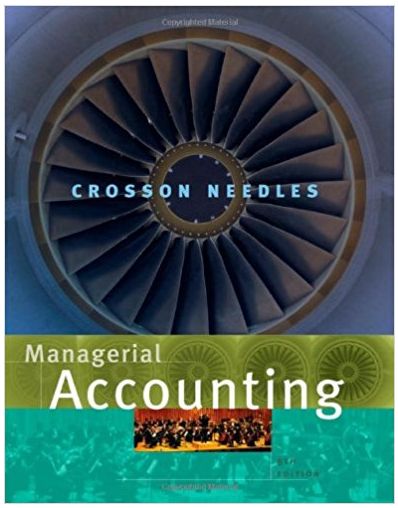Question
Examining the Descriptor and Data Portions Retrieve the starter program p104e02 . After the DATA step, add a PROC CONTENTS step to display the descriptor
- Examining the Descriptor and Data Portions
- Retrieve the starter program p104e02.
- After the DATA step, add a PROC CONTENTS step to display the descriptor portion of Work.newpacks.
- Submit the program and answer the following questions:
How many observations are in the data set? ______________________________________
How many variables are in the data set? _________________________________________
What is the length (byte-size) of the variable Product_Name? _____________________
- After the PROC CONTENTS step, add a PROC PRINT step with appropriate statements and options to display part of the data portion of Work.newpacks.
- Submit the program to create the following PROC PRINT report:
Product_Name Supplier_Name
Black/Black Top Sports
X-Large Bottlegreen/Black Top Sports
Commanche Women's 6000 Q Backpack. Bark Top Sports
Expedition Camp Duffle Medium Backpack Miller Trading Inc
Feelgood 55-75 Litre Black Women's Backpack Toto Outdoor Gear
Jaguar 50-75 Liter Blue Women's Backpack Toto Outdoor Gear
Medium Black/Bark Backpack Top Sports
Medium Gold Black/Gold Backpack Top Sports
Medium Olive Olive/Black Backpack Top Sports
Trekker 65 Royal Men's Backpack Toto Outdoor Gear
Victor Grey/Olive Women's Backpack Top Sports
Deer Backpack Luna sastreria S.A.
Deer Waist Bag Luna sastreria S.A.
Hammock Sports Bag Luna sastreria S.A.
Sioux Men's Backpack 26 Litre. Miller Trading Inc
- Working with Times and Datetimes
- Retrieve and submit the starter program p104e03.
- Notice the values of CurrentTime and CurrentDateTime in the PROC PRINT output.
- Use the Help facility to find documentation on how times and datetimes are stored in SAS.
Go to the CONTENTS tab in the SAS Help and Documentation and select SAS Products Base SAS SAS 9.2 Language Reference: Concepts SAS System Concepts Dates, Times, and Intervals About SAS Date, Time, and Datetime Values.
- Complete the following sentences:
A SAS time value is a value representing the number of _________________________________
______________________________________________________________________________.
A SAS datetime value is a value representing the number of ______________________________
______________________________________________________________________________.
Im having issues understanding how to do This SAS program.
Step by Step Solution
There are 3 Steps involved in it
Step: 1

Get Instant Access to Expert-Tailored Solutions
See step-by-step solutions with expert insights and AI powered tools for academic success
Step: 2

Step: 3

Ace Your Homework with AI
Get the answers you need in no time with our AI-driven, step-by-step assistance
Get Started