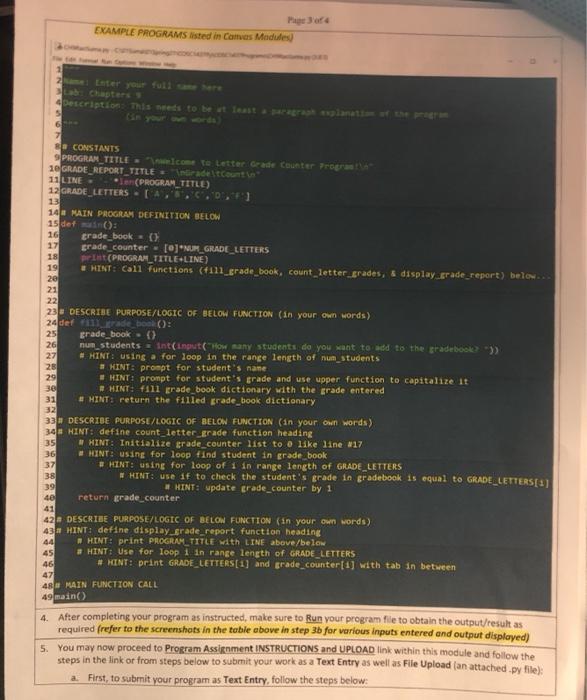EXAMPLE PROGRAMS listed in Comes Modules Description: This needs to be at least 2 parastais 7 CONSTANTS SPROGRAM TITLE="come te Letter Grade Counter Pro 10 GRADE_REPORT TITLE Trade Countin 11 LINE - I (PROGRAM_TITLE) 12 GRADE_LETTERS - C.S. 13 148 MAIN PROGRAM DEFINITION BELOW 15 det : 16 grade_book - 0 17 grade_counter - [O] "NUM_GRADE_LETTERS 18 PLN (PROGRAM TITLE LINE) 19 HINT: Call functions (411_grade_book, count_letter_grades, & display grade_report) below 20 21 22 238 DESCRIBE PURPOSE/LOGIC OF BELOW FUNCTION (in your own words) 24 def grade bool(): 25 grade_book - () 26 num_students = int(input How many students do you want to add to the gradebook ")) 27 # HINT: using a for loop in the range length of num_students 28 # HINT: prompt for student's name 29 # HINT: prompt for student's grade and use upper function to capitalize it 38 # HINT: 4111 grade_book dictionary with the grade entered 31 HINT: return the filled grade_book dictionary 32 338 DESCRIBE PURPOSE/LOGIC OF BELOW FUNCTION (in your own words) 348 HINT: define count_letter_grade function heading 35 # HINT: Initialize grade_counter list to a like line 117 36 HINT: using for loop find student in grade book 37 # HINT: using for loop of 1 in range length of GRADE_LETTERS 38 HINT: use it to check the student's grade in gradebook is equal to GRADE_LETTERS(1) 39 # HINT: update grade_counter by 1 40 return grade_counter 42 DESCRIBE PURPOSE/LOGIC OF BELOW FUNCTION (in your own words) 438 HINT: define display grade_report function heading 44 # HINT: print PROGRAML_TITLE with LINE above/below 45 # HINT: Use for loop 1 in range length of GRADE_LETTERS 46 # HINT: print GRADE_LETTERS(1) and grade_counter[1] with tab in between 488 MAIN FUNCTION CALL 49 main() 4. After completing your program as instructed, make sure to Run your program file to obtain the output/result as required (refer to the screenshots in the table above in step 3b for various inputs entered and output displayed) 5. You may now proceed to Program Assignment INSTRUCTIONS and UPLOAD link within this module and follow the steps in the link or from steps below to submit your work as a Text Entry as well as File Upload (an attached.py file) a. First, to submit your program as Text Entry, follow the steps below