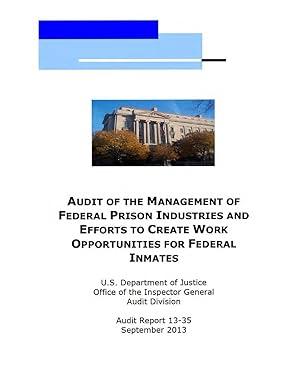Answered step by step
Verified Expert Solution
Question
1 Approved Answer
Excel application. In this exercise, we'll use Excel's sampling function to create a random sample. Random samples of transactions are often used in financial statement
Excel application. In this exercise, we'll use Excel's "sampling" function to create a random sample. Random samples of transactions are often used in financial statement audits.
- Access the Excel data file in the 3 February 2014 post on my AIS blog. An excerpt of the file appears below:
Transaction # Transaction Amount
- $645
- 350
- 60
- 32
- 333
- Use Excels sampling function (part of the data analysis tools) to select a sample of five transaction numbers. Sort the five transaction numbers from smallest to largest.
- Use Excels VLOOKUP function to find the associated transaction amounts. Heres an example of how it might look; your transaction numbers will likely be different.
Transaction # Transaction Amount
11 $523
22 464
28 370
29 327
48 361
Step by Step Solution
There are 3 Steps involved in it
Step: 1

Get Instant Access to Expert-Tailored Solutions
See step-by-step solutions with expert insights and AI powered tools for academic success
Step: 2

Step: 3

Ace Your Homework with AI
Get the answers you need in no time with our AI-driven, step-by-step assistance
Get Started