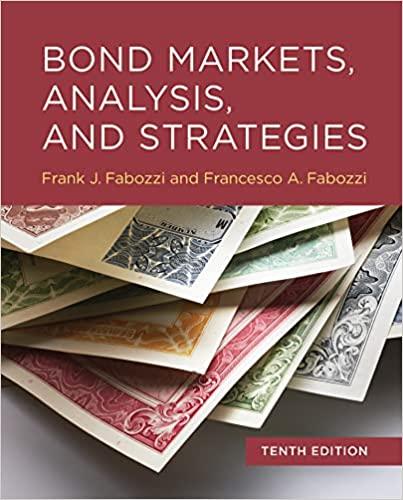Answered step by step
Verified Expert Solution
Question
1 Approved Answer
Excel Assignment: Create a spreadsheet to help you calculate retirement benefits: Input questions should include: Current age, age at retirement and age at death? Other
Excel Assignment:
Create a spreadsheet to help you calculate retirement benefits:
Input questions should include: Current age, age at retirement and age at death? Other relevant data will also need to be input.
The spreadsheet should be easily readable, and usable. This implies good setup with an input section, and an output section. It also needs to be user friendly so anyone could use it
For the full points, you must make your spreadsheet interesting, and special. Fulfilling the minimum requirements will NOT earn a on this assignment.
To help with grading, please input the following data in your spreadsheet model
Step :
Age:
Retirement:
Death:
Money set aside for retirement now:
Money set aside each month:
Interest rate earned before retirement:
Interest rate earned during retirement:
Cost of travel to be taken at the beginning of retirement:
Death benefit for posterity, or me if I outlive my plan: million
Step :
Calculate the amount you will get to live on EACH MONTH during retirement based on your savings plan. You will use the fv and pmt functions. Remember that for interest rates, use the decimal divided by so
Step :
Create a variable table with RETIREMENT AGE as the row ranging from to in year increments. The column should include monthly retirement contribution ranging from to in dollar increments. The center of the table should show monthly payment outcomes given the age and payment options chosen.
You may work on this project in groups of or individually. If you work as a team, please place both names on the assignment. Also, along with a sheet showing your answers, please print out a sheet of your formulas so I can see how you got there.
Instructions on making a variable data table
example
Answer cell
By answer cell, I imply you should put a cell reference to the monthly payment during retirement
Then highlight the entire rectangle and select datawhat iftable
Input row click on the location you would like the retirement age to go
Input column click on the location you would like the preretirement payment to go
Note:
Use cell references in all of your calculations. In order to get the correct answer, your years during retirement must be calculated. The table changes the age at retirement, so the preretirement N and the post retirement N will change automatically to reflect the new retirement age.
Step by Step Solution
There are 3 Steps involved in it
Step: 1

Get Instant Access to Expert-Tailored Solutions
See step-by-step solutions with expert insights and AI powered tools for academic success
Step: 2

Step: 3

Ace Your Homework with AI
Get the answers you need in no time with our AI-driven, step-by-step assistance
Get Started