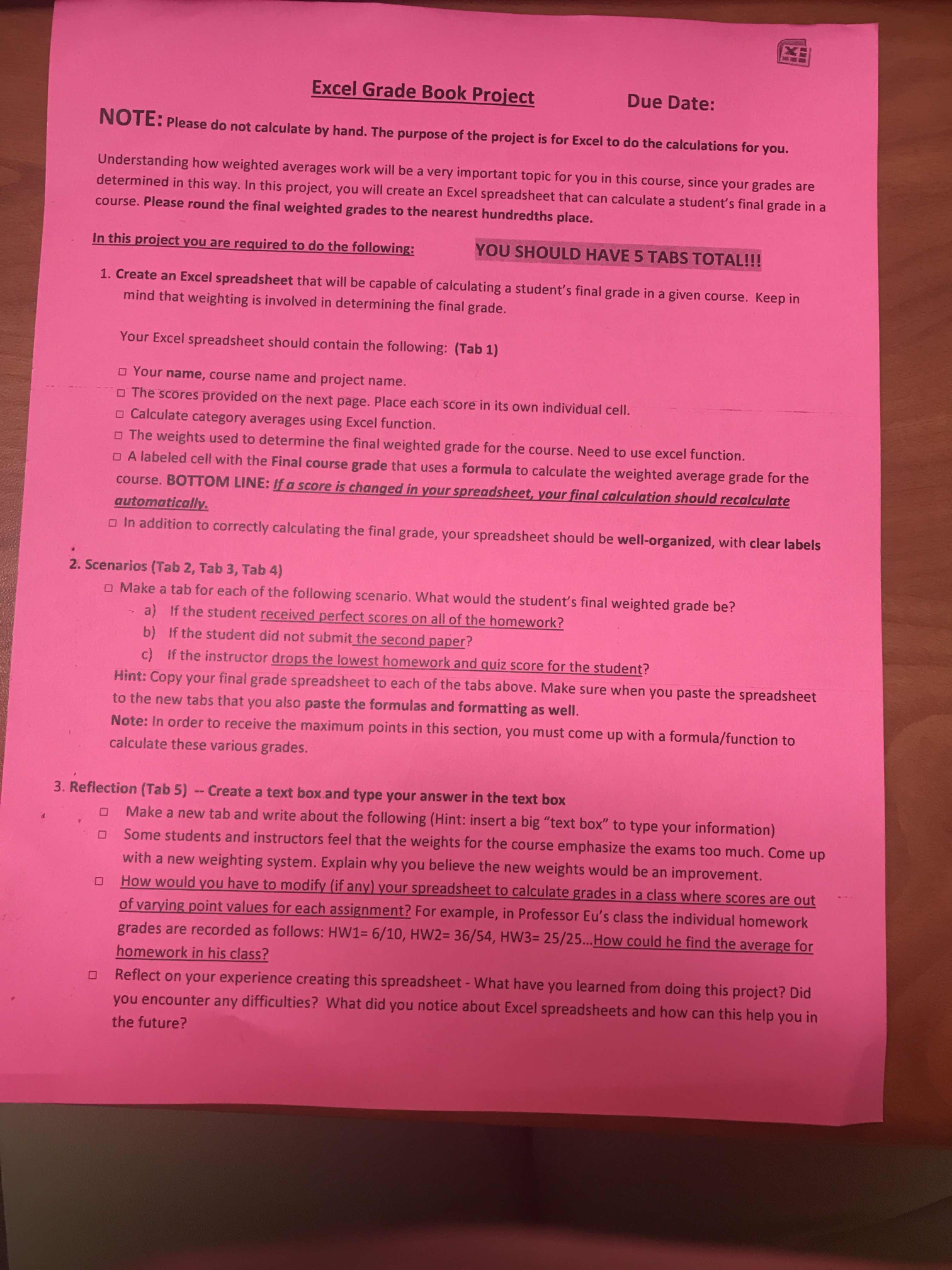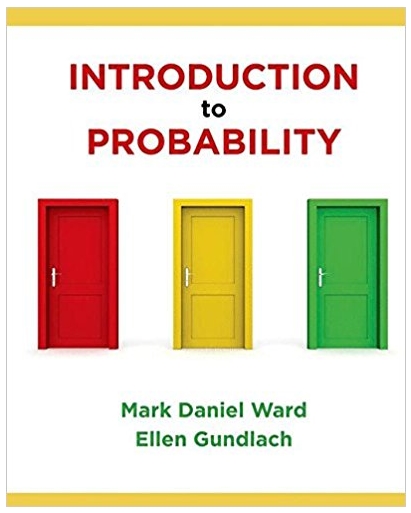Excel Grade Book Project Due Date: NOTE: Please do not calculate by hand. The purpose of the project is for Excel to do the calculations for you. Understanding how weighted averages work will be a very important topic for you in this course, since your grades are determined in this way. In this project, you will create an Excel spreadsheet that can calculate a student's final grade in a course. Please round the final weighted grades to the nearest hundredths place. In this project you are required to do the following: YOU SHOULD HAVE 5 TABS TOTAL!! 1. Create an Excel spreadsheet that will be capable of calculating a student's final grade in a given course. Keep in mind that weighting is involved in determining the final grade. Your Excel spreadsheet should contain the following: (Tab 1) Your name, course name and project name. The scores provided on the next page. Place each score in its own individual cell. Calculate category averages using Excel function. The weights used to determine the final weighted grade for the course. Need to use excel function. A labeled cell with the Final course grade that uses a formula to calculate the weighted average grade for the course. BOTTOM LINE: If a score is changed in your spreadsheet, your final calculation should recalculate automatically. In addition to correctly calculating the final grade, your spreadsheet should be well-organized, with clear labels 2. Scenarios (Tab 2, Tab 3, Tab 4) Make a tab for each of the following scenario. What would the student's final weighted grade be? a) If the student received perfect scores on all of the homework? b) If the student did not submit the second paper? c) If the instructor drops the lowest homework and quiz score for the student? Hint: Copy your final grade spreadsheet to each of the tabs above. Make sure when you paste the spreadsheet to the new tabs that you also paste the formulas and formatting as well. Note: In order to receive the maximum points in this section, you must come up with a formula/function to calculate these various grades. 3. Reflection (Tab 5) -- Create a text box and type your answer in the text box Make a new tab and write about the following (Hint: insert a big "text box" to type your information) Some students and instructors feel that the weights for the course emphasize the exams too much. Come up with a new weighting system. Explain why you believe the new weights would be an improvement. How would you have to modify (if any) your spreadsheet to calculate grades in a class where scores are out of varying point values for each assignment? For example, in Professor Eu's class the individual homework grades are recorded as follows: HW1= 6/10, HW2= 36/54, HW3= 25/25...How could he find the average for homework in his class? Reflect on your experience creating this spreadsheet - What have you learned from doing this project? Did you encounter any difficulties? What did you notice about Excel spreadsheets and how can this help you in the future