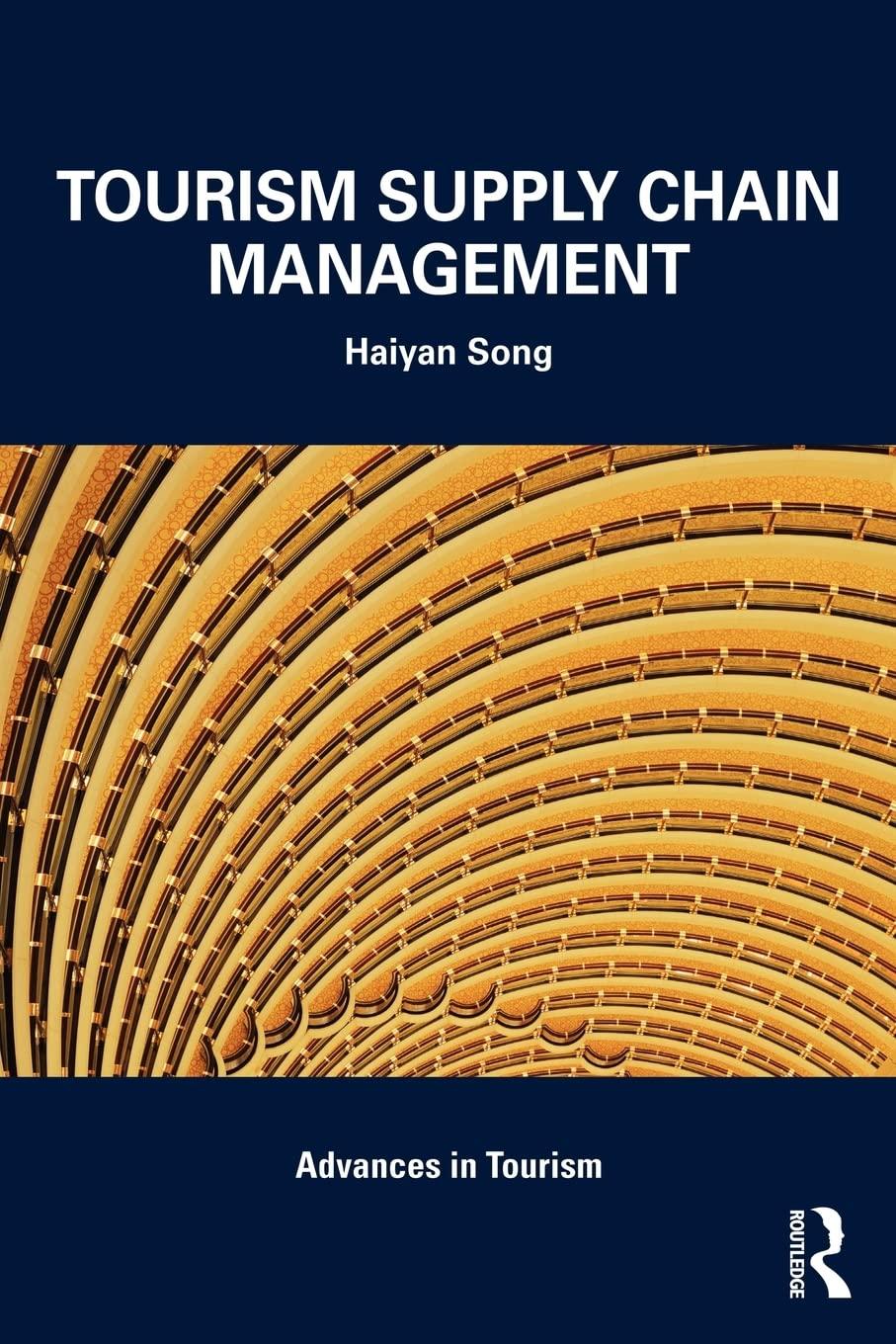Answered step by step
Verified Expert Solution
Question
1 Approved Answer
EXCEL: I need to populate on a 'weekly plan' sheet in column G 1 :G 4 8 etc the names from the roster sheet 'Dec',
EXCEL: I need to populate on a 'weekly plan' sheet in column G:G etc the names from the roster sheet 'Dec', 'Jan' etc where if the N Nightor D Day appears on the roster sheet, shift pattern G:AK it appears in the weekly plan sheet in column G corresponding with the correct date. The names on the roster sheet are in column B:B etc. And the N and D are filled in from G:AK according to shift pattern and under the date and day which are G:AKI am currently using this formula IFSDecMDDec!BDec!M"OTD",Dec!B which does populate the name, however this way doesn't automatically populate for each day. I have to manaully change M to N to change the date from the th to the th for example. The names in the 'roster' sheet are in column B:B and the day is on G:AK with the date on row G:AK these are populated from Gmonth using GG etc along the whole row.
Step by Step Solution
There are 3 Steps involved in it
Step: 1

Get Instant Access to Expert-Tailored Solutions
See step-by-step solutions with expert insights and AI powered tools for academic success
Step: 2

Step: 3

Ace Your Homework with AI
Get the answers you need in no time with our AI-driven, step-by-step assistance
Get Started