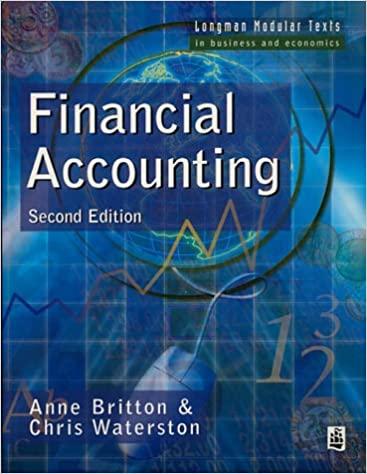Answered step by step
Verified Expert Solution
Question
1 Approved Answer
EXCEL: In cell I4 insert formula(s) that will calculate the sum of Sales where COGS is greater than or equal to its average. Date Product
EXCEL: In cell I4 insert formula(s) that will calculate the sum of Sales where COGS is greater than or equal to its average.
| Date | Product | Region | SalesRep | Customer | Sales | COGS | Sum of Sales: | |
| 4/19/2020 | Product3 | Region3 | SalesRep2 | Customer16 | $ 14,046 | $ 5,337 | ||
| 4/19/2020 | Product7 | Region4 | SalesRep15 | Customer72 | $ 2,504 | $ 1,703 | ||
| 4/19/2020 | Product2 | Region4 | SalesRep18 | Customer71 | $ 1,505 | $ 843 | ||
| 4/19/2020 | Product6 | Region4 | SalesRep14 | Customer88 | $ 4,232 | $ 2,793 | ||
| 4/19/2020 | Product3 | Region4 | SalesRep3 | Customer65 | $ 5,947 | $ 3,390 | ||
| 4/19/2020 | Product1 | Region8 | SalesRep6 | Customer100 | $ 5,721 | $ 3,204 | ||
| 4/19/2020 | Product10 | Region8 | SalesRep16 | Customer68 | $ 14,744 | $ 5,308 | ||
| 4/19/2020 | Product7 | Region2 | SalesRep1 | Customer85 | $ 4,018 | $ 2,371 | ||
| 4/19/2020 | Product10 | Region5 | SalesRep6 | Customer6 | $ 6,442 | $ 4,445 | ||
| 4/19/2020 | Product6 | Region4 | SalesRep7 | Customer1 | $ 8,160 | $ 3,509 | ||
| 4/19/2020 | Product7 | Region2 | SalesRep17 | Customer28 | $ 7,520 | $ 4,738 |
Step by Step Solution
There are 3 Steps involved in it
Step: 1

Get Instant Access to Expert-Tailored Solutions
See step-by-step solutions with expert insights and AI powered tools for academic success
Step: 2

Step: 3

Ace Your Homework with AI
Get the answers you need in no time with our AI-driven, step-by-step assistance
Get Started