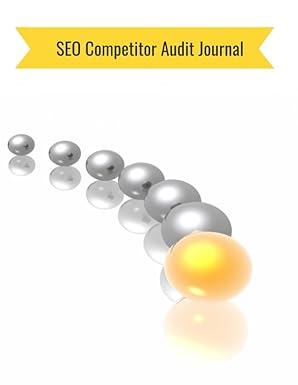Question
Excel Project #2 Regional Realty Association You have obtained a position with the Regional Realty Association and are analyzing the claim made by Alice Barr
Excel Project #2 Regional Realty Association You have obtained a position with the Regional Realty Association and are analyzing the claim made by Alice Barr Realty that we get your price. You have prepared a spreadsheet that shows data relating to three months sales by Alice Barr Realty. You are going to determine the percent of asking price for each home sold that month. Determine which sales people have the most total sales and determine how many sales are made within the city of Miami. You will prepare an attractively formatted summary report for your boss and a chart showing the total sales by sales person. Instructions: Import and open the file Barr-sales file provided by your wonderful professor. Use the computer and Excel to do all look ups and calculations. Calculate percent of asking price and format the data A formula is used to calculate the percent of asking price, and this formula is applied to all listed sales. You will format the list in an attractive and useful manner. 1. The percentage of asking price is calculated by dividing the selling price by asking price. Enter the formula in column F 2. Format columns D and E as currency, no decimals. Format columns G and H as dates so just the day and month are visible. (example 5-May) Change columns F to a percentage with one decimal. 3. Widen columns to make all data and headings visible. Format titles as appropriate for the Regional Realty Association. Bold and center the column headings. 4. In Cell A44 insert the comment CS131 using the rights click mouse option. Sort the Data and Prepare the Summary Report and Chart In order to sort the data by asking price and sales person, you must first covert the list to a filtered area range. Once the data is sorted, in order to prepare the summary report, you must convert the item into a range if you made the table for sort purposes. Convert the range to a filtered area. Sort the data by asking price and then by selling agent. Format the data attractively. Convert the data back to a range if you made a table. Prepare a summary report showing total asking price and selling price by agent. Use a fill color to highlight each sales persons total asking price and selling price. Prepare a chart on a separate chart sheet that shows each sales persons total asking price and selling price. Include a title and legend, and format the chart to compliment the worksheet. Rename the chart sheet tab Sales Analysis. Store and Place the Chart on its own worksheet Filter the data and print the report Your report should list just those properties sold by agent Carey in cities other than Miami, and you will use a filter to extract this data. Further, you must format before printing to make sure the report is documented and fits on one page. Convert the range and filter the data to show only those properties sold by agent Carey in cities other than Miami. Delete the Summary Total and Grand total from the bottom on the filtered list. Create a custom header with your name on the left and your instructors name on the right. Change the orientation to landscape, center horizontally and vertically, and print gridlines and row and columns headings. Preview your work sheet and make any necessary adjustment to print on one page. Save your changes, print the worksheet, and print the Sales Analysis Chart. Save your changes, you should have three work sheets present: A) the general worksheet, and B) Chart of sales agent asking and selling price, Sales Analysis Chart, and C) non Miami property by Agent Carey.
This is the excel spreadsheet, there are no formulas from the values below these are solid numbers.
https://brainmass.com/business/finance/excel-problem-for-alice-barr-realty-housing-sale-data-373684 This link has the excel file if the one below is not suffecient. Can copy the chart below when you highlight it and then paste it in excel.
| Alice Barr Realty | |||||||
| We get your price and we sell it quickly! | |||||||
| Address | City | Selling Agent | Asking Price | Selling Price | % of Asking | Listing Date | Sale Date |
| 8687 Kenwood Road | Miami | Hernandez | 725000 | 645250 | 39173 | 39187 | |
| 7 Kingston Court | Sunrise | Carey | 500000 | 465000 | 39175 | 39182 | |
| 1370 Pinellas Road | Sunrise | Lugo | 219000 | 215000 | 39176 | 39204 | |
| 1971 Glenview Road | Coral Gables | Minkus | 165000 | 156750 | 39184 | 39214 | |
| 10995 SW 88 Court | Coral Gables | Goodrich | 110000 | 106000 | 39184 | 39266 | |
| 8030 Steeplechase Drive | Sunrise | Merkin | 450000 | 382500 | 39187 | 39202 | |
| 2006 Cutwater Court | Sunrise | Minkus | 345000 | 339999 | 39190 | 39225 | |
| 4081 Lybyer Avenue | Sunrise | Minkus | 325000 | 308750 | 39191 | 39233 | |
| 758 University Drive | Coral Gables | Hernandez | 325000 | 302250 | 39200 | 39203 | |
| 224 Rockaway Street | Sunrise | Pijuan | 98000 | 93100 | 39202 | 39252 | |
| 8307 S Indian River Drive | Coral Gables | Hernandez | 250000 | 255000 | 39203 | 39220 | |
| 79 Island Drive South | Sunrise | Carey | 158000 | 155000 | 39224 | 39248 | |
| 9408 Forest Hills Circle | Miami | Reuter | 185500 | 179000 | 39203 | 39206 | |
| 11971 SW 269 Terrace | Miami | Carey | 410000 | 397700 | 39203 | 39258 | |
| 16235 Orange Boulevard | Miami | Lugo | 77500 | 75900 | 39207 | 39277 | |
| 2448 Woodacres Road | Coral Gables | Hernandez | 450000 | 382500 | 39207 | 39217 | |
| 1414 N Sheridan Road | Sunrise | Pijuan | 1250000 | 1225000 | 39214 | 39239 | |
| 10700 Lake Shore Lane | Miami | Carey | 650000 | 598000 | 39217 | 39242 | |
| 81 Island Drive South | Sunrise | Bethune | 147800 | 150000 | 39224 | 39248 | |
| 28 Kent Road | Coral Gables | Lugo | 261900 | 256906 | 39235 | 39327 | |
| 605 Reservoir Drive | Sunrise | Reuter | 310000 | 291400 | 39224 | 39231 | |
| 1 Southampton Place | Coral Gables | Goodrich | 285000 | 276450 | 39230 | 39251 | |
| 1629 NW 43rd Street | Miami | Carey | 179900 | 163709 | 39233 | 39313 | |
| 21 Compass Road | Miami | Merkin | 189900 | 182304 | 39233 | 39234 | |
| 30 Kent Road | Coral Gables | Bethune | 259900 | 246905 | 39235 | 39327 | |
| 520 E Spring Street | Sunrise | Minkus | 189900 | 186102 | 39239 | 39288 | |
| 4916 Rock Spring Road | Miami | Lugo | 275000 | 264000 | 39246 | 39284 | |
| 8923 Harris Drive | Sunrise | Minkus | 89000 | 86330 | 39251 | 39271 | |
| 1132 SW 52nd Street | Miami | Hernandez | 254500 | 236685 | 39256 | 39346 | |
| 10 Vestal Drive | Miami | Carey | 555000 | 565000 | 39257 | 39263 | |
| 103 Jasper Drive | Coral Gables | Bethune | 165900 | 159264 | 39262 | 39329 | |
| 1600 Reeves Street | Miami | Reuter | 245900 | 233605 | 39263 | 39308 | |
Step by Step Solution
There are 3 Steps involved in it
Step: 1

Get Instant Access to Expert-Tailored Solutions
See step-by-step solutions with expert insights and AI powered tools for academic success
Step: 2

Step: 3

Ace Your Homework with AI
Get the answers you need in no time with our AI-driven, step-by-step assistance
Get Started