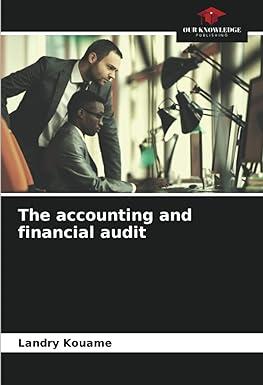Question
EXCEL PROJECT: PART III INSTRUCTIONS Common Sized Statements (Tabs 9-10) and Horizontal Analysis (Tabs 11-12) Continue in the same Excel workbook prepared in Week 3,
EXCEL PROJECT: PART III INSTRUCTIONS Common Sized Statements (Tabs 9-10) and Horizontal Analysis (Tabs 11-12) Continue in the same Excel workbook prepared in Week 3, adding the following tabs: o The ninth tab in your Financial Statement Analysis Template must be labeled Common Sized Balance Sheets. Set-up like the Historical Balance Sheets (Tab 3), this worksheet should use formulas to calculate the common sized percentages, linking to the Historical Balance Sheets for the calculations. Total Assets should be used as the base for all common sized calculations on the Balance Sheets. Common sized percentages should be calculated for all three historical years presented. See Exhibit A for an example of this tab. o The tenth tab in your Financial Statement Analysis Template must be labeled Common Sized Income Statements. Set-up like the Historical Income Statements (Tab 2), this worksheet should use formulas to calculate the common sized percentages, linking to the Historical Income Statements for the calculations. Revenue or Total Revenue (depending on your company) should be used as the base for all common sized calculations on the Income Statements. Common sized percentages should be calculated for all three historical years presented. o The eleventh tab in your Financial Statement Analysis Template must be labeled Horizontal Analysis of Balance Sheets. Start by copying and pasting the Historical Balance Sheets from Tab 3 to this worksheet. Then, add dollar and percentage change columns between each of the set of historical years. See Exhibit B for an example of this tab. o The twelfth tab in your Financial Statement Analysis Template must be labeled Horizontal Analysis of Income Statements. Start by copying and pasting the Historical Income Statements from Tab 2 to this worksheet. Then, add dollar and percentage change columns between each of the set of historical years. o Other instructions: The Excel workbook should be professionally formatted. Professional formatting includes: All numbers are formatted similarly. The use of decimals, commas for thousands, and other formatting is consistent. Dollar signs are included in the first and last numbers of each column. Subtotals and totals are preceded by a single underline. Totals are followed by a double underline. Line descriptions are indented/bolded in a manner that makes the spreadsheet easy to read. All totals and subtotals should be calculated using formulas. For an example of which cells may need formulas, please see Exhibits A & B.
Step by Step Solution
There are 3 Steps involved in it
Step: 1

Get Instant Access to Expert-Tailored Solutions
See step-by-step solutions with expert insights and AI powered tools for academic success
Step: 2

Step: 3

Ace Your Homework with AI
Get the answers you need in no time with our AI-driven, step-by-step assistance
Get Started