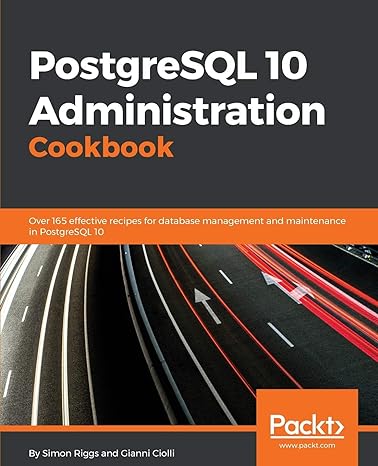Answered step by step
Verified Expert Solution
Question
1 Approved Answer
Excel Subtotaling Feature Project Instructions (1) - Saved to this PC eferences Mailings Review View Help ell me what you want to do 2 Normal
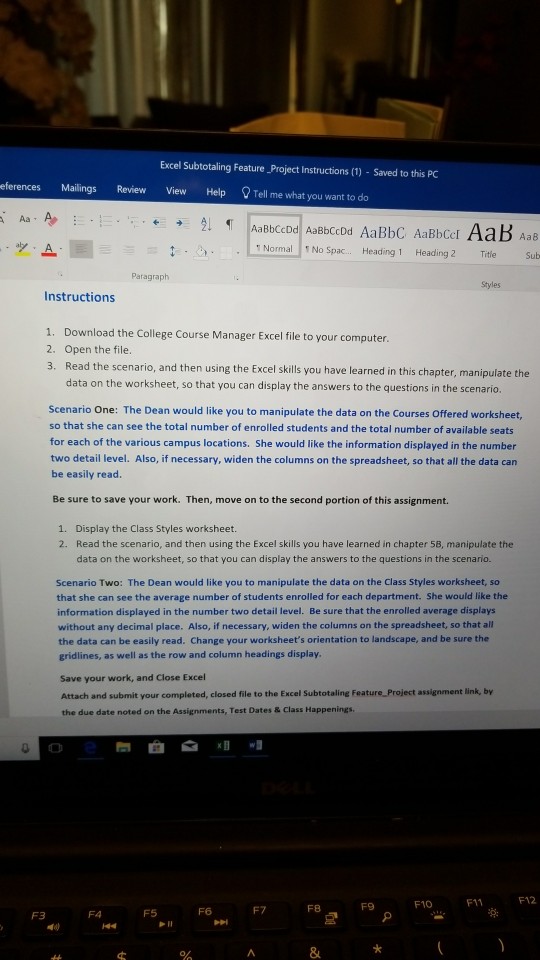

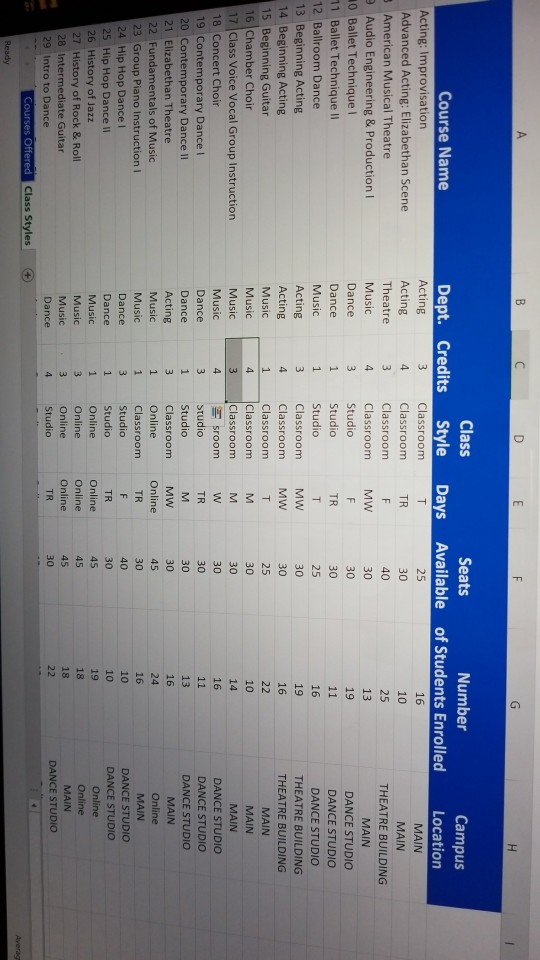
Excel Subtotaling Feature Project Instructions (1) - Saved to this PC eferences Mailings Review View Help ell me what you want to do 2 Normal No Spac... Heading 1 Heading 2 Title Paragraph Styles Instructions 1. Download the College Course Manager Excel file to your computer 2. Open the file. 3. Read the scenario, and then using the Excel skills you have learned in this chapter, manipulate the data on the worksheet, so that you can display the answers to the questions in the scenario. Scenario One: The Dean would like you to manipulate the data on the Courses Offered worksheet so that she can see the total number of enrolled students and the total number of available seats for each of the various campus locations. She would like the information displayed in the number two detail level. Also, if necessary, widen the columns on the spreadsheet, so that all the data can be easily read Be sure to save your work. Then, move on to the second portion of this assignment. 1. Display the Class Styles worksheet. 2. Read the scenario, and then using the Excel skills you have learned in chapter 58, manipulate the data on the worksheet, so that you can display the answers to the questions in the scenario. Scenario Two: The Dean would like you to manipulate the data on the Class Styles worksheet, so that she can see the average number of students enrolled for each department. She would like the information displayed in the number two detail level. Be sure that the enrolled average displays without any decimal place. Also, if necessary, widen the columns on the spreadsheet, so that al the data can be easily read. Change your worksheet's orientation to landscape, and be sure the gridlines, as well as the row and column headings display Save your work, and Close Excel Attach and submit your completed, closed file to the Excel Subtotaling Feature, Project assignment link, by the due date noted on the Assignments, Test Dates & Class Happenings. F10 F11 F12 FA FS F6 F7 F8 F9 F3
Step by Step Solution
There are 3 Steps involved in it
Step: 1

Get Instant Access to Expert-Tailored Solutions
See step-by-step solutions with expert insights and AI powered tools for academic success
Step: 2

Step: 3

Ace Your Homework with AI
Get the answers you need in no time with our AI-driven, step-by-step assistance
Get Started