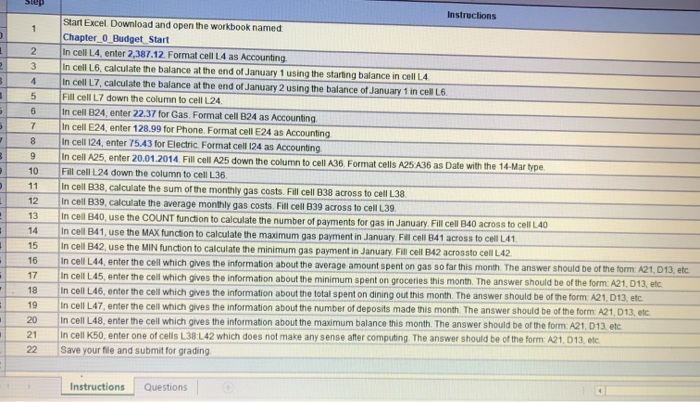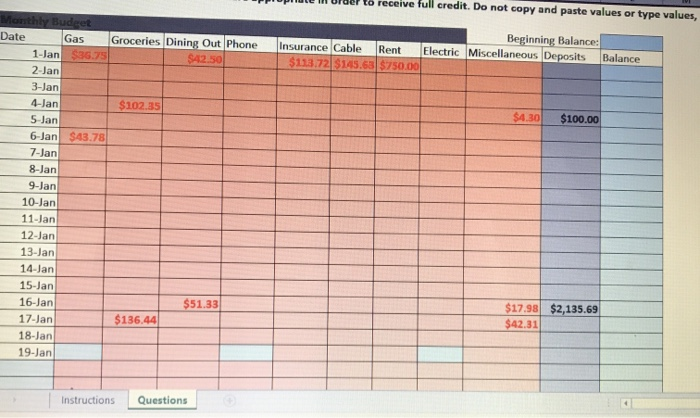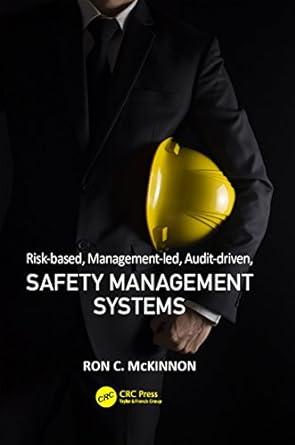Sup 2 3 6 5 6 7 8 9 10 11 12 13 Instructions Start Excel. Download and open the workbook named Chapter 0 Budget Start In cell L4, enter 2,387.12. Format cell L4 as Accounting In cell L6, calculate the balance at the end of January 1 using the starting balance in cell L4 In cell L7, calculate the balance at the end of January 2 using the balance of January 1 in cell L6. Fill cell L7 down the column to cell 24 in cell B24, enter 22.37 for Gas Format cell B24 as Accounting in cell E24, enter 128.99 for Phone Format cell E24 as Accounting In cell 124, enter 7543 for Electric. Format cell 124 as Accounting In cell A25, enter 20.01.2014. Fill cell A25 down the column to cell A36. Format cells A25A36 as Date with the 14-Mar type Fill cell 24 down the column to cell L36. In cell B38, calculate the sum of the monthly gas costs. Fill cell 38 across to cell L38 In cell B39, calculate the average monthly gas costs. Fill cell B39 across to cell L39. In cell B40, use the COUNT function to calculate the number of payments for gas in January Fill cell B40 across to cell 40 in cell 40 use the COLINT In cell B41, use the MAX function to calculate the maximum gas payment in January Fill cell B41 across to cell L41 In cell B42, use the MIN function to calculate the minimum gas payment in January Fill cell B42 acrossto cell L42 In cell L44 enter the cell which gives the information about the average amount spent on gas so far this month. The answer should be of the form: A21, D13, etc. In cell L45, enter the cell which gives the information about the minimum spent on groceries this month. The answer should be of the form: A21, D13, etc In cell L46, enter the cell which gives the information about the total spent on dining out this month. The answer should be of the form: A21, D13, etc. In cell L47, enter the cell which gives the information about the number of deposits made this month. The answer should be of the form: A21, D13, etc. In cell L48, enter the cell which gives the information about the maximum balance this month. The answer should be of the form: A21, D13. etc. In cell K50, enter one of cells L38L42 which does not make any sense after computing. The answer should be of the form: A21.013, etc. Save your file and submit for grading 15 16 18 19 20 21 22 Instructions Questions - rer to receive full credit. Do not copy and paste values or type values, Insurance Cable Beginning Balance: Rent Electric Miscellaneous Deposits Balance $750.00 Gas Groceries Dining Out Phone 1-Jan 365 2-Jan 3-Jan 4-Jan S10235 $100.00 5 Jan $43.78 6-Jan 7-Jan 8-Jan 9-Jan 10-Jan 11-Jan 12-Jan 13-Jan 14-Jan 15-Jan 16-Jan 17-Jan 18 Jan 19-Jan $2,135.69 $51.33 $17.98 $42.31 Instructions Questions