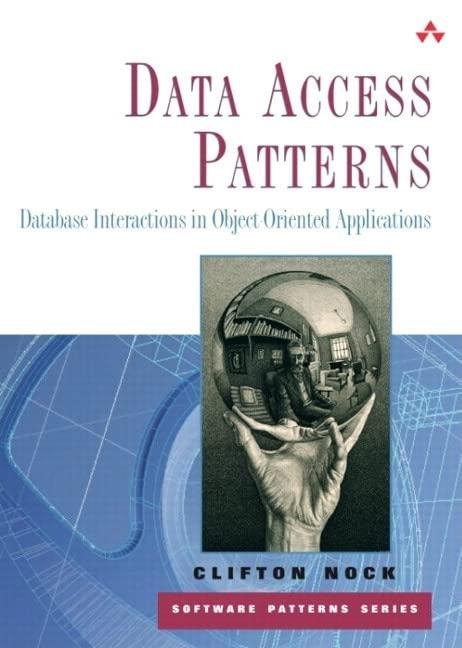Answered step by step
Verified Expert Solution
Question
1 Approved Answer
Exercise 1 LeqseQxRentHome Inc. helps its clients to find the best option for a home. Your team is assigned to develop an Android application based
Exercise
LeqseQxRentHome Inc. helps its clients to find the best option for a home. Your team is assigned
to develop an Android application based on the following specifications:
The main screen will display the company logo and a button "Enter".
The second screen allows the potential customer to choose the home types:
apartment
detached home
semidetached home
condominium apartment
town house
Use an options Menu control to implement the selection of home types. Display a friendly
screen with available homes whenever the user selects a home type from the menu. For example,
if the user selects apartment home type, the next screen will display the available apartments
address price, and image Use check boxes to select the apartments that you want to visit
virtually or physically
The user may use the menu control to choose another home type, and so on
The checkout screen displays the selected homes and corresponding addresses, and prices. Use
a radio group for listing selected homes. The user can now chose the home assuming has visited
all selected homes The next screen prompts the user with payment option cash credit card,
debit card Use a group of radio buttons to select the payment method.
The last screen asks the user to enter creditdebit card information if the user chooses either of
these payment methods.
Use EditText controls and other UI elements to allow the user to enter customer 'information:
full name, creditdebit card number. The rest of the fields will be different for each student.
For example, you may create fields for favorite sport, favorite team, favorite food, etc. Create
fields named as mentioned above. Provide validation for these entries using the proper
attributesmethodsconstructor for each UI control.
Use TextView objects to display information as needed. Use styles and themes to create a nice
look and feel of your app. Use drawable objects to display the logo for the company, home
types, homes, etc.
Use Application preferences for storing user selections as the user navigates through the
various screens of the application.
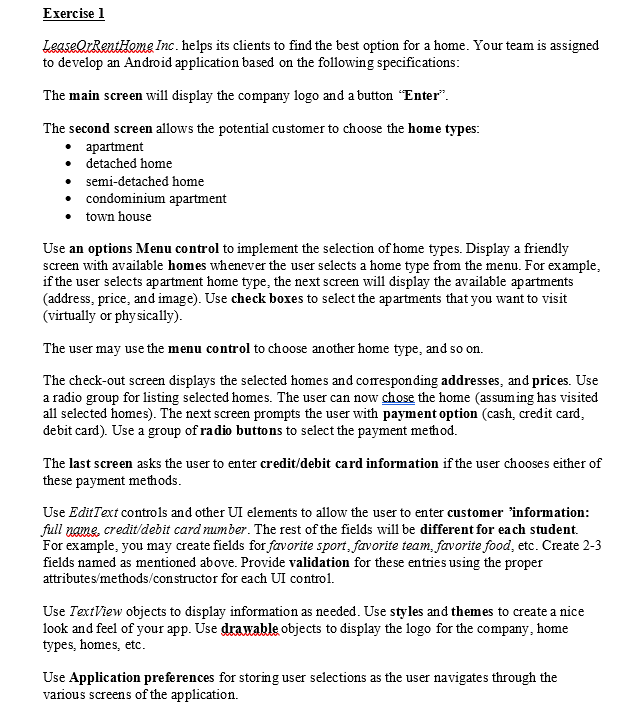
Step by Step Solution
There are 3 Steps involved in it
Step: 1

Get Instant Access to Expert-Tailored Solutions
See step-by-step solutions with expert insights and AI powered tools for academic success
Step: 2

Step: 3

Ace Your Homework with AI
Get the answers you need in no time with our AI-driven, step-by-step assistance
Get Started