Answered step by step
Verified Expert Solution
Question
1 Approved Answer
Exercise 3 . 1 : Setting Web Browser Privacy in Microsoft Edge This process is described in detail with images in the chapter, but here
Exercise : Setting Web Browser Privacy in Microsoft Edge
This process is described in detail with images in the chapter, but here you should actually walk through the process on your own:
Select Settings from the ellipsis dropdown menu in the righthand corner of the Microsoft Edge window and then choose Settings.
Scroll down and select View Advanced Settings.
Scroll down to the Privacy and Services section.
Scroll down a bit and in the Cookies dropdown section, set your browser to Don't Block Cookies, Block All Cookies, or Block Only Third Party Cookies.
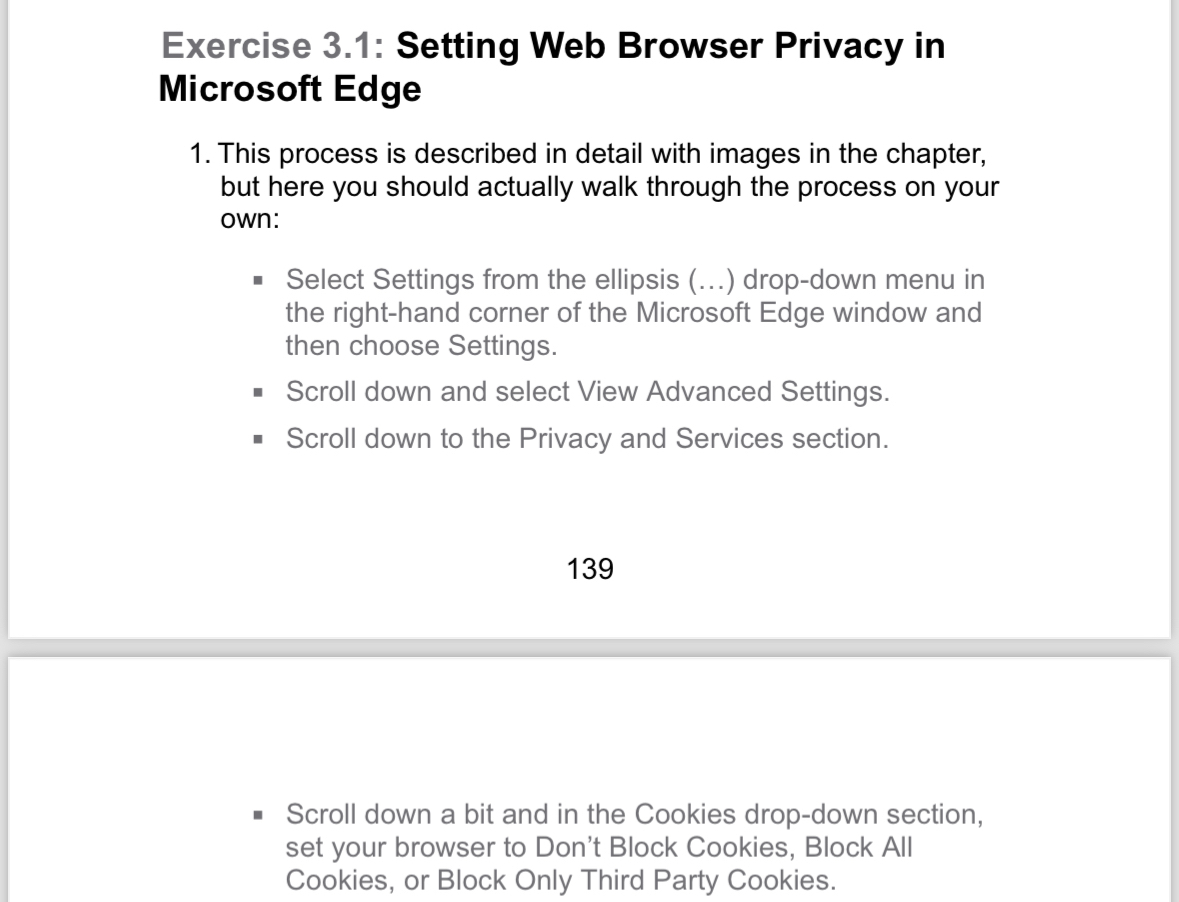
Step by Step Solution
There are 3 Steps involved in it
Step: 1

Get Instant Access to Expert-Tailored Solutions
See step-by-step solutions with expert insights and AI powered tools for academic success
Step: 2

Step: 3

Ace Your Homework with AI
Get the answers you need in no time with our AI-driven, step-by-step assistance
Get Started


