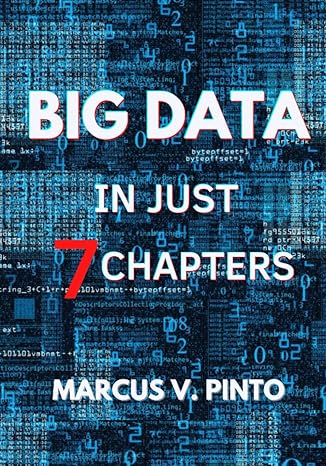Answered step by step
Verified Expert Solution
Question
1 Approved Answer
Exercise 3 . 1 Using the examples presented on arithmetic operations ( Examples 3 . 1 3 . 4 ) we can investigate the use
Exercise Using the examples presented on arithmetic operations Examples
we can investigate the use of these operators in a variety of ways. First, load the Matlab
example images ricepng and cameramantif Investigate the combined use of the Matlab
imresize and size functions to resize one of the images to be the same size as the other.
The Matlab command whos used in the syntax whos v will display information about the
size and type of a given image or other variable v
Try adding both of these images together using the standard Matlab addition operator
and displaying the result. What happens? Now add them together by using the imadd
function but adding a third parameter to the function of uint or double with quotes
that forces an output in a bit or floatingpoint doubleprecision data type. You will need
to display the output using the imagesc function. How do these two addition operator
results differ and why do they differ?
Repeat this exercise using the standard Matlab subtraction operator and also by
using the imsubtract function.
Step by Step Solution
There are 3 Steps involved in it
Step: 1

Get Instant Access to Expert-Tailored Solutions
See step-by-step solutions with expert insights and AI powered tools for academic success
Step: 2

Step: 3

Ace Your Homework with AI
Get the answers you need in no time with our AI-driven, step-by-step assistance
Get Started