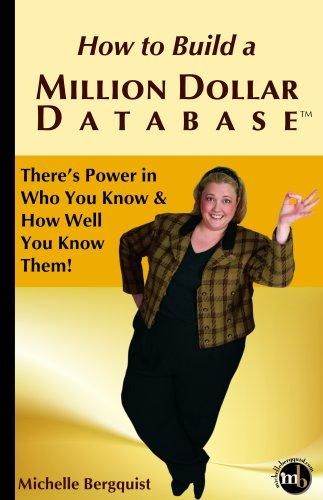Answered step by step
Verified Expert Solution
Question
1 Approved Answer
Exercise 4.5: The programs in TCPCLIENT and TCPSERVER are available at www.cdk5.net/ipc. Modify them so that the client repeatedly takes a line of users input
Exercise 4.5: The programs in TCPCLIENT and TCPSERVER are available at www.cdk5.net/ipc. Modify them so that the client repeatedly takes a line of users input and writes it to the stream and the server reads repeatedly from the stream, printing out the result of each read. Make a comparison between sending data in UDP datagram messages and over a stream
Excercise 4.6: Use the programs developed in TCPCLIENT to test the effect on the sender when the receiver crashes, and vice-versa.
TCPCLIENT:
import java.net.*; import java.io.*; public class TCPClient { public static void main (String args[]) { // arguments supply message and hostname Socket s = null; try{ int serverPort = 7896; s = new Socket(args[1], serverPort); DataInputStream in = new DataInputStream( s.getInputStream()); DataOutputStream out =new DataOutputStream( s.getOutputStream()); out.writeUTF(args[0]); // UTF is a string encoding see Sn. 4.4 String data = in.readUTF(); // read a line of data from the stream System.out.println("Received: "+ data) ; }catch (UnknownHostException e){System.out.println("Socket:"+e.getMessage()); }catch (EOFException e){System.out.println("EOF:"+e.getMessage()); }catch (IOException e){System.out.println("readline:"+e.getMessage()); }finally {if(s!=null) try {s.close();}catch (IOException e){System.out.println("close:"+e.getMessage());}} } }
TCP SERVER:
import java.net.*; import java.io.*; public class TCPServer { public static void main (String args[]) { try{ int serverPort = 7896; // the server port ServerSocket listenSocket = new ServerSocket(serverPort); while(true) { Socket clientSocket = listenSocket.accept(); Connection c = new Connection(clientSocket); } } catch(IOException e) {System.out.println("Listen socket:"+e.getMessage());} } } class Connection extends Thread { DataInputStream in; DataOutputStream out; Socket clientSocket; public Connection (Socket aClientSocket) { try { clientSocket = aClientSocket; in = new DataInputStream( clientSocket.getInputStream()); out =new DataOutputStream( clientSocket.getOutputStream()); this.start(); } catch(IOException e) {System.out.println("Connection:"+e.getMessage());} } public void run(){ try { // an echo server String data = in.readUTF(); // read a line of data from the stream out.writeUTF(data); }catch (EOFException e){System.out.println("EOF:"+e.getMessage()); } catch(IOException e) {System.out.println("readline:"+e.getMessage()); } finally{ try {clientSocket.close();}catch (IOException e){/*close failed*/}} } } Step by Step Solution
There are 3 Steps involved in it
Step: 1

Get Instant Access to Expert-Tailored Solutions
See step-by-step solutions with expert insights and AI powered tools for academic success
Step: 2

Step: 3

Ace Your Homework with AI
Get the answers you need in no time with our AI-driven, step-by-step assistance
Get Started