Question: Exercise 6.1 Configuring Memory on Paper Objective: a computer is not performing as well as it used to. Windows 10 tool would the technician
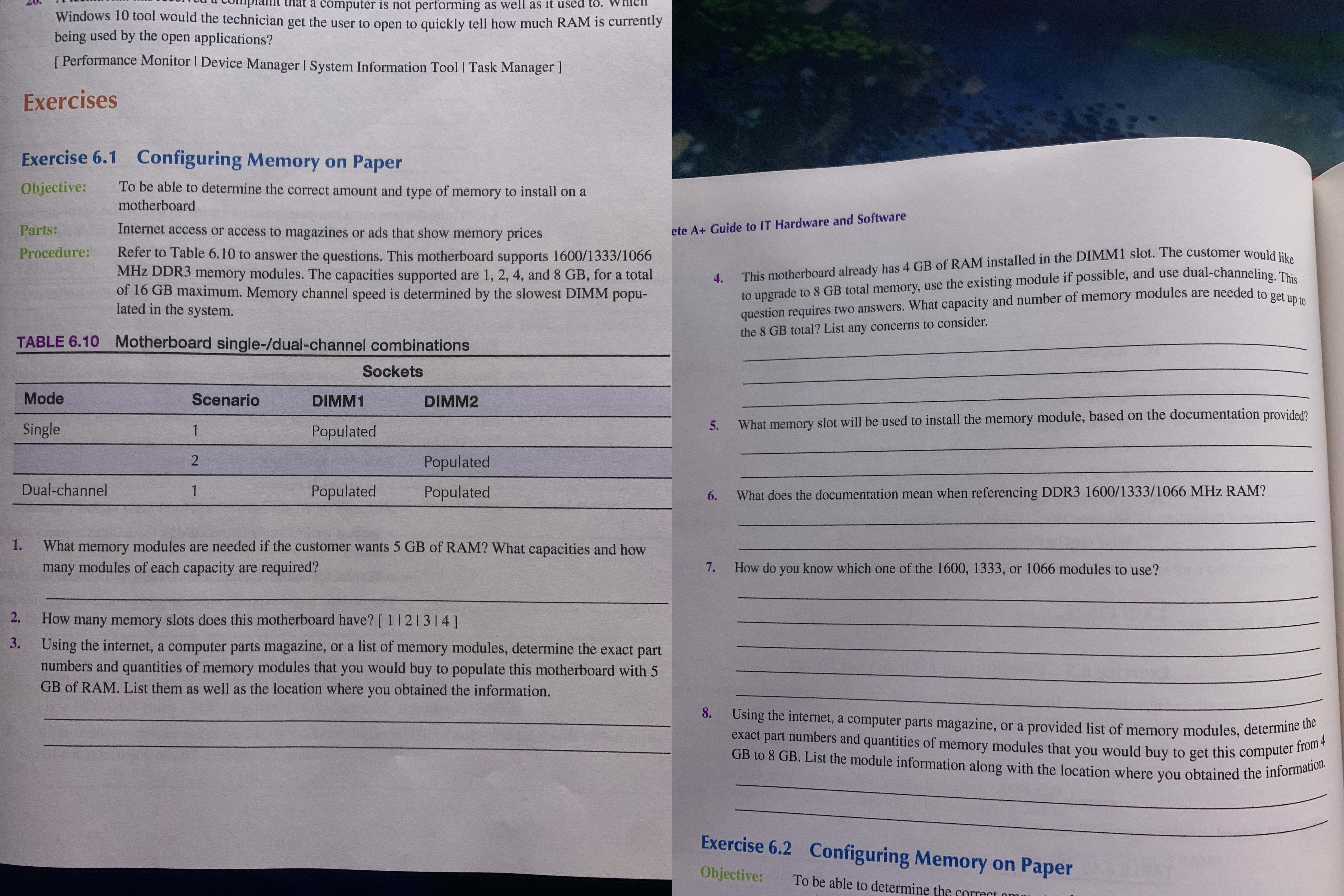
Exercise 6.1 Configuring Memory on Paper Objective: a computer is not performing as well as it used to. Windows 10 tool would the technician get the user to open to quickly tell how much RAM is currently being used by the open applications? [ Performance Monitor | Device Manager | System Information Tool | Task Manager ] Exercises Parts: Procedure: 2. 3. TABLE 6.10 Motherboard single-/dual-channel combinations Sockets Mode Single 1. Dual-channel To be able to determine the correct amount and type of memory to install on a motherboard Internet access or access to magazines or ads that show memory prices Refer to Table 6.10 to answer the questions. This motherboard supports 1600/1333/1066 MHz DDR3 memory modules. The capacities supported are 1, 2, 4, and 8 GB, for a total of 16 GB maximum. Memory channel speed is determined by the slowest DIMM popu- lated in the system. Scenario 1 2 1 DIMM1 Populated Populated DIMM2 Populated Populated What memory modules are needed if the customer wants 5 GB of RAM? What capacities and how many modules of each capacity are required? How many memory slots does this motherboard have? [1121314] Using the internet, a computer parts magazine, or a list of memory modules, determine the exact part numbers and quantities of memory modules that you would buy to populate this motherboard with 5 GB of RAM. List them as well as the location where you obtained the information. ete A+ Guide to IT Hardware and Software 4. 5. 6. 7. 8. This motherboard already has 4 GB of RAM installed in the DIMM1 slot. The customer would like to upgrade to 8 GB total memory, use the existing module if possible, and use dual-channeling. This question requires two answers. What capacity and number of memory modules are needed to get up to the 8 GB total? List any concerns to consider. What memory slot will be used to install the memory module, based on the documentation provided? What does the documentation mean when referencing DDR3 1600/1333/1066 MHz RAM? How do you know which one of the 1600, 1333, or 1066 modules to use? Using the internet, a computer parts magazine, or a provided list of memory modules, determine the exact part numbers and quantities of memory modules that you would buy to get this computer from 4 GB to 8 GB. List the module information along with the location where you obtained the information. Exercise 6.2 Configuring Memory on Paper Objective: To be able to determine the correct on
Step by Step Solution
3.40 Rating (162 Votes )
There are 3 Steps involved in it
1 If the customer wants 5 GB of RAM they cant achieve this exactly because RAM typically comes in mu... View full answer

Get step-by-step solutions from verified subject matter experts


