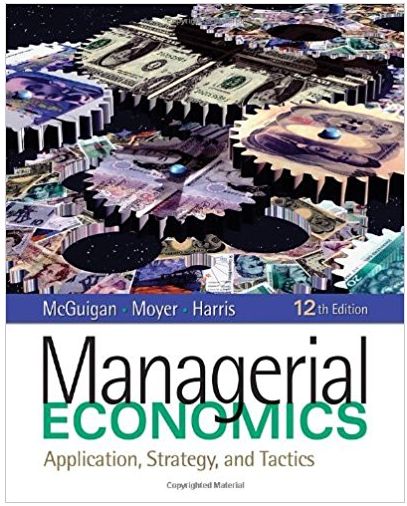Question
exercise 7.99: Coverage percent of 95% confidence interval. For this exercise, use the Confidence Interval applet. Set the confidence level at 95%, and click the
exercise 7.99:
Coverage percent of 95% confidence interval.For this exercise, use theConfidence Intervalapplet. Set the confidence level at 95%, and click the "Sample" button 10 times to simulate 10 confidence intervals. Record the percent hit (that is, percent of intervals including the population mean). Simulate another 10 intervals by clicking another 10 times (do not click the "Reset" button). Record the percent hit for your 20 intervals. Repeat the process of simulating 10 additional intervals and recording the results until you have a total of 200 intervals. Plot your results and write summary of what you have found.
answer: applet, answers will vary. at first., the answer may not be close to 95% but eventually with enough repeats, the percent hits should be quite close to 95%
7.100Coverage percent of 90% confidence interval.Refer to the previous exercise. Do the simulations and report the results for 90% confidence.
- In Exercise 7.99. Create the plot by hand using a ruler and label both the x- and y-axis. Please write legibly. The y-axis should be '% Hit' and you can use whatever sample size (n) you like. Provide the sample size (n) in your answer and use the same sample size (n) for 7.100. ?
- Complete Exercise 7.100. Create the plot by hand using a ruler and label both the x- and y-axis. Please write legibly and compare your results with Exercise 7.99. ?
Step by Step Solution
There are 3 Steps involved in it
Step: 1

Get Instant Access to Expert-Tailored Solutions
See step-by-step solutions with expert insights and AI powered tools for academic success
Step: 2

Step: 3

Ace Your Homework with AI
Get the answers you need in no time with our AI-driven, step-by-step assistance
Get Started