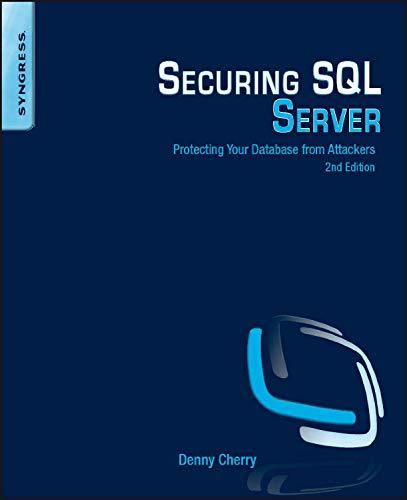Question
Exercises 1 and 2 -- Capitalization (2 versions) Declare a string in the data section such as: .data string: .asciiz in a hole in the
Exercises 1 and 2 -- Capitalization (2 versions)
Declare a string in the data section such as: .data
string: .asciiz "in a hole in the ground there lived a hobbit" Notice there are extra spaces in this string. Write an MIPS program that capitalizes the first letter of each word, so that after running your program the data will look like this: .data
string: .asciiz "In A Hole In The Ground There Lived A Hobbit" Easy version (exercise 1): assume that the data comprises only lower case characters and spaces. There may, however, be several spaces in a row (as in "the ground" above). Be sure to capitalize only the first letter of the words. Medium-hard version (exercise 2): Rewrite your program so that it assumes that the data comprises only upper and lower case characters and spaces, and alters a character only if it is lower case, and follows a space or is the first character on the line. For both versions, print the strings before and after translation by using the syscall print string service.
Here is my solution for exercise 1:
.text .globl main
main: li $v0, 4 # Print the original string. la $a0, string syscall
li $t0, 0 loop: lb $t1, string($t0) nop nop beqz $t1, end # if ($t1 == NULL) print the result nop nop bnez $t0, next # Check if first character is lower case nop nop blt $t1, 97, next2 # Convert from lower case to upper case nop nop bgt $t1, 122, next2 nop subu $t1, $t1, 32 sb $t1, string($t0) j loop
next: bne $t1, 32, next2 # if ($t1 == ' ') check for next character nop nop addiu $t0, $t0, 1 lb $t1, string($t0) nop nop blt $t1, 97, loop # Convert from lower case to upper case nop nop bgt $t1, 122, loop nop subu $t1, $t1, 32 sb $t1, string($t0)
next2: addiu $t0, $t0, 1 j loop
end: li $v0, 4 # Print a new line. la $a0, newline syscall
li $v0, 4 # Print the new string. la $a0, string syscall
li $v0, 10 # End the program. syscall
.data string: .asciiz "in a hole in the ground there lived a hobbit" newline: .asciiz " "
I'm not sure how to do exercise 2. Can someone help me out with that exercise?
Step by Step Solution
There are 3 Steps involved in it
Step: 1

Get Instant Access to Expert-Tailored Solutions
See step-by-step solutions with expert insights and AI powered tools for academic success
Step: 2

Step: 3

Ace Your Homework with AI
Get the answers you need in no time with our AI-driven, step-by-step assistance
Get Started