Answered step by step
Verified Expert Solution
Question
1 Approved Answer
existing code All actions should take place in main (function and/or class) using the functions available in Image and Application classes. Printing should also happen
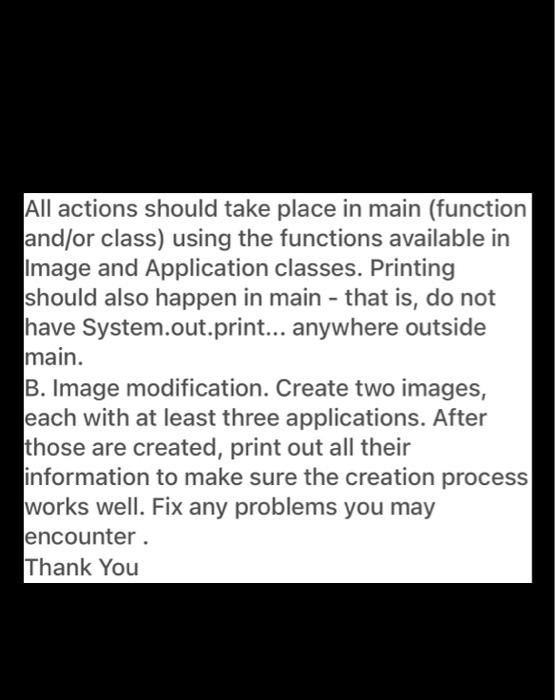
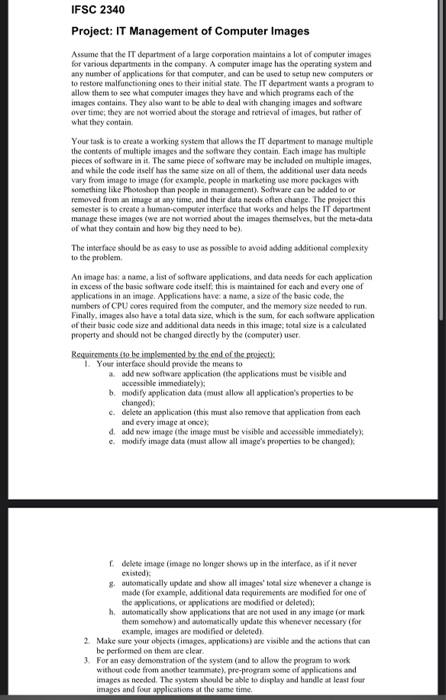
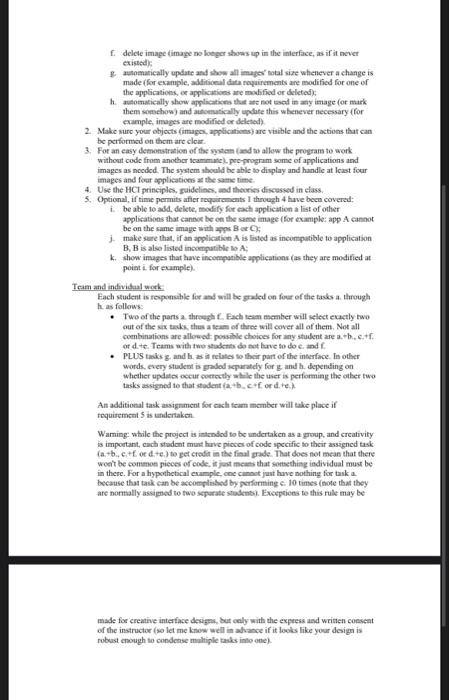
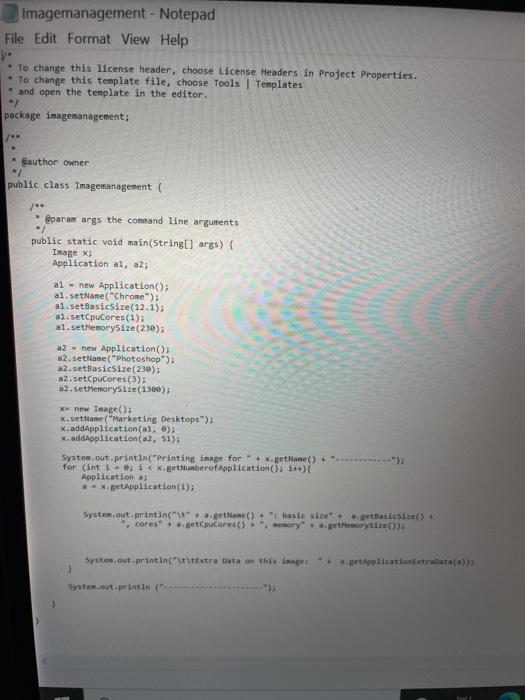
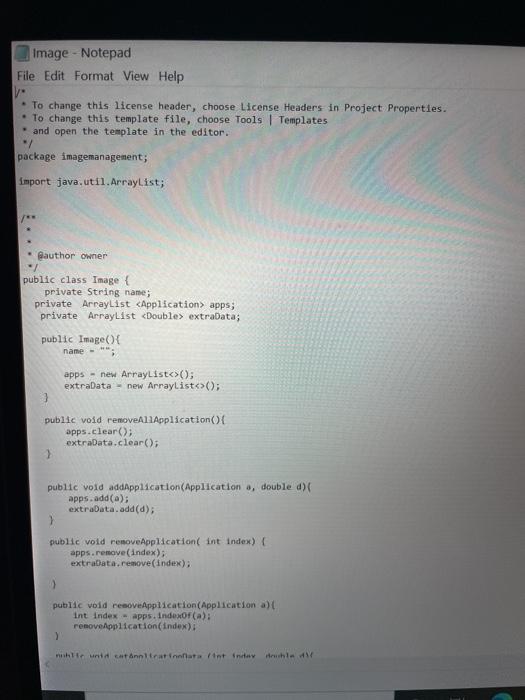
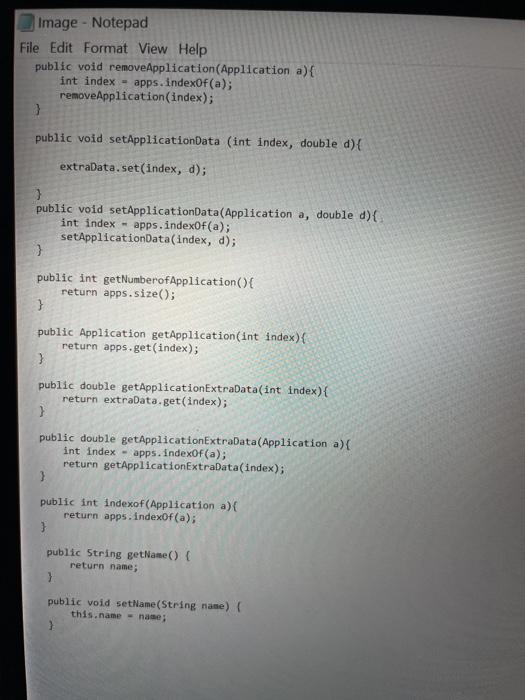
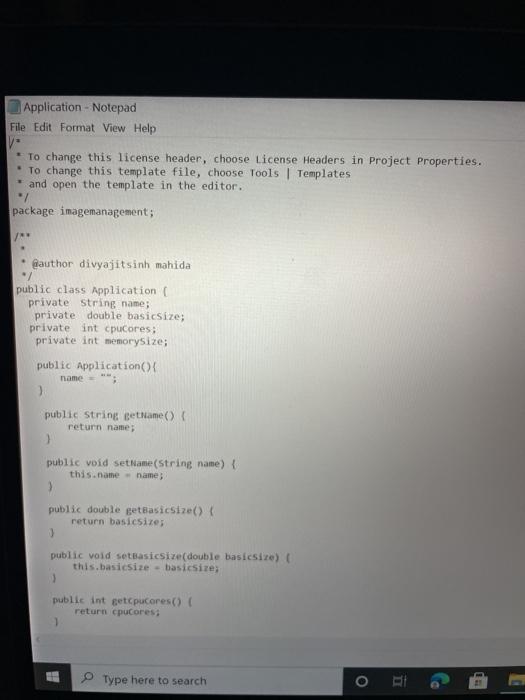
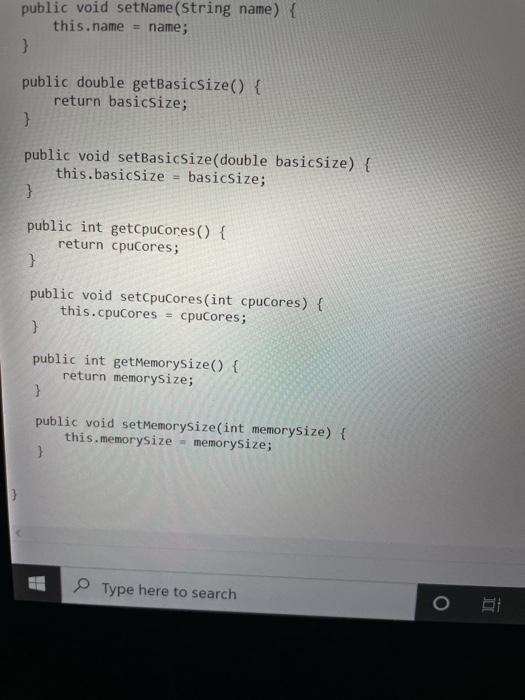
existing code 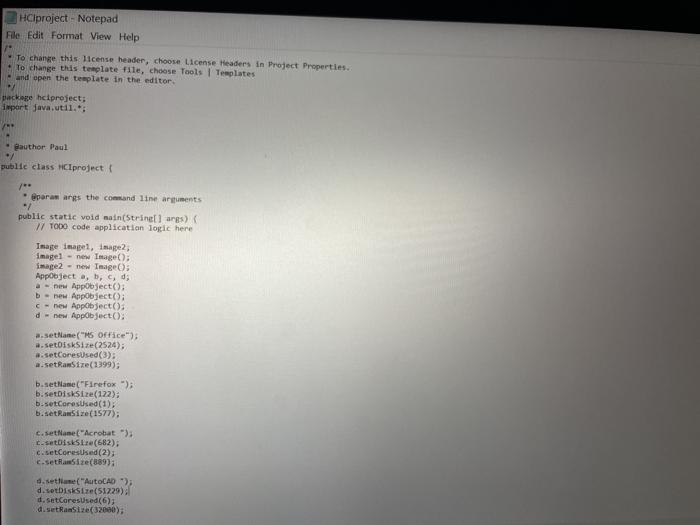
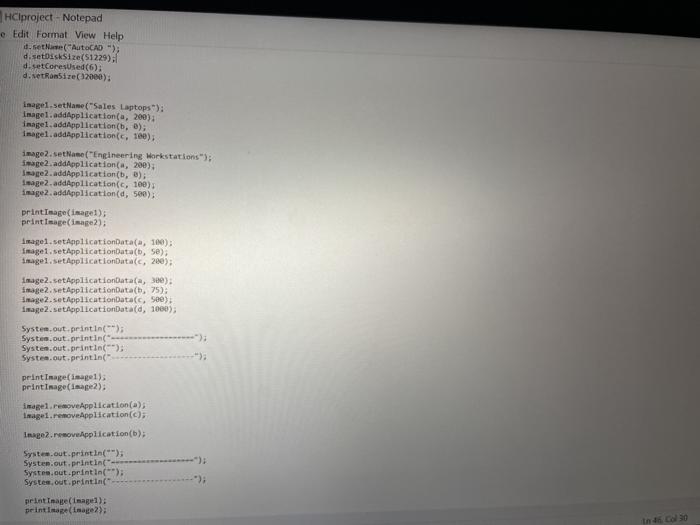
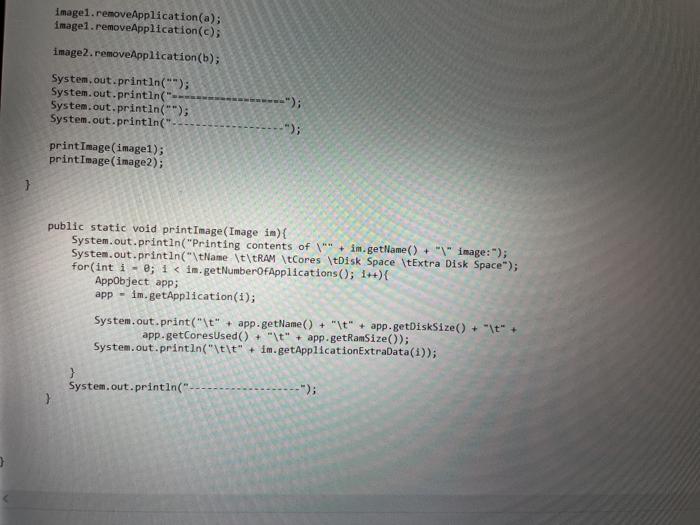
All actions should take place in main (function and/or class) using the functions available in Image and Application classes. Printing should also happen in main - that is, do not have System.out.print... anywhere outside main. B. Image modification. Create two images, each with at least three applications. After those are created, print out all their information to make sure the creation process works well. Fix any problems you may encounter. Thank You IFSC 2340 Project: IT Management of Computer Images Assume that the IT department of a large corporation maintain a lot of computer images for various departments in the company. A computer image has the operating system and any number of applications for that computer, and can be used to setup new computers er to restore malfunctioning ones to their initial state. The IT department wants a program to allow them to see what computer images they have and which programs each of the images contains. They also want to be able to deal with changing images and software over time, they are not worried about the storage and retrieval of images, but rather of what they contain Your task is to create a working system that allows the IT department to manage multiple the contents of multiple images and the software they contain. Each image has multiple pieces of software in it. The same piece of software may be included on multiple images, And while the code itself has the same size on all of them, the additional user data needs vary from image to image (for example, people in marketing use more packages with something like Photoshop than people in management), Sodtware can be added to or removed from an image at my time, and their data needs often change. The project this semester is to create a human.computer interface that works and helps the IT department manage these images (we are not worried about the images themselves, but the meta-data of what they contain and how big they need to be). The interface should be as easy to use as possible to avoid adding additional complexity to the problem An image has a name, a list of software applications, and data needs for cach application in excess of the basic software code itselt this is maintained for each and every one of applications in an image. Applications have a name, a size of the basic code, the numbers of CPU cores required from the computer, and the memory size needed to run Finally, images also have a total data size, which is the sum, for each software application of their busic code size and additional data needs in this image total size is a calculated property and should not be changed directly by the computer user Requirements to be implemented by the end of the guest 1. Your interface should provide the means to add new software application (the applications must be visible and accessible immediately b. modify application data (must allow all application's properties to be changed c. delete an application (this must also remove that application from cach and every image at once d. add new image (the image must be visible and accessible immediately e modify image data (must allow all image's properties to be changed delete image image no longer shows up in the interface, as if it never existed. & automatically update and show all images total sure whenever a change is made for example, additional data requirements are modified for one of the applications, or applications are modified or deleted): h, automatically show applications that are not used in any image for mark them somehow) and tomatically update this whenever necessary for example, images are modified or deleted) 2. Make sure your objects (images applications) are visible and the actions that can be performed on them are clear 3. For an easy demonstration of the system and to allow the program to work without code from another teammate), pre-program some of applications and images as needed. The system should be able to display and handle at least four images and four applications at the same time. f delete image image no longer shows up in the interface, as if it never Caistal); automatically update and show all images total size whenever a change is made (for example, additional data requirements are modified for one of the applications, ce applications are modified or deleted automatically show applications that are not used in any image (or mark them somehow) and automatically update this whenever necessary for example, images are modified or deleted) 2. Make sure your objects images applications are visible and the actions that can be performed on them are clear 3. For an easy demonstration of the system and to allow the program to work without code from another teammate.pro program some of applications and images as needed. The system should be able to display and handle at least four images and four applications at the same time. 4. Use the HCI principles, guidelines, and theories discussed in class. 5. Optional, if time permits after requirements through 4 have been covered: i. be able to add delete, modify for each application a list of other applications that cannot be on the same image (for example: app A cannot be on the same image with B jmake sure that, if an applicatie A is listed as incompatible to application k show images that have incompatible applications (as they are modified a pointi. for example) Team and individual work Each student is responsible for and will be graded on four of the tasks a. through h as follows: Two of the parts a threagh L. Each team member will select exactly two out of the six tasks, thus a team of three will cover all of them. Not all combinations are allowed. possible choices for my student are ath.f. or de Teams with two students do not have to do and PLUS asks and last relates to their part of the interface. In other words, every student is graded separately for and depending on whether updates occur correctly while the user is performing the other two tasks assigned to that student (ath.c+ford.te. An additional task assignment for cach team member will take place if requirements is undertaken Waming while the project is intended to be undertaken as a group, and creativity is important, cach student must have pieces of code specific to their assigned task (a+b.cod.te) to get credit in the final grade. That does not mean that there won't be common pieces of code, it just means that something individual must be in there. For a hypothetical example one can just have nothing for taska because that task can be accomplished by performing c. 10 times (note that they are normally assigned to two separate students. Exceptions to this rule may be made for creative interface design, but only with the express and written consent of the instructor (so let me know well in advance if it looks like your design is robust enough to condense multiple tasks into one) Imagemanagement - Notepad File Edit Format View Help To change this license header, choose License Headers in Project Properties. To change this template file, choose Tools Templates and open the template in the editor. package imagemanagement; @author owner public class Imagemanagement ( * @param args the command line arguments public static void main(String[] args) { Image x; Application al, 22; al - new Application() al.setName("Chrome"); al.setBasicsize(12.1); al.setCpuCores(1); al.setMemorySize(230); az - new Application(); 22. setNane("Photoshop"); a2.setBasicsize(230); a2.setCpuCores (3) a2.setMemorySize(1300); new Image(); X. settleme ("Marketing Desktops) X.addApplication(al, o); X.addApplication(a2, 51); System.out.println("Printing image for + X.getName()+ for (int i = 0; i extraData; public Image({ name- apps - new ArrayList(); extraData - new ArrayList(); 3 public void renoveAllApplication apps.clear(); extraData.clear(); 3 public void addApplication(Application a, double d) apps.add(a); extraData.add(d); public void removeApplication int Index) apps.remove(index); extraData.remove(index); public void renoveApplication(Application at int Index - apps.indexOf(a): removeApplication(index) 3 the unit catannlatinat tnt nay rule Image - Notepad File Edit Format View Help public void removeApplication(Application a){ int index - apps.indexOf(a); remove Application (index); 3 public void setApplicationData (int index, double d) { extraData.set(index, d); 3 public void setApplicationData(Application a, double d) { int index - apps.indexOf(a); setApplicationData(index, d); 3 public int getNumberof Application(){ return apps.size(); } public Application getApplication(int index) return apps.get(index); 3 public double getApplicationExtraData(int index){ return extraData.get(index); } public double getApplicationExtraData(Application a) { int index - apps.indexOf(a); return getApplicationExtraData(index); } public int indexof(Application a) return apps.indexOf(a); 3 public String getName() { return name; 3 public void setName(String name) this.name name Application - Notepad File Edit Format View Help * To change this license header, choose License Headers in Project Properties. To change this template file, choose Tools Templates and open the template in the editor. */ package imagemanagement; @author divyajitsinh mahida public class Application private String name; private double basicsize; private int coucores; private int memorySize; public Application name public String getName() return name 3 public void setName(String name) { this.name = name ) public double getBasicsize(){ return basicsize: public void setbasicsize(double basicsire) this.basicsize - basicsize 2 public int get pucores) return cpucores: Type here to search public void setName(String name) { this.name = name; 3 public double getBasicsize() { return basicsize; } public void setBasicsize(double basicsize) { this.basicSize basicsize; } public int get pucores() { return cpuCores; } public void set pucores(int cpucores) { this.cpuCores = cpuCores; 3 public int getMemorySize() { return memorySize; } public void setMemorySize(int memorySize) { this.memorySize - memorySize; } Type here to search O HClproject - Notepad File Edit Format View Help To change this license header, choose License Headers in Project Properties. To change this template file, choose Tools Templates and open the template in the editor package hc project; import java.util.. author Paul public class Ciproject /** @param angs the command line arguments / public static void main(Strinel] args) // TODO code application logic here Image Image Image image] - new Tage(): image2 - new Image) AppObject a, b, c, dj - new AppObject(); bnew AppObject(); - new AppObject(): d-new AppObject(): asettame(Office"); 8.setDiskSize(2524): #.setCoresused(); a.setRanSize(1399); b.setName("Firefox); b.setDiskSize(122): b.setCores Used(1), b.setRawSize(1577); c.setName Acrobat *); I set ist size(682) c.setCores Used(2); c.setRanbire(889) d.setlume("AutoCAD) d.setDiskSize(51229): d.setCoresUsed(6) d.setRansiz (2000); HCiproject - Notepad e Edit Format View Help d.set("AutoCAD "); d.setOiskSize(51229): d.setCoresUsed(6), d.setRanize(2000): inagel.setName("Sales Laptops"): Inagel.addApplication(a, 200) image1.addApplication(b, e); inapel.addApplications, tee), image2.setName("Engineering Workstations"); image2. addApplication(a, 200) Image2. addApplication (b), 3); image2.addApplication, 100); image2. addApplication(d, 500) print Image(isage1) printimage(image); Imagel.setApplicationData(a. 100): image1.setApplicationData(t.se), image1.setApplicationDatac, 200); image2.setApplicationData a, 38) image2.setApplicationData(b, 75). Image2.setApplicationData, 500) Image2.setApplicationData(d, 1000); System.out.println(""); System.out.printing System.out.println(""); System.out.println(" print Inape(image); printinage(image); image1.remove Application(a); image1.remove Application() Ing2.removeApplication(b), System.out.println(""); System.out.printin- System.out.println(**); System.out.printin "); print Image(image) print Image(inage); Inc image1.removeApplication(a); image1.removeApplication(); image2.removeApplication(b); System.out.println(""); System.out.println(" System.out.println(""); System.out.println(" print Image(image); print Image(image2); 3 public static void print Image Image in) { System.out.println("Printing contents of (*" im.getName() + "\"image:"); System.out.println("\tName \t\tRAM \tCores \tDisk Space (tExtra Disk Space"); for(int 1-8; 1 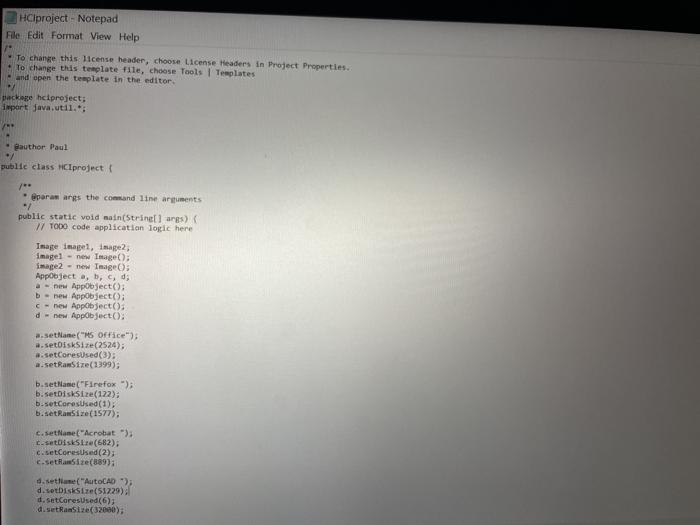
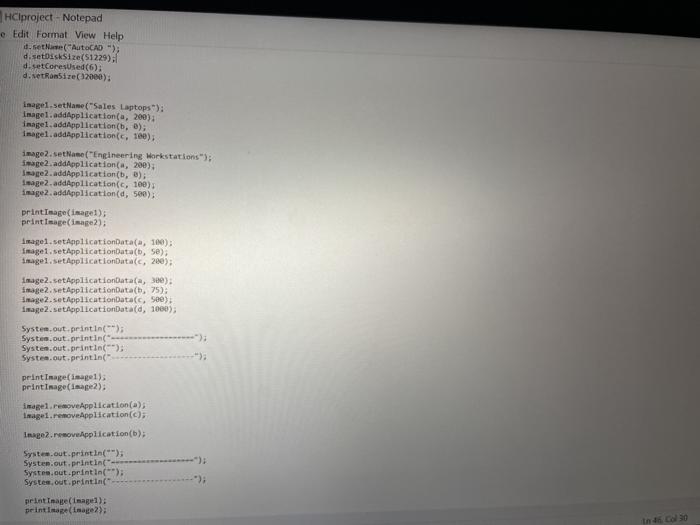
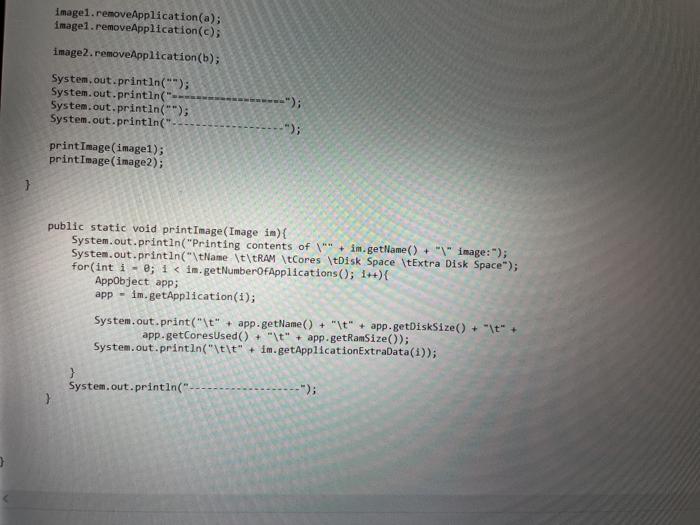
Step by Step Solution
There are 3 Steps involved in it
Step: 1

Get Instant Access to Expert-Tailored Solutions
See step-by-step solutions with expert insights and AI powered tools for academic success
Step: 2

Step: 3

Ace Your Homework with AI
Get the answers you need in no time with our AI-driven, step-by-step assistance
Get Started


