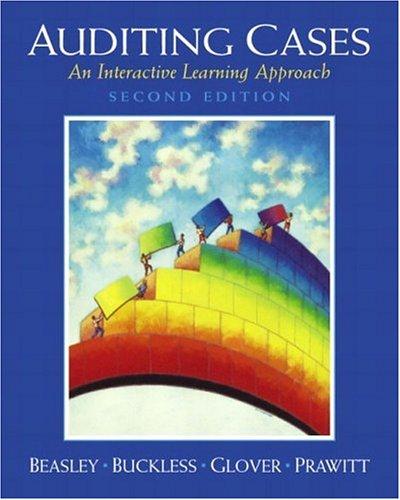Question
EXPALIN anExcel workbook containingtwo depreciation schedule templates, each on a separate spreadsheet. One template should be a SL depreciation schedule and the other template should
EXPALIN anExcel workbook containingtwo depreciation schedule templates, each on a separate spreadsheet. One template should be a SL depreciation schedule and the other template should be a DDB depreciation schedule. You should construct the spreadsheets using the formulas and cell referencing so that when the value of input variables are altered the calculations which automatically adjust. The spreadsheet columns should include depreciation expense, accumulated depreciation, and book value end of year (see textbook 575-576 for examples). Please note, you can not depreciate assets below any salvage value, therefore you will need to use IF function (see IF function guidance below). You must construct the worksheet with the appropriate numeric format and professional layout.Round number values to the nearest whole dollar.The fixed variables for the assignment are as follows:
Life of asset = 10 years
Depreciation methods = straight-line or double-declining balance method
Purchase date of asset = January 1, 2018
PLEASE EXPLAIN DOUBLE DEPRECIATION METHODE AND STRAIGHT LINE WITH FORMULA PLEASE


Step by Step Solution
There are 3 Steps involved in it
Step: 1

Get Instant Access with AI-Powered Solutions
See step-by-step solutions with expert insights and AI powered tools for academic success
Step: 2

Step: 3

Ace Your Homework with AI
Get the answers you need in no time with our AI-driven, step-by-step assistance
Get Started