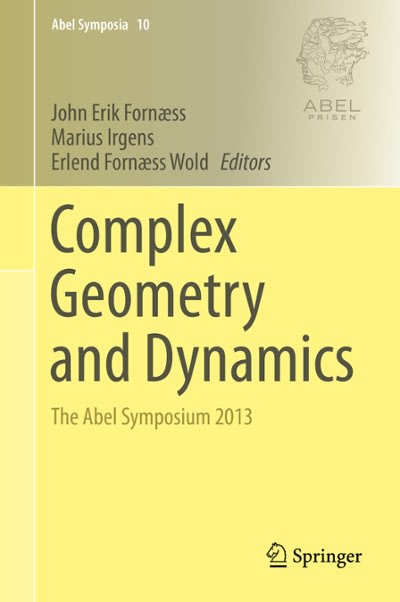Answered step by step
Verified Expert Solution
Question
1 Approved Answer
Experiment 2: A local food chain wants to determine whether the most popular service (Bar or Food) is dependent on the location of the restaurant.
Experiment 2:
A local food chain wants to determine whether the most popular service (Bar or Food) is dependent on the location of the restaurant. The data in the table below is from a random sample of checks taken from the three locations. Use the data and a 15% level of significance to conduct this test.
- Ho:
Ha:
Create the Actual Matrix:
- In cell A12 type Bar Service, in cell A13 type Food, in Cell B11 type Suburb, in cell C11 type College Campus, and in cell D11 type City.
- Enter the data in the table below into the appropriate cells in your table in Excel.
| Most popular service | Suburb | College Campus | City |
| Bar | 33 | 28 | 35 |
| Food | 24 | 32 | 26 |
- In cell B14 type =sum(B12:B13).
- Select cell B14, hover over the black square in the lower right hand corner, left click and drag to the right to D14 to auto fill these cells.
- In cell E12 type =sum(B12:D12).
- Select cell E12, hover over the black square in the lower right hand corner, left click and drag down to cell E14 to auto fill those cells.
Create the Expected Matrix:
- In cell B17 type =B14*E12/E14
- In cell B18 type =B14*E13/E14
- In cell C17 type =C14*E12/E14
- In cell C18 type =C14*E13/E14
- In cell D17 type =D14*E12/E14
- In cell D18 type =D14*E13/E14
Find the degree of freedom, p-value, and chi-square test statistic for your hypothesis test:
- In cell A20 type "df"
- In cell B20 type =(COUNT(B12:B13)-1)*(COUNT(B12:D12)-1)
- In cell A21 type "p-value"
- Select cell B21.
- Select the Formulas tab ->More Functions->Statistical->CHISQ.TEST.
- Click in the field Actual_range, then select cells B12 through D13 by left clicking in cell B12 and dragging to D13.
- Click in the field Expected_range, then select cells B17 through D18 by left clicking in cell B17 and dragging to D18.
- Click OK.
- In cell A22 type "Chi-Sqr"
- In cell B22 type =CHISQ.INV.RT(B21,B20)
- Copy/paste the Excel table and statistics here.
- Conclusion (explain why and interpret in context).
Step by Step Solution
There are 3 Steps involved in it
Step: 1

Get Instant Access to Expert-Tailored Solutions
See step-by-step solutions with expert insights and AI powered tools for academic success
Step: 2

Step: 3

Ace Your Homework with AI
Get the answers you need in no time with our AI-driven, step-by-step assistance
Get Started