Question: explan the code can i get you email to send the file? Lab 01 Chapter 1 : Algorithms, Errors, and Testing Chapter 2:Java Fundamentals Lab
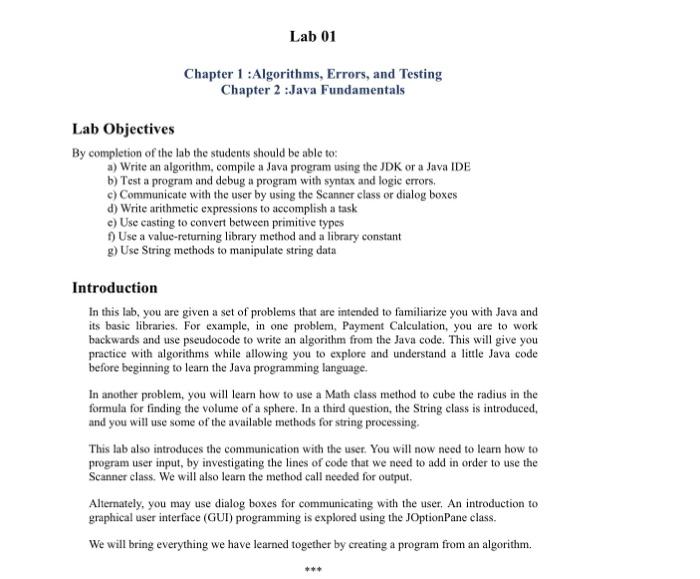
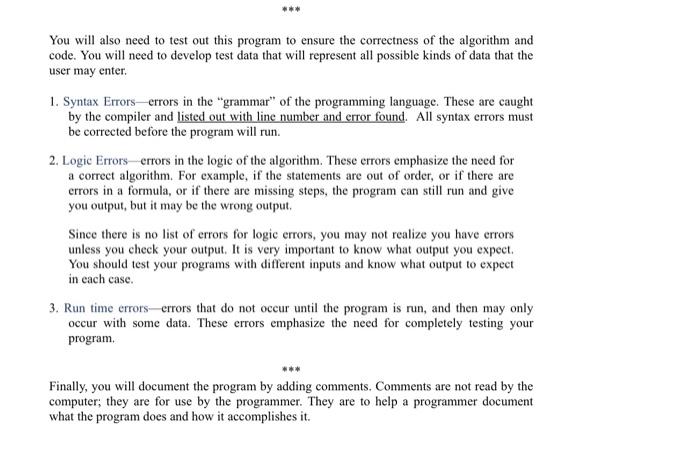
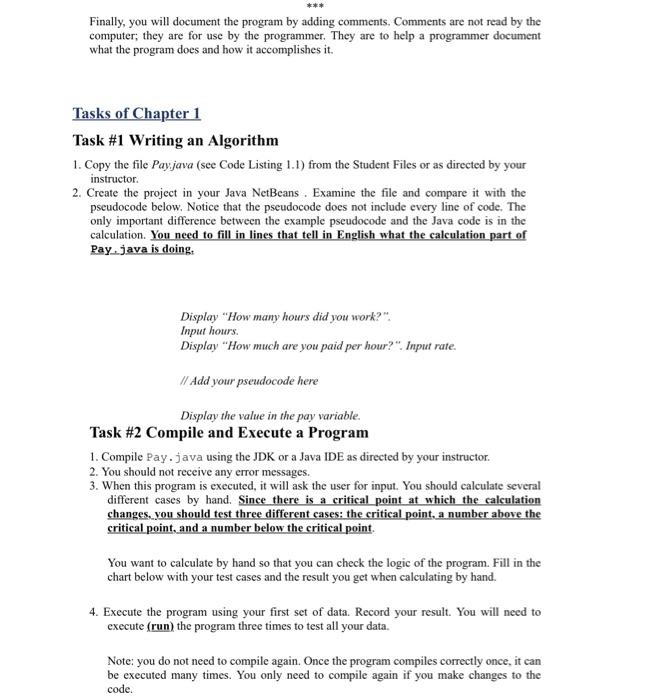
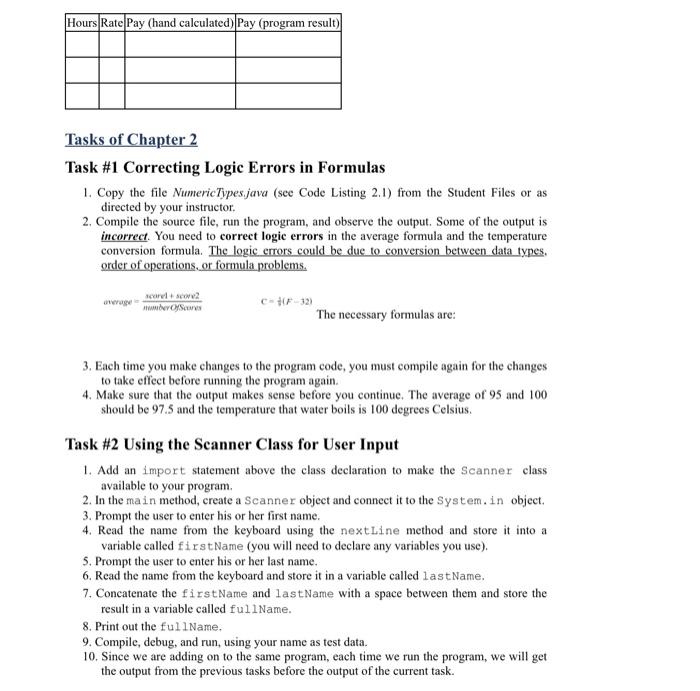
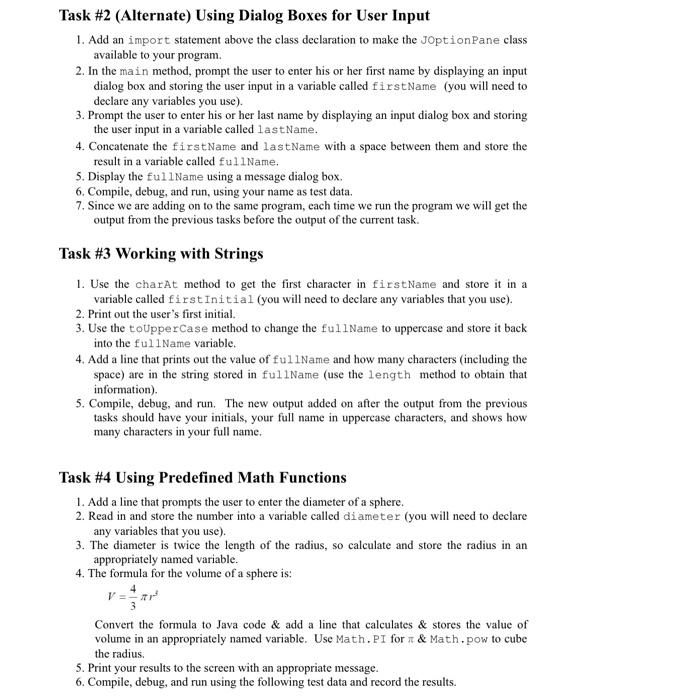
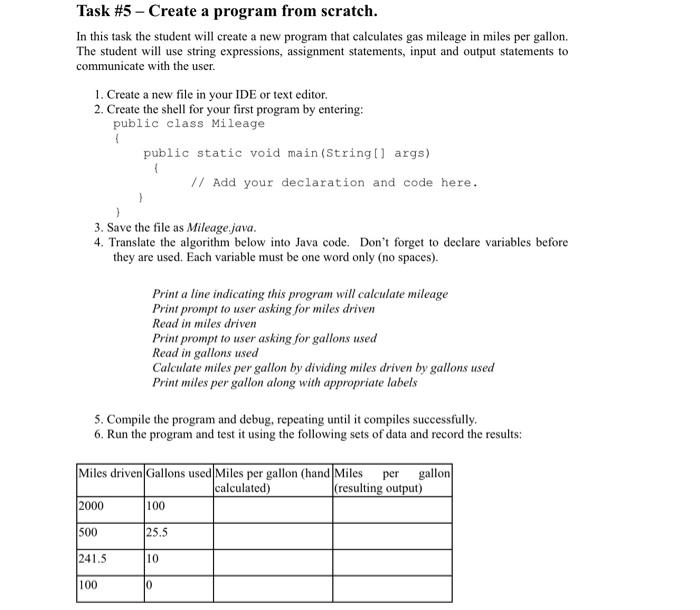
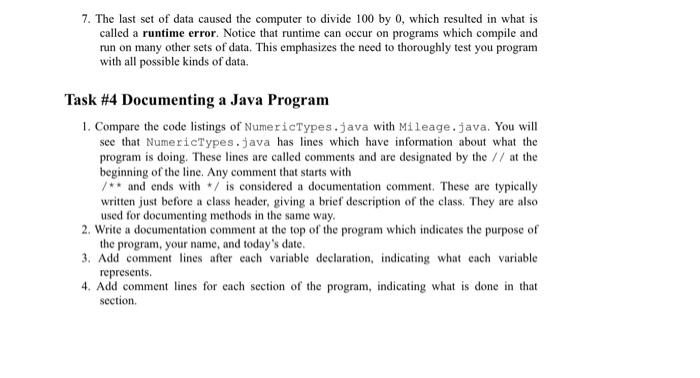
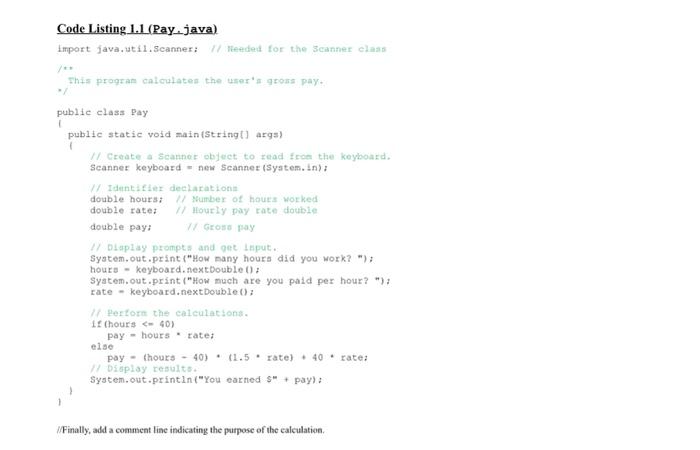
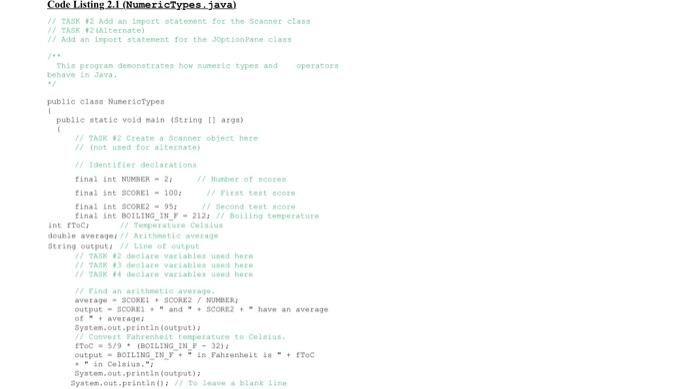
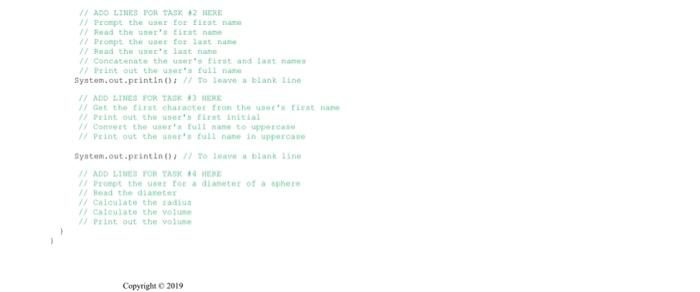
Lab 01 Chapter 1 : Algorithms, Errors, and Testing Chapter 2:Java Fundamentals Lab Objectives By completion of the lab the students should be able to: a) Write an algorithm, compile a Java program using the JDK or a Java IDE b) Test a program and debug a program with syntax and logic errors, c) Communicate with the user by using the Scanner class or dialog boxes d) Write arithmetic expressions to accomplish a task c) Use casting to convert between primitive types Use a value-returning library method and a library constant g) Use String methods to manipulate string data Introduction In this lab, you are given a set of problems that are intended to familiarize you with Java and its basic libraries. For example, in one problem, Payment Calculation, you are to work backwards and use pseudocode to write an algorithm from the Java code. This will give you practice with algorithms while allowing you to explore and understand a little Java code before beginning to learn the Java programming language. In another problem, you will learn how to use a Math class method to cube the radius in the formula for finding the volume of a sphere. In a third question, the String class is introduced, and you will use some of the available methods for string processing This lab also introduces the communication with the user. You will now need to learn how to program user input, by investigating the lines of code that we need to add in order to use the Scanner class. We will also learn the method call needed for output. Alternately, you may use dialog boxes for communicating with the user, An introduction to graphical user interface (GUI) programming is explored using the JOptionPane class. We will bring everything we have learned together by creating a program from an algorithm. You will also need to test out this program to ensure the correctness of the algorithm and code. You will need to develop test data that will represent all possible kinds of data that the user may enter 1. Syntax Errors errors in the grammar" of the programming language. These are caught by the compiler and listed out with line number and error found. All syntax errors must be corrected before the program will run. 2. Logic Errors-errors in the logic of the algorithm. These errors emphasize the need for a correct algorithm. For example, if the statements are out of order, or if there are errors in a formula, or if there are missing steps, the program can still run and give you output, but it may be the wrong output. Since there is no list of errors for logic errors, you may not realize you have errors unless you check your output. It is very important to know what output you expect. You should test your programs with different inputs and know what output to expect in each case. 3. Run time errors-errors that do not occur until the program is run, and then may only occur with some data. These errors emphasize the need for completely testing your program Finally, you will document the program by adding comments. Comments are not read by the computer; they are for use by the programmer. They are to help a programmer document what the program does and how it accomplishes it. Finally, you will document the program by adding comments. Comments are not read by the computer, they are for use by the programmer. They are to help a programmer document what the program does and how it accomplishes it. Tasks of Chapter 1 Task #1 Writing an Algorithm 1. Copy the file Pay.java (see Code Listing 1.1) from the Student Files or as directed by your instructor 2. Create the project in your Java NetBeans . Examine the file and compare it with the pseudocode below. Notice that the pseudocode does not include every line of code. The only important difference between the example pseudocode and the Java code is in the calculation. You need to fill in lines that tell in English what the calculation part of Pay.java is doing Display "How many hours did you work? Input hours Display "How much are you paid per hour?". Input rate. // Add your pseudocode here Display the value in the pay variable. Task #2 Compile and Execute a Program 1. Compile Pay.java using the JDK or a Java IDE as directed by your instructor. 2. You should not receive any error messages. 3. When this program is executed, it will ask the user for input. You should calculate several different cases by hand. Since there is a critical point at which the calculation changes, you should test three different cases: the critical point, a number above the critical point, and a number below the critical point. You want to calculate by hand so that you can check the logic of the program. Fill in the chart below with your test cases and the result you get when calculating by hand. 4. Execute the program using your first set of data. Record your result. You will need to execute (run) the program three times to test all your data, Note: you do not need to compile again. Once the program compiles correctly once, it can be executed many times. You only need to compile again if you make changes to the code. Hours Rate Pay (hand calculated) Pay (program result) Tasks of Chapter 2 Task #1 Correcting Logic Errors in Formulas 1. Copy the file NumericTypes java (see Code Listing 2.1) from the Student Files or as directed by your instructor 2. Compile the source file, run the program, and observe the output. Some of the output is incorrect. You need to correct logic errors in the average formula and the temperature conversion formula. The logic crrors could be due to conversion between data types, order of operations, or formula problems. rv 2 MOOYS The necessary formulas are: 3. Each time you make changes to the program code, you must compile again for the changes to take effect before running the program again. 4. Make sure that the output makes sense before you continue. The average of 95 and 100 should be 97.5 and the temperature that water boils is 100 degrees Celsius. Task #2 Using the Scanner Class for User Input 1. Add an import statement above the class declaration to make the Scanner class available to your program 2. In the main method, create a Scanner object and connect it to the System.in object, 3. Prompt the user to enter his or her first name. 4. Read the name from the keyboard using the nextLine method and store it into a variable called firstName (you will need to declare any variables you use). 5. Prompt the user to enter his or her last name. 6. Read the name from the keyboard and store it in a variable called last Name. 7. Concatenate the first Name and last.Name with a space between them and store the result in a variable called fullName. 8. Print out the fullName. 9. Compile, debug, and run, using your name as test data. 10. Since we are adding on to the same program, each time we run the program, we will get the output from the previous tasks before the output of the current task. Task #2 (Alternate) Using Dialog Boxes for User Input 1. Add an import statement above the class declaration to make the JOptionPane class available to your program. 2. In the main method, prompt the user to enter his or her first name by displaying an input dialog box and storing the user input in a variable called first Name (you will need to declare any variables you use). 3. Prompt the user to enter his or her last name by displaying an input dialog box and storing the user input in a variable called lastName. 4. Concatenate the firstName and lastName with a space between them and store the result in a variable called fullName. 5. Display the fullName using a message dialog box, 6. Compile, debug, and run, using your name as test data. 7. Since we are adding on to the same program, cach time we run the program we will get the output from the previous tasks before the output of the current task. Task #3 Working with Strings 1. Use the chart method to get the first character in firstName and store it in a variable called first Initial (you will need to declare any variables that you use). 2. Print out the user's first initial. 3. Use the toUpperCase method to change the fullName to uppercase and store it back into the fullName variable. 4. Add a line that prints out the value of fullName and how many characters (including the space) are in the string stored in fullName (use the length method to obtain that information) 5. Compile, debug, and run. The new output added on after the output from the previous tasks should have your initials, your full name in uppercase characters, and shows how many characters in your full name. Task #4 Using Predefined Math Functions 1. Add a line that prompts the user to enter the diameter of a sphere. 2. Read in and store the number into a variable called diameter (you will need to declare any variables that you use). 3. The diameter is twice the length of the radius, so calculate and store the radius in an appropriately named variable. 4. The formula for the volume of a sphere is: Convert the formula to Java code & add a line that calculates & stores the value of volume in an appropriately named variable. Use Math.PI for & Math.pow to cube the radius. 5. Print your results to the screen with an appropriate message. 6. Compile, debug, and run using the following test data and record the results. Task #5 - Create a program from scratch. In this task the student will create a new program that calculates gas mileage in miles per gallon. The student will use string expressions, assignment statements, input and output statements to communicate with the user. 1. Create a new file in your IDE or text editor. 2. Create the shell for your first program by entering: public class Mileage 4 public static void main(String[] args) 1 // Add your declaration and code here. 3. Save the file as Mileage.java. 4. Translate the algorithm below into Java code. Don't forget to declare variables before they are used. Each variable must be one word only (no spaces). Print a line indicating this program will calculate mileage Print prompt to user asking for miles driven Read in miles driven Print prompt to user asking for gallons used Read in gallons used Calculate miles per gallon by dividing miles driven by gallons used Print miles per gallon along with appropriate labels 5. Compile the program and debug, repeating until it compiles successfully. 6. Run the program and test it using the following sets of data and record the results: Miles driven Gallons used Miles per gallon (hand Miles per gallon calculated) (resulting output) 2000 100 500 25.5 241.5 10 100 10 7. The last set of data caused the computer to divide 100 by 0, which resulted in what is called a runtime error. Notice that runtime can occur on programs which compile and run on many other sets of data. This emphasizes the need to thoroughly test you program with all possible kinds of data. Task #4 Documenting a Java Program 1. Compare the code listings of NumericTypes.java with Mileage.java. You will see that NumericTypes.java has lines which have information about what the program is doing. These lines are called comments and are designated by the // at the beginning of the line. Any comment that starts with /** and ends with */ is considered a documentation comment. These are typically written just before a class header, giving a brief description of the class. They are also used for documenting methods in the same way. 2. Write a documentation comment at the top of the program which indicates the purpose of the program, your name, and today's date. 3. Add comment lines after each variable declaration, indicating what each variable represents. 4. Add comment lines for each section of the program, indicating what is done in that section Code Listing 1.1 (Pay.java) import java.util.Scanner / Needed for the Scanner class This program calculates the user's grous pay: public class Pay public static void main(Stringt] args) W/ Create a Scanner object to read from the keyboard Scanner keyboard = new Scanner(System.in); W Identifier declarations double hours: Number of hours worked double rate: 11 Hourly pay rate double double pay 7 Gross pay 1 Display prompts and get input. System.out.print("How many hours did you work? >, hours - keyboard.nextDouble): System.out.print("How much are you paid per hour? ); rate - keyboard.nextDouble(); 1 Pertom the calculations 1 hours
Step by Step Solution
There are 3 Steps involved in it

Get step-by-step solutions from verified subject matter experts


