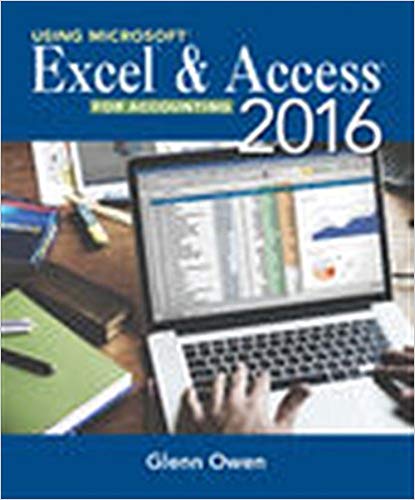Answered step by step
Verified Expert Solution
Question
1 Approved Answer
Export the NewPlants query to a text file. Name the text file: NewPlants Use Tab as the delimiter. Include the field names in the first
- Export the NewPlants query to a text file.
- Name the text file: NewPlants
- Use Tab as the delimiter.
- Include the field names in the first row.
- Save the export steps with the name: NewPlantsExport
- Create new query named: RedPlantSale
- Add the following fields from the Plants table to the query: CommonName, PrimaryColor, PurchasePrice
- Select only those plants with a red color, but don't show this field in the query results.
- Add a calculated field that displays a sale price that is 75 percent of the purchase price. Hint: Use an expression that calculates the value of the PurchasePrice field multiplied by 0.75. Use the name SalePrice for the new field.
- Run the query to review the results. There should be five records in the results.
- Save and close the query.
- Use the Find Unmatched Query Wizard to create a new query that identifies the plants that have no entry in the MaintenanceLog.
- Include all fields from the Plants table except the PlantID.
- Name this query: PlantsMissingMaintenance
- Review the query results. There should be 15 records in the results.
- Close the query.
- Create a new parameter query named: PlantsByColor
- Add the following fields from the Plants table to the query: CommonName, PrimaryColor, DatePlanted, PurchasePrice
- Configure the PrimaryColor field so the user is prompted to enter the primary plant color with this message: Enter plant color
- Test the query using the color violet. There should be three records in the results.
- Save and close the query.
- Open the MaintenanceLog table. Apply a filter that shows only those plants that have been watered and pruned. Close the table. There should be one record in the results.
Step by Step Solution
There are 3 Steps involved in it
Step: 1
Instructions for Completing the Assignment in Microsoft Access Step 1 Export the NewPlants Query to a Text File Open the NewPlants query On the Extern...
Get Instant Access to Expert-Tailored Solutions
See step-by-step solutions with expert insights and AI powered tools for academic success
Step: 2

Step: 3

Ace Your Homework with AI
Get the answers you need in no time with our AI-driven, step-by-step assistance
Get Started