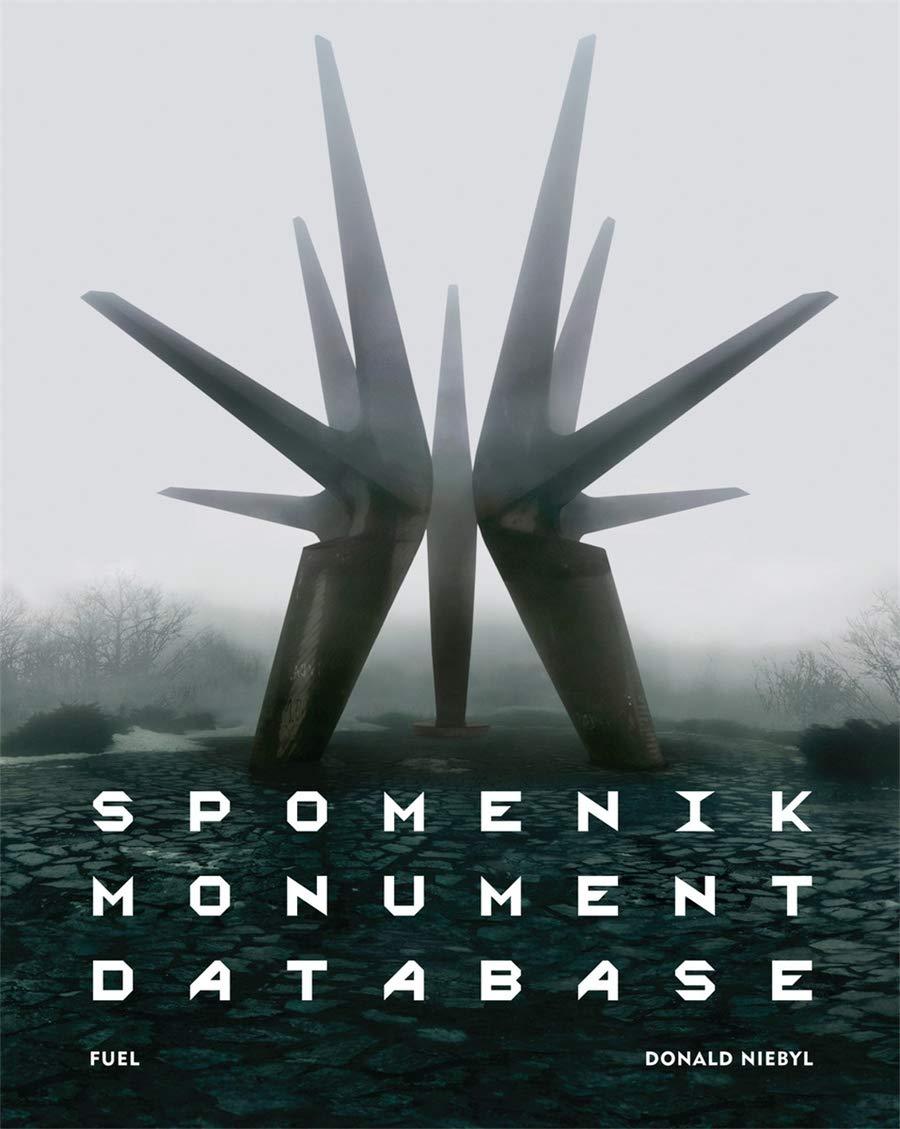Question
Expressions Here are some sample expressions of the kind your program will evaluate: 3 Xyz 3-4*5 a-(b+A[B[2]])*d+3 A[2*(a+b)] (varx + vary*varz[(vara+varb[(a+b)*33])])/55 The expressions will be
Expressions
Here are some sample expressions of the kind your program will evaluate:
3 Xyz 3-4*5 a-(b+A[B[2]])*d+3 A[2*(a+b)] (varx + vary*varz[(vara+varb[(a+b)*33])])/55
The expressions will be restricted to the following components:
Integer constants
Simple (non-array) variables with integer values
Arrays of integers, indexed with a constant or a subexpression
Addition, subtraction, multiplication, and division operators, i.e. '+','-','*','/'
Parenthesized subexpressions
Note the following:
Subexpressions (including indexes into arrays between '[' and ']') may be nested to any level
Multiplication and division have higher precedence than addition and subtraction
Variable names (either simple variables or arrays) will be made up of one or more letters ONLY (nothing but letters a-z and A-Z), are case sensitive (Xyz is different from xyz) and will be unique.
Integer constants may have multiple digits
There may any number of spaces or tabs between any pair of tokens in the expression. Tokens are variable names, constants, parentheses, square brackets, and operators.
Implementation and Grading
Download the attached expression_project.zip file to your computer. DO NOT unzip it. Instead, follow the instructions on the Eclipse page under the section "Importing a Zipped Project into Eclipse" to get the entire project into your Eclipse workspace.
You will see a project called Expression Evaluation with the following classes in package app:
Variable This class represents a simple variable with a single value. Your implementation will create one Variable object for every simple variable in the expression (even if there are multiple occurrences of the same variable). You don't have to implement anything in this class, so do not make any changes to it.
Array This class represents an array of integer values. Your implementation will create one Array object for every array in the expression (even if there are multiple occurrences of the same array). You don't have to implement anything in this class, so do not make any changes to it.
Expression This class consists of methods for various steps of the evaluation process:
20 pts: makeVariableLists - This method populates the vars and arrays lists with Variable and Array objects, respectively, for the simple variable and arrays that appear in the expression. You will fill in the implementation of this method. Make sure to read the comments above the method header to get more details.
loadVariableValues - This method reads values for all simple variables and arrays arrays from a file, into the Variable and Array objects stored in the vars and arrays array lists. This method is already implemented, do not make any changes.
60 pts: evaluate - This method evaluates the expression. You will fill in the implementation of this method.
Evaluator, the application driver, which calls methods in Expression. You may use this to test your implementation. There are two sample test files etest1.txt and etest2.txt, appearing directly under the project folder.
You are also given the following class in package structures:
Stack, to be (optionally) used in the evaluation process
Do not add any other classes. In particular, if you wish to use stacks in your evaluation implementation do NOT use your own stack class, ONLY use the one you are given. The reason is, we will be using this same Stack class when we test your implementation.
Notes on tokenizing the expression
You will need to separate out ("tokenize") the components of the expression in makeVariableLists and evaluate. Tokens include operands (variables and constants), operators ('+','-','*','/'), parentheses and square brackets.
It may be helpful (but you are not required) to use java.util.StringTokenizer to tokenize the expression. The delims field in the Expression class may be used in the tokenizing process.
The documentation of the StringTokenizer class says this:
"StringTokenizer is a legacy class that is retained for compatibility reasons although its use is discouraged in new code. It is recommended that anyone seeking this functionality use the split method of String or the java.util.regex package instead."
For the purpose of this assignment, you may use StringTokenizer without issue. Alternatively, you may use the split method of the String class, or the Pattern and Matcher classes in the package java.util.regex.
Or, you may simply parse the expression by scanning it a character at a time.
Rules while working on Expression.java:
You may NOT add any import statements to the file. Note that the java.io.*, java.util.*, and java.util.regex.* import statements at the top of the file allow for using ANY class in java.io, java.util, and java.util.regexwithout additional specification or qualification.
You may NOT add any fields to the Expression class.
You may NOT modify the headers of any of the given methods.
You may NOT delete any methods.
You MAY add helper methods if needed, as long as you make them private. (Including the recursive evaluate method discussed below.)
Guidelines and recommendations for implementing evaluate
Recursion (optional) for sub-expressions in parentheses
While recursion is optional for this assignment, using it to evaluate subexpressions will make it a LOT easier to write working code. (This is a great opportunity to learn how to use recursion in a realistic situation!!)
There are a couple of coding options if you want to use recursion:
One option is to make the public evaluate method itself recursive.
So, for instance, if the main expression is
a-(b+A[B[2]])*d+3 01234567891111111 (these are the positions of the characters in the expression) 0123456
then, to recursively evaluate the subexpression in parentheses, you may call the recursive evaluate method like this:
float res = evaluate(expr.substring(3,11), vars, arrays);
Another option is to write a separate private recursive evaluate method, with two indexes that mark the start and end of the subexpression in the main expression. Then, for the above example, you can call the recursive method like this:
float res = evaluate(expr, 3, 11, vars, arrays);
(The expr parameter is the original expression for every call.)
And, to start with, you may call the recursive evaluate method from the public evaluate method like this:
return evaluate(expr, 0, expr.length()-1, vars, arrays);
which is the entire expression.
You will need to use this second option if you want to include other parameters in your recursive evaluate.
In either case, the auto grader will call the public evaluate method.
Recursion (optional) for array index expressions (within '[ and ']'), using the same approach as above.
A stack may be used to store the values of operands as well as the results from evaluating subexpressions - see next point.
Since * and / have precedence over + and -, it would help to store operators in another stack. (Think of how you would evaluate a+b*c with operands/intermediate results on one stack and operators on the other.)
When you implement the evaluate method, you may want to test as you go, implementing code for and testing simple expressions, then building up to more complex expressions. The following is an example sequence of the kinds of expressions you may want to build with:
3
a
3+4
a+b
3+4*5
a+b*c
Then introduce parentheses
Then try nested parentheses
Then introduce array subscripts, but no parentheses
Then try nested subscripts, but no parentheses
Then try using parentheses as well as array subscripts
Then try mixing arrays within parentheses, parentheses within array subscripts, etc.
Correctness of expression and input files
All input expressions will be correctly formatted
All input files with values for variables and arrays will be correctly formatted, and will be guaranteed to have values for all variables in the expression that is being evaluated
So you don't need to do any checking for correctness of inputs in any of the methods.
Running the evaluator
You can test your implementation by running the Evaluator driver on various expressions and input variable values file.
When creating your own variable values files for testing, make sure they are directly under the project folder, alongside etest1.txt and etest2.txt.
Since you are not going to turn in the Evaluator.java file, you may introduce debugging statements and other methods (such as printing out the variables or arrays array lists) as needed.
No variables
Enter the expression, or hit return to quit => 3 Enter variable values file name, or hit return if no variables => Value of expression = 3.0 Enter the expression, or hit return to quit => 3-4*5 Enter variable values file name, or hit return if no variables => Value of expression = -17.0 Enter the expression, or hit return to quit =>
Neither of the expressions above have variables, so just hit return when asked for the variable values file name.
Variables, values loaded from file
Enter the expression, or hit return to quit => a Enter variable values file name, or hit return if no variables => etest1.txt Value of expression = 3.0 Enter the expression, or hit return to quit =>
Since the expression has a variable, a, the evaluator needs to be supplied with a file that has a value for it. Here's what etest1.txt looks like:
a 3 b 2 A 5 (2,3) (4,5) B 3 (2,1) d 56
Each line of the file begins with a variable name. For simple variables, the name is followed by the variable's integer value. For arrays, the name is followed by the array's length, which is followed by a series of (index,integer value) pairs.
Note: The index and integer value pairs must be written with no spaces around the index or integer value. So, for instance, (2, 3) or ( 2,3) or (2 ,3) are all incorrect. Make sure you adhere to this requirement when you create your own input files for testing.
If the value at a particular array index is not explicitly listed, it is set to 0 by default.
So, in the example above, A = [0,0,3,0,5] and B = [0,0,1]
Note that the variable values file can have values for any number of variables, so that it can be used as input for several expressions that contain one or more of the variables in the file.
Here are a couple more evaluations of expressions for which the variable values are loaded from etest1.txt:
Enter the expression, or hit return to quit => (a + A[a*2-b]) Enter variable values file name, or hit return if no variables => etest1.txt Value of expression = 8.0 Enter the expression, or hit return to quit => a - (b+A[B[2]])*d + 3 Enter variable values file name, or hit return if no variables => etest1.txt Value of expression = -106.0 Enter the expression, or hit return to quit =>
For a change of pace, here's etest2.txt, which has the following variables and values:
varx 6 vary 5 arrayA 10 (3,5) (8,12) (9,1)
And here are evaluations using this file:
Enter the expression, or hit return to quit => arrayA[arrayA[9]*(arrayA[3]+2)+1]-varx Enter variable values file name, or hit return if no variables => etest2.txt Value of expression = 6.0 Enter the expression, or hit return to quit =>
Submission
Submit your Expression.java file ONLY.
Frequently Asked Questions
Q: Are array names all uppercase?
A: No. Arrays could have lower case letters in their names. You can tell if a variable is an array if it is followed by an opening square bracket. See, for example, the last example in the "Expression" section, in which varb and varz are arrays:
(varx + vary*varz[(vara+varb[(a+b)*33])])/55
Q: Can we delete spaces from the expression?
A: Sure.
Q: Will the expression contain negative numbers?
A: No. The expression will NOT have things like a*-3 or x+(-y). It will ONLY have the BINARY operators +, -, /, and *. In other words, each of these operators will need two values (operands) to work on. (The - in front of 3 in a*-3 is called a UNARY minus. UNARY operators will NOT appear in the input expression.)
However, it is possible that in the process of evaluating the expression, you come across negative values, either because they appear in the input file, or because they are the result of evaluation. For instance, when evaluating a+b, a=6 and b=-9 as input values, and a result of -3 is a perfectly legitimate scenario.
Q: What if an array index evaluates to a non-integer such as 5/2?
A: Truncate it and use the resulting integer as the index.
Q: Could an array index evaluate to a negative integer?
A: No, you will not be given any input expression or values that would result in a negative integer value for an array index. In other words, you will not need to account for this situation in your code.
Q: Could an array name be the same as a simple variable?
A: No. All variable names, for both simple variables and arrays, are unique.
Q: Should the expression "()" be reported as an error?
A: You don't have to do any error checking on the legality of the expression in the makeVariableLists or evaluate methods. When these methods are called, you may assume that the expression is correctly constructed. Which means you will not encounter an expression without at least one constant or variable, and all parens and brackets will be correctly formatted.
Q: Can I convert the expression to postfix, then evaluate the postfix expression?
A: NO!!! You have to work with the given traditional/infix form of the expression.
package app;
import java.io.*;
import java.util.*;
import java.util.regex.*;
import structures.Stack;
public class Expression {
public static String delims = " \t*+-/()[]";
/**
* Populates the vars list with simple variables, and arrays lists with arrays
* in the expression. For every variable (simple or array), a SINGLE instance is created
* and stored, even if it appears more than once in the expression.
* At this time, values for all variables and all array items are set to
* zero - they will be loaded from a file in the loadVariableValues method.
*
* @param expr The expression
* @param vars The variables array list - already created by the caller
* @param arrays The arrays array list - already created by the caller
*/
public static void
makeVariableLists(String expr, ArrayList
/** COMPLETE THIS METHOD **/
/** DO NOT create new vars and arrays - they are already created before being sent in
** to this method - you just need to fill them in.
**/
}
/**
* Loads values for variables and arrays in the expression
*
* @param sc Scanner for values input
* @throws IOException If there is a problem with the input
* @param vars The variables array list, previously populated by makeVariableLists
* @param arrays The arrays array list - previously populated by makeVariableLists
*/
public static void
loadVariableValues(Scanner sc, ArrayList
throws IOException {
while (sc.hasNextLine()) {
StringTokenizer st = new StringTokenizer(sc.nextLine().trim());
int numTokens = st.countTokens();
String tok = st.nextToken();
Variable var = new Variable(tok);
Array arr = new Array(tok);
int vari = vars.indexOf(var);
int arri = arrays.indexOf(arr);
if (vari == -1 && arri == -1) {
continue;
}
int num = Integer.parseInt(st.nextToken());
if (numTokens == 2) { // scalar symbol
vars.get(vari).value = num;
} else { // array symbol
arr = arrays.get(arri);
arr.values = new int[num];
// following are (index,val) pairs
while (st.hasMoreTokens()) {
tok = st.nextToken();
StringTokenizer stt = new StringTokenizer(tok," (,)");
int index = Integer.parseInt(stt.nextToken());
int val = Integer.parseInt(stt.nextToken());
arr.values[index] = val;
}
}
}
}
/**
* Evaluates the expression.
*
* @param vars The variables array list, with values for all variables in the expression
* @param arrays The arrays array list, with values for all array items
* @return Result of evaluation
*/
public static float
evaluate(String expr, ArrayList
/** COMPLETE THIS METHOD **/
// following line just a placeholder for compilation
return 0;
}
}
Step by Step Solution
There are 3 Steps involved in it
Step: 1

Get Instant Access to Expert-Tailored Solutions
See step-by-step solutions with expert insights and AI powered tools for academic success
Step: 2

Step: 3

Ace Your Homework with AI
Get the answers you need in no time with our AI-driven, step-by-step assistance
Get Started