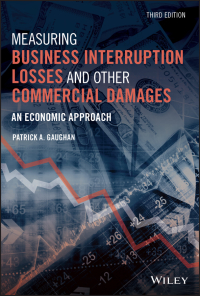Question
f it is not already displayed, select [General Fund] in the Current accounting entity window and the [Accounts] tab. Clicking on the [Accounts] tab allows
f it is not already displayed, select [General Fund] in the Current accounting\ entity window and the [Accounts] tab. Clicking on the [Accounts] tab allows you\ to see the chart of accounts that will be used for the [General Fund]. A different\ chart of accounts is provided for each of the accounting entities. Next, select the\ [Journal] tab and click the [Add new entry] button. Click on [Select account or\ search by account name or number] in the [Account] column. You should see the\ same general ledger accounts that were listed when you clicked on the [Accounts]\ tab. (Note: For purposes of this exercise, date suffixes are omitted from the\ Expenditures and Encumbrances accounts as expenditures occur only from a single\ years appropriations.)
Step by Step Solution
There are 3 Steps involved in it
Step: 1

Get Instant Access to Expert-Tailored Solutions
See step-by-step solutions with expert insights and AI powered tools for academic success
Step: 2

Step: 3

Ace Your Homework with AI
Get the answers you need in no time with our AI-driven, step-by-step assistance
Get Started