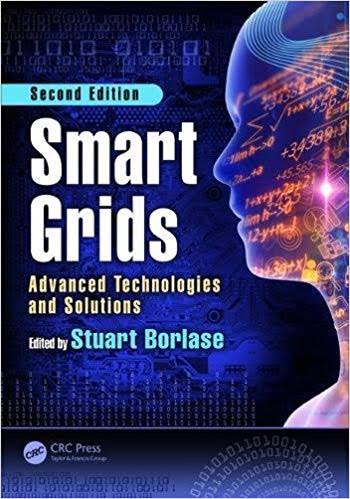Question
family-owned firm, founded by Edward H. Corrigan in 1927, Corrigan Dispatch Company (CDC) handles all aspects of international trade from documentation and transportation arrangements, to
family-owned firm, founded by Edward H. Corrigan in 1927, Corrigan Dispatch Company (CDC) handles all aspects of international trade from documentation and transportation arrangements, to handling cargo and storage for companies shipping products between the United States and Mexico. CDC has approximately 100 employees and four offices in Texas (Brownsville, Hidalgo/McAllen, Laredo and Del Rio), which allows them to efficiently and cost-effectively handle trade to and from all of Mexico. CDC imports and exports a broad assortment of cargo. From textiles, clothing, and construction equipment, to more fragile items that require special treatment like, electronic parts and equipment, chemicals, minerals and light machinery. CDC has companies such as Caterpillar, Warner-Lambert, and Pioneer among their customers. Case Study: Customs Broker/Freight Forwarder Corrigan Dispatch Page 1 The Problem www.docuware.com CDC represents numerous U.S. companies that routinely import and export merchandise to and from Mexico. They coordinate and file the necessary documents with U.S. and Mexican customs agencies on behalf of their clients. In some cases, they will also temporarily handle and store the merchandise being shipped. Each import and export transaction is accompanied by a number of documents. There may be as few as two or three, or as many as 20 or 30. Import/export documentation includes: customs forms, invoices, certificates of origin, bills of lading and other papers which help clear the transaction. The documentation for each transaction must be saved to satisfy customs regulations as well as for responding to follow-up activities. With 200 active customers, it's not unusual for CDC to receive questions regarding import/export transactions. Customer inquiries and the completion of intra-office activities require employees to look at one or more of the documents relating to the import or export transaction. In fact, everyone at CDC who handles a transaction has had to retrieve a file for one reason or another. That's why in 1995 CDC Industry: Customs broker and freight forwarder Application: US/Mexican Customs, A/R and A/P Documents The Problem: Current document imaging system provided limited and cumbersome document retrieval. The Solution: DocuWare document management system The Benefit: DocuWare's networking capabilities allowed simultaneous, desktop access to customs, A/R and A/P documents for improved effieciency and productivity. began searching for a better way of accessing their records. CDC understood that the electronic storage of documents, or document imaging, provided a host of benefits to companies where employees frequently referenced many different documentsOne of the first systems Hearn looked at was the DocuWare document imaging system. "DocuWare seemed like a good fit for CDC," said Hearn. "Because the system is installed on individual PCs, it allows anyone in the company to access a document right from their desk. This means that employees don't have to wait in line to use a dedicated workstation Corrigan Dispatch Page 2 www.docuware.com during business procedures. The imaging system CDC purchased, helped make document storage and retrieval much more beneficial when it came to saving time and processing information. These benefits were so great, CDC used the imaging system to help boost productivity in the accounts receivable and accounts payable departments as well, by putting all those documents into the system. However, in the time since CDC installed their imaging system, office computing as well as imaging technology had advanced and matured. Patrick Hearn, Chief Financial Officer at CDC noticed that the company's needs had changed and the current system could no longer meet their demands. Hearn wanted a system that was compatible with the company's current software programs, and one that could be accessed by more than one person at a time. The original imaging system was a stand-alone, self- The DocuWare Solution contained system. That meant that there was one, and only one, workstation that allowed employees access to the customs documents. One workstation meant that employees had to leave their desks to get the information they needed. It also meant that they had to print out the document in question and bring it back to their desk to answer a customer's question, or to complete their project. A single workstation also meant that only one person at a time could retrieve a document. This resulted in further delays for the employees that had to wait to use the workstation. "Once we began to notice that the imaging system was starting to create a bottleneck, we decided it was time to see what was on the market," said Hearn. Feeling the way he did, Hearn decided to see if there was a different system that would better suit the company. "DocuWare seemed like a good fit for CDC." Patrick Hearn Chief Financial Officer Corrigan DispatchCorrigan Dispatch Page 3 www.docuware.com DocuWare Results Desktop Access Boosts Productivity - "Having desktop access to customs, A/P and A/R documents has been a big help to everyone," said Hearn. "It just makes it so much easier to research questions." Taking care of routine matters such as providing copies of an invoice or a customs document to a customer can be done in an instant. Now, a customer's question can be answered while they are on the phone, rather than having to call them back after the documents were located. Workflow Efficiencies - With the old system, users printed a copy of the document they retrieved, so if they needed to fax the document to a customer or refer to it while on the phone, they had it in front of them. Printing the document added an extra step in the work process. DocuWare eliminated this step by allowing users to view, e-mail or fax a document directly from DocuWare without having to make a copy. "DocuWare has allowed us to realize an efficiency that we didn't have with our older system," said Hearn. Full Indexing Automation - The indexing capabilities of DocuWare exceed that of the previous system. With DocuWare and the RECOGNITION module (which reads barcodes and performs OCR), CDC was able to eliminate all manual indexing. As a result, getting documents into DocuWare is "quicker, easier and more efficient," said Hearn. Because this can be and better yet, they don't have to leave their desk to get the information they need, they just pull up the DocuWare program on their computer." "The open approach of the DocuWare system really appealed to us," added Hearn. CDC purchased a DocuWare document management system and began the transition. CDC employees were familiar with the concept of imaging so it with a single training session, the employees were able to use DocuWare comfortably. In moving from one imaging system to another, CDC decided to keep the old records on the old system, and start out fresh with DocuWare. The original customs documents are stored in CDC's warehouse for at least five years as required by U.S. Customs regulations. Once each year, the files with expired retention dates are purged. "Having desktop access to customs, A/P and A/R documents has been a big help to everyone. It just makes it easier to research questions." Patrick HearnCorrigan Dispatch Page 4 performed so quickly, the company has just one person who performs this task as part of their workload. Advanced Technology Provides More Efficient Document Storage - With the old document imaging system, document images were burned to CD for storage. As a result, once a particular document was located using the old system, the user would have to insert the appropriate CD for final retrieval. In contrast, the DocuWare system takes advantage of the latest computer tehnology and can hold thousands of documents in the hard drive. "Our plan is to retain three years worth of document images on the hard drive," said Hearn. "Keeping up with imaging technology has allowed us to realize even more efficiencies." While document images are still burned to CDs for back-up purposes, DocuWare does not require the use of a jukebox or CDs as the old system did. Tool Box: Computers: Windows 95, NT and 2000 Server: Windows N
DocuWare Case Study."
- What was the major issue(s) within this case study? Why?
- List and explain some recommendations that you have come up with to assist in resolving the major issues that the company is currently facing.
- What impact will the software (referenced within the case study) have on import documentation and customs procedures? Why?
- Does the proposed software facilitate methods of reporting, from a customs standpoint? Why or why not?
Step by Step Solution
There are 3 Steps involved in it
Step: 1

Get Instant Access to Expert-Tailored Solutions
See step-by-step solutions with expert insights and AI powered tools for academic success
Step: 2

Step: 3

Ace Your Homework with AI
Get the answers you need in no time with our AI-driven, step-by-step assistance
Get Started