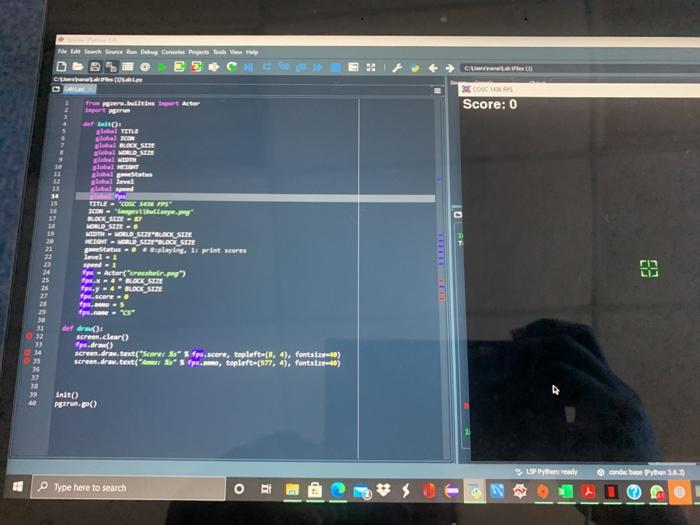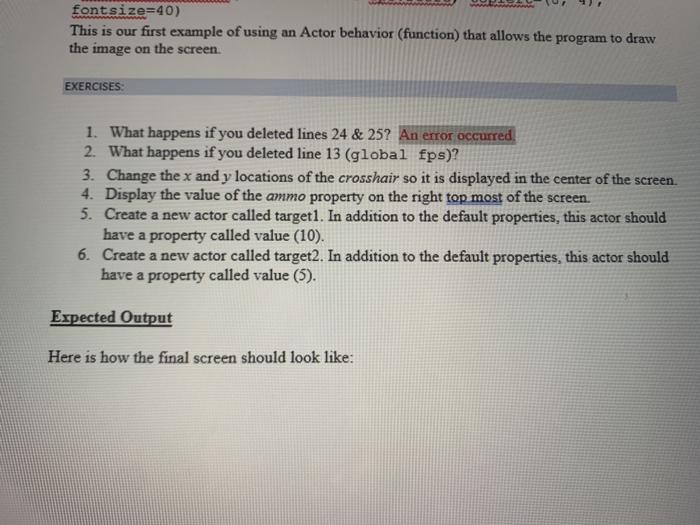Fede Soute Dubug Cat Ba View Holy COS Score: 0 frower.lustrist Actor TITLE global BLOCK_SERE Blobal ORLD_SIZE global MTN laual gibalgatus 0 A. ES 2 TITLE - CO SE S Cellulare BLOCK SITE WORLD SETE- MEDTEMELD SERLOCK_SIZE MOLD_SERERLOCK_SERE Status.playing. I print scores invel - Actor (crosshair. fps. 4 KLOCK_SIZE fps 4 BLOCK_SEDE fps.scene fps... 5 fps.com - def draw(): screen.clear() ps.dra) screen.draw.test(Score: & fps.score, topleft-(6,4), fontsize) screen.draw.text("Amay Basfps.com, topleft-(577, 4), fonts) init() Pgarus.go() - ready @canda bu Type here to search font size=40) This is our first example of using an Actor behavior (function) that allows the program to draw the image on the screen. EXERCISES screen 1. What happens if you deleted lines 24 & 25? An error occurred. 2. What happens if you deleted line 13 (global fps)? 3. Change the x and y locations of the crosshair so it is displayed in the center of the ser 4. Display the value of the ammo property on the right top most of the screen. 5. Create a new actor called target1. In addition to the default properties, this actor should have a property called value (10). 6. Create a new actor called target2. In addition to the default properties, this actor should have a property called value (5). Expected Output Here is how the final screen should look like: Fede Soute Dubug Cat Ba View Holy COS Score: 0 frower.lustrist Actor TITLE global BLOCK_SERE Blobal ORLD_SIZE global MTN laual gibalgatus 0 A. ES 2 TITLE - CO SE S Cellulare BLOCK SITE WORLD SETE- MEDTEMELD SERLOCK_SIZE MOLD_SERERLOCK_SERE Status.playing. I print scores invel - Actor (crosshair. fps. 4 KLOCK_SIZE fps 4 BLOCK_SEDE fps.scene fps... 5 fps.com - def draw(): screen.clear() ps.dra) screen.draw.test(Score: & fps.score, topleft-(6,4), fontsize) screen.draw.text("Amay Basfps.com, topleft-(577, 4), fonts) init() Pgarus.go() - ready @canda bu Type here to search font size=40) This is our first example of using an Actor behavior (function) that allows the program to draw the image on the screen. EXERCISES screen 1. What happens if you deleted lines 24 & 25? An error occurred. 2. What happens if you deleted line 13 (global fps)? 3. Change the x and y locations of the crosshair so it is displayed in the center of the ser 4. Display the value of the ammo property on the right top most of the screen. 5. Create a new actor called target1. In addition to the default properties, this actor should have a property called value (10). 6. Create a new actor called target2. In addition to the default properties, this actor should have a property called value (5). Expected Output Here is how the final screen should look like