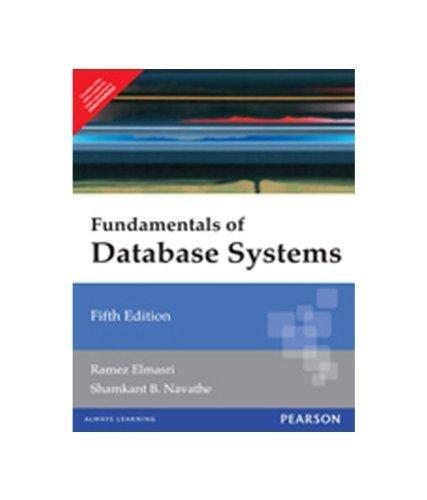Figure 1: Bounding box of the person in frame 62 of the "walkstraight" sequence. Note: All data needed for this assignment can be found in the file Resources>Lectures> Data> 03_elementary_image_operations.zip Task 1 (50 points): Write a Matlab function called find bounding_box that takes in as argument the name of an image file from the "walkstraight" sequence, and computes the bounding box of the person. The function should RETURN the bounding box, as a matrix of four numbers: [top row, bottom row, left column, right column. Furthermore, as a side effect, the function should display a figure that shows the original image, with a yellow (color code: [255 255 0]) rectangle superimposed, representing the detected bounding box. Your function can use data from any frame of the sequence in order to determine the bounding box for the frame in question Your function should be named find_bounding_box, and should take a single argument, i.e., the filename specifying a frame of the sequence. For example > find_bounding_box('walkstraight/frame0052.tif') Don't worry about how the function works when the person is not visible, or is only partially visible. Useful code and hints Almost the entire solution for Task 1 is included in the code we covered in the first lecture. You just need to package it up nicely as a single function. Use the addpath function to let Matlab know where your Matiab code is located. Type help addpath to see how that works. . In general, familiarize yourselves with the code we used in the first lecture, you will find lots of Matlab tricks there that can be handy for this assignment. File draw rectangle.m (attached) implements a function that draws a rectangle. - Files parse frame name.m and make frame name.m (attached) contain code that you should feel free to use, and that you may find useful if you want your code to automatically figure out the filename of the next frame, or previous frame, and so on. For example, try [sequence_name, frame] parse_frame_name ('walkstraight/walkstraight0062.tif') filenamemake_frame_name(sequence_name, frame+1) Things to note The correct solutions should be functions, not scripts.See the read gray.m file to see an example of a function. There is no single unique answer for any of the tasks. Just make sure your solution behaves reasonably well. It goes without saying that the solutions should be based only on computer vision, not on tricks like using the frame numbers. For example, if your solution for task 2 simply checks if the frame numbers are too small or too large, that is not a computer vision-based solution Figure 1: Bounding box of the person in frame 62 of the "walkstraight" sequence. Note: All data needed for this assignment can be found in the file Resources>Lectures> Data> 03_elementary_image_operations.zip Task 1 (50 points): Write a Matlab function called find bounding_box that takes in as argument the name of an image file from the "walkstraight" sequence, and computes the bounding box of the person. The function should RETURN the bounding box, as a matrix of four numbers: [top row, bottom row, left column, right column. Furthermore, as a side effect, the function should display a figure that shows the original image, with a yellow (color code: [255 255 0]) rectangle superimposed, representing the detected bounding box. Your function can use data from any frame of the sequence in order to determine the bounding box for the frame in question Your function should be named find_bounding_box, and should take a single argument, i.e., the filename specifying a frame of the sequence. For example > find_bounding_box('walkstraight/frame0052.tif') Don't worry about how the function works when the person is not visible, or is only partially visible. Useful code and hints Almost the entire solution for Task 1 is included in the code we covered in the first lecture. You just need to package it up nicely as a single function. Use the addpath function to let Matlab know where your Matiab code is located. Type help addpath to see how that works. . In general, familiarize yourselves with the code we used in the first lecture, you will find lots of Matlab tricks there that can be handy for this assignment. File draw rectangle.m (attached) implements a function that draws a rectangle. - Files parse frame name.m and make frame name.m (attached) contain code that you should feel free to use, and that you may find useful if you want your code to automatically figure out the filename of the next frame, or previous frame, and so on. For example, try [sequence_name, frame] parse_frame_name ('walkstraight/walkstraight0062.tif') filenamemake_frame_name(sequence_name, frame+1) Things to note The correct solutions should be functions, not scripts.See the read gray.m file to see an example of a function. There is no single unique answer for any of the tasks. Just make sure your solution behaves reasonably well. It goes without saying that the solutions should be based only on computer vision, not on tricks like using the frame numbers. For example, if your solution for task 2 simply checks if the frame numbers are too small or too large, that is not a computer vision-based solution