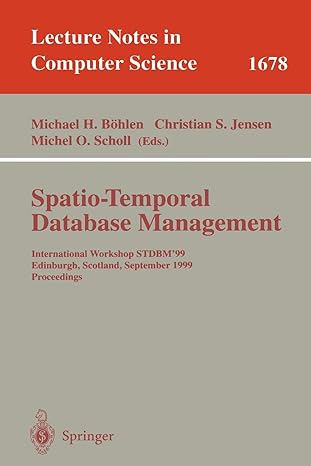Answered step by step
Verified Expert Solution
Question
1 Approved Answer
Figure 1 : Graphical User Interface of a Typing Application Problem Description The objective of this lab exercise is to create a graphical user interface
Figure : Graphical User Interface of a Typing Application
Problem Description
The objective of this lab exercise is to create a graphical user interface GUI for a typing
application as shown in Figure Complete the following tasks as part of the lab.
Create a JFrame as shown in the above figure. You need to use GridBagLayout and
GridBagConstraints to complete the task. A GridBagLayout places components in
a grid of rows and columns, allowing specified components to span multiple rows
or columns. In the class, we provide a helper class to create GridBagConstraints
easily. You can reuse that if you needed.
COMPR Lab Exercise
The program is not operational yet. Thus, if someone clicks on any of the buttons,
nothing will happen.
Marking scheme
Develop the GUI correctly Marks
Step by Step Solution
There are 3 Steps involved in it
Step: 1

Get Instant Access to Expert-Tailored Solutions
See step-by-step solutions with expert insights and AI powered tools for academic success
Step: 2

Step: 3

Ace Your Homework with AI
Get the answers you need in no time with our AI-driven, step-by-step assistance
Get Started