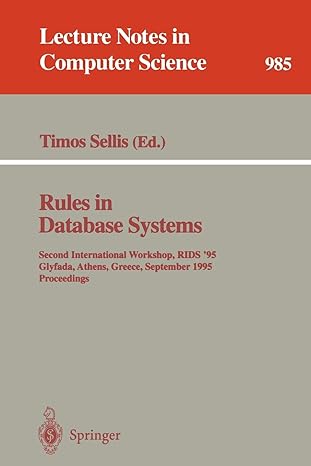Question
File Searching Homework CSS 162 : Programming Methodology Instructor Lesley Kalmin Assignment by Rob Nash Recursively Searching Files & Directories Summary Build a class and
File Searching Homework
CSS 162 : Programming Methodology
Instructor Lesley Kalmin
Assignment by Rob Nash
Recursively Searching Files & Directories
Summary
Build a class and a driver for use in searching your computers secondary storage (hard disk or flash memory) for a specific file from a set of files indicated by a starting path. Lets start by looking at a directory listing. Note that every element is either a file or a directory.
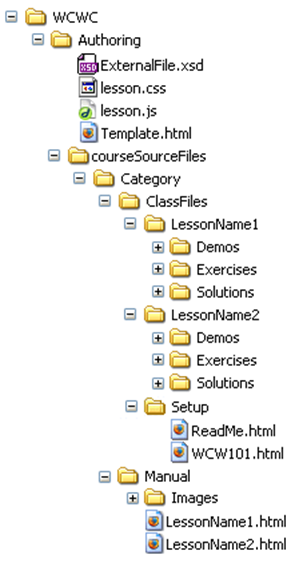
Introduction & Driver
In this assignment, your job is to write a class that searches through a file hierarchy (a tree) for a specified file. Your FindFile class will search a directory (and all subdirectories) for a target file name.
For example, in the file hierarchy pictured above, the file lesson.css will be found once in a directory near the root or top-level drive name (e.g. C:\) . Your FindFile class will start at the path indicated and will search each directory and subdirectory looking for a file match. Consider the following code that could help you build your Driver.java:
String targetFile = lesson.css;
String pathToSearch =C:\\WCWC;
FindFile finder = new FindFile(MAX_NUMBER_OF_FILES_TO_FIND);
Finder.directorySearch(targetFile, pathToSearch);
File Searching
In general, searching can take multiple forms depending on the structure and order of the set to search. If we can make promises about the data (this data is sorted, or deltas vary by no more than 10, etc.), then we can leverage those constraints to perform a more efficient search. Files in a file system are exposed to clients of the operating system and can be organized by filename, file creation date, size, and a number of other properties. Well just be interested in the file names here, and well want perform a brute force (i.e., sequential) search of these files looking for a specific file. The way in which well get file information from the operating system will involve no ordering; as a result, a linear search is the best we can do. Wed like to search for a target file given a specified path and return the location of the file, if found. You should sketch out this logic linearly before attempting to tackle it recursively.
FindFile Class Interface:
FindFile(int maxFiles)
This constructor accepts the maximum number of files to find.
void directorySearch(String target, String dirName)
The parameters are the target file name to look for and the directory to start in.
int getCount()
This accessor returns the number of matching files found
String[] getFiles()
This getter returns the array of file locations, up to maxFiles in size.
Requirements
Your program should be recursive.
You should build and submit at least two files: FindFile.java,Driver.java,
Throw an exception (IllegalArgumentException) if the path passed in as the starting directory is not a valid directory.
Throw an exception if youve found the MAX_NUMBER_OF_FILES_TO_FIND, and catch and handle this in your main driver.
Youre program shouldnt crash, but rather exit gracefully in the unusual situation that weve discovered the maximum number of files we were interested in, reporting each of the paths where the target files were found.
The only structures you can use in this assignment are basic arrays and your Stack, Queue, or ArrayList from the previous homeworks.
Do not use built-in data structures like ArrayList.
To accomplish this, add the following constructor to your ArrayList, Stack, or Queue
public ArrayList(Object[] input) { data = input; numElements = input.length; } public Object get(int index) { return data[index]; }
Notes and Hints
Consider looking into the File class in Java for helpful methods like isDirectory() and toString().
http://docs.oracle.com/javase/7/docs/api/java/io/File.html
Useful File details have been taken from the link above and copied here for referenceimport java.io.File;
Import the File class to use it.
File f = new File(dirName);
Next, create a File object.
String[] fileList = f.list()
This list files in current directory as Strings
File aFile = new File(dirName + "\\" + fileList[i]);
Notice the concatenation in the new File object
if (aFile.isDirectory()) {
check whether it is a directory
Test your FindFile.java class.
Try to find a file that exists once
Try to find a file that doesnt exist
Try to find a file that exists twice
Try to find a file that exists MAX_NUMBER_OF_FILES_TO_FIND
In your recursive call, make sure you dont loose the directory path by concatenating it with the file name.
Authoring ExternalFile.xsd lesson.css lesson.js Template.html 1-courseSourceFiles Category ClassFiles LessonName1 Demos Exercises Solutions LessonName2 Demos Exercises Solutions Setup ReadMe.htm wcw101.html Manual Images LessonName 1.htnml Lessonlarne2.html Authoring ExternalFile.xsd lesson.css lesson.js Template.html 1-courseSourceFiles Category ClassFiles LessonName1 Demos Exercises Solutions LessonName2 Demos Exercises Solutions Setup ReadMe.htm wcw101.html Manual Images LessonName 1.htnml Lessonlarne2.html
Step by Step Solution
There are 3 Steps involved in it
Step: 1

Get Instant Access to Expert-Tailored Solutions
See step-by-step solutions with expert insights and AI powered tools for academic success
Step: 2

Step: 3

Ace Your Homework with AI
Get the answers you need in no time with our AI-driven, step-by-step assistance
Get Started