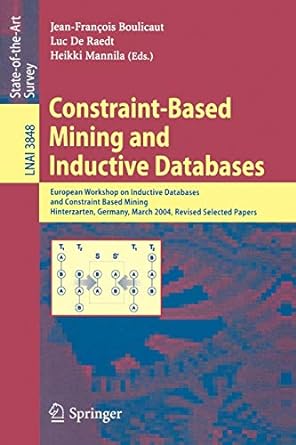Question
file:///C:/Users/burgy/Pictures/UML%20Diagram.pdf Store Backend - Part 1 Points Points 10 Design 75 Working Classes 15 Code Review 100 TOTAL Objectives Work with classes. Use UML diagram
file:///C:/Users/burgy/Pictures/UML%20Diagram.pdf
Store Backend - Part 1
Points
| Points | |
| 10 | Design |
| 75 | Working Classes |
| 15 | Code Review |
| 100 | TOTAL |
Objectives
Work with classes.
Use UML diagram as outline for creating a class.
Create datatypes that identify but do not handle errors (e.g. throw an exception but not catch it).
Use incremental programming.
Submission
Design: Submit a PDF.
Source Code: Submit the source code (Customer.cpp , Customer.h , Product.cpp and Product.h files) to Vocareum Note: you do not have to upload the file with the main() function. However, if you do, it will not affect grading. We will use one with our test cases when we compile the classes you provide.
Program
You will create a backend for organizing data for a store. The program will span two homeworks. This weeks homework will be based on this UML Diagram. You will create the classes. Rather than testing a program, the autograder will use your classes in a program used for grading. However, to develop code you will need to create a "driver program(s) that you can run to develop and test your code. In the driver program, you can create sequences of statements to test your classes. See the end of the page for some guidance on creating driver programs.
Specifications
Based on the UML Diagram, create the Customer and Product classes.
Include all attributes / data members as indicated in the UML Diagram.
Implement the constructors and the methods / member functions listed below.
Design
A lot of the design has been done for you in the UML Class Diagram provided.
Outline your steps for creating a driver program for testing the classes.
Create test cases to ensure the class behaves correctly when created and or updated.
Separate Files
Each class should be in a separate file with its own header file. By convention, the class name is capitalized and matches the name of the source (.cpp) and header (.h) files. Do not forget to use header guards.
const
Think about which member functions should not change the objects. Those member function declarations should be modified and marked as const for all classes. This will be important when creating overloaded output operators.
Product Class
Datatypes
id, inventory, and numSold should be ints
name and description should be C++ strings
totalPaid should be double
Product(int productID, std::string productName);
Name cannot be an empty string, i.e. . If it is empty, then throw a runtime_error exception.
int getID();
std::string getName();
void setName(std::string productName);
Name cannot be an empty string, i.e. . If it is empty, then throw a runtime_error exception.
The return type should have been void, but no one caught it until too late to update the autograder. Just return an empty string or whatever makes you happy to get this to compile and run.
std::string getDescription();
void setDescription(std::string description);
int getNumberSold();
double getTotalPaid(); Returns the total of all shipment costs over time. See addShipment() function.
int getInventoryCount();
void addShipment(int shipmentQuantity, double shipmentCost); Add shipmentQuantity to inventory and increase totalPaid by shipmentCost. Do not replace totalPaid, just increase its value. If you get a negative shipmentQuantity or a negative shipmentCost, throw a runtime_error exception.
void reduceInventory(int purchaseQuantity); If there is not enough inventory, throw a runtime_error exception. Otherwise, decrease inventory by purchaseQuantity and increase numSold by purchaseQuantity. If the purchaseQuantity is negative, throw a runtime_error exception.
double getPrice(); This function will calculate the current price based on the average cost per item over time plus a 25% markup.
price = (totalPaid / (inventory + numSold)) * 1.25.
Warning: avoid integer division!
Customer Class
Datatypes
id should be int
name should be a C++ string
credit should be a boolean
balance should be a double
productsPurchased should be a vector of Product
Customer( int customerID, std::string name, bool credit);
Credit means that the customer's balance is allowed to become negative. If they have credit and they make a purchase with insufficient funds in their balance, the purchase is allowed. Otherwise, they are limited to purchases that can be paid by their balance.
Name cannot be an empty string, i.e. . If it is empty, then throw a runtime_error exception.
int getID();
std::string getName();
void setName(std::string name);
Name cannot be an empty string, i.e. . If it is empty, then throw a runtime_error exception.
bool getCredit();
void setCredit(bool hasCredit);
double getBalance();
void processPayment(double amount); Add amount to balance. If amount is negative, throw a runtime_error exception.
void processPurchase(double amount, Product product);
If the customer has credit: subtract amount from balance. Recall that balance can be negative if credit is true.
If the customer does not have credit: if the balance is greater than or equal to the amount then subtract amount from balance. Otherwise throw a runtime_error exception. Recall, balance is not allowed to be negative if credit is false.
If the purchase occurs, then add product to productsPurchased if it is not already there.
If amount is negative, throw a runtime_error exception.
string getProductsPurchased(); Output information about each product purchased.
Output Operators <<
Create overloaded output operators for the Product and Customer classes. Recall, these are helpers for those classes. So the function declaration should go in the header (.h) file for the corresponding class, but outside of the class definition. The function definition should go in the cpp file of the corresponding class. You should avoid using the friend approach for creating the overloaded output operator.
Product output example
Product Name: Coozie
Product ID: 32498
Description: A great way to keep a canned beverage cold.
Inventory: 83
Total Paid: 103.75
Customer output example
Customer Name: Miss Reveille
Cutomer ID: 2198123
Has Credit: true
Balance: -228.33
Products purchased --
Product Name: Coozie
Product ID: 32498
Description: A great way to keep a canned beverage cold.
Inventory: 83
Total Paid: 103.75
Product Name: 12th Man Towel
Product ID: 121212
Description: White towel with 12th man logo to wave when cheering Aggies to victory.
Inventory: 12
Total Paid: 12.12
Driver Program Guidance
Your driver program will help you test and debug your objects as you create them. A nice thing about using a driver program, is you do not have to validate inputs since you can ensure you are only entering the values you want to test. In many cases you can just use a literal value instead of taking in input. Remember, this program is only for testing, so you do not have to create a rock solid program for testing. However, member function may need to do validation as indicated. However, the response to that will generally be to throw an exception to let the user of the class decide how to deal with the error.
Initially, you will want to create and test the Product class since it does not rely on another class. So testing means creating and being able to see values in in the class and trying both valid and invalid inputs. We will show you some steps in how the testing evolves for the Product class. Also as you code you should be constantly compiling every time you type fresh code to catch problems as soon as possible. It is much easier to catch errors as you go rather than write tons of code and then go back and debug. Taking that approach can double, triple, or even quadruple your development time.
Initially we can use the UML diagram to create the class definition.
In this first phase we can go ahead and create the corresponding .cpp file and fill it with stubbs.
Finally, we can create a driver program that creates an instance of the class. Now we can compile and fix things until we compile successfully. You might do what I did initially and use Product p; in the driver, but this does not compile. If you provide any other constructor, it will not create a default constructor which is why it would not compile. I just passed in values for the expected parameters for the constructor so it would compile. I didnt run it because I dont have any output that I can look at.
Code (v0)
Since we had to use a parameterized constructor to create the object lets go ahead and do the constructor. However, there is no way to check the values, so Ill go ahead and implement the getID() and getName() functions so we can output those values. Then we can update the driver to check if the constructor is working by looking at the values via calling the functions on the objects. We can also create multiple objects with different values to ensure each object has different values.
Code (v1)
Were not quite done testing the constructor. If the string is empty it should throw an exception, and I havent added that to the code yet. Ill also need to add a try/catch block to the driver to catch the exception when it occurs.
Code (v2)
Now we might want to implement the setName function. We can use the getName function to check if everything is good. We can keep most of our existing code since it shows the values of the objects before we try to change them. However well comment out the part that tests an empty string with the constructor since an exception wont let us test code past that point. (We wont delete in case we need to go back and use the test code again. Now we can call setName on objects with valid and invalid values and check that both work.
Code (v3)
You would work similarly, but for this example Im going to skip to the addShipment function to illustrate checking a slightly more complex function. Im not going to implement getPrice yet. It really depends on addShipment working correctly to set the values used in getPrice. So lets work on addShipment. The first parameter is the number of items received so that will increase the inventory. The second is the amount paid for the shipment so that will increate to totalPaid. Lets only address this part for now. Well only use correct values here and make sure that works. Then in the next step well check the values passed in and throw exceptions if needed. Well use the getTotalPaid and getInventoryCount functions to look at the object and see if function works as expected. Youll see some commented out cout statements in addShipment. I had to debug to figure out why inventory was not being modified. It was, but I had not implemented the getInventoryCount function and those helped me focus and eventually resolve the issue. I also hand calculated the results so I could compare with the output and ensure things are going well.
Code (v4)
The last thing Ill model is dealing with the exceptions for the addShipment function. They really make sense, the number of items must be positive. Plus, we can only pay positive amounts. Ill check each separately, but in what you see in code the first test of an exception will be highlighted out so I can then test the second one. Regardless, we will check the values at the beginning of the function. We dont want to change the state of the object and then find out there was a problem. The bad changes might hang around and mess up the values later.
Code (v5)
Note: as things get more complicated it is helpful to label what you are outputting. If you are methodical, develop your code incrementally, and compile and test frequently, you will produce code much faster than when you try to code everything first and then go back and fix the problems.
Step by Step Solution
There are 3 Steps involved in it
Step: 1

Get Instant Access to Expert-Tailored Solutions
See step-by-step solutions with expert insights and AI powered tools for academic success
Step: 2

Step: 3

Ace Your Homework with AI
Get the answers you need in no time with our AI-driven, step-by-step assistance
Get Started