Answered step by step
Verified Expert Solution
Question
1 Approved Answer
fill in the rigth shortcuts on the rigth side of the pics lastname_Intro -Saved to my Mac Table Design Layout Tell me gs Review View
fill in the rigth shortcuts on the rigth side of the pics 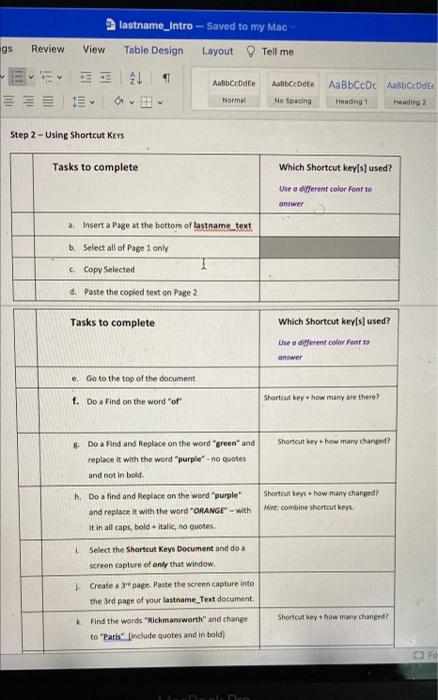
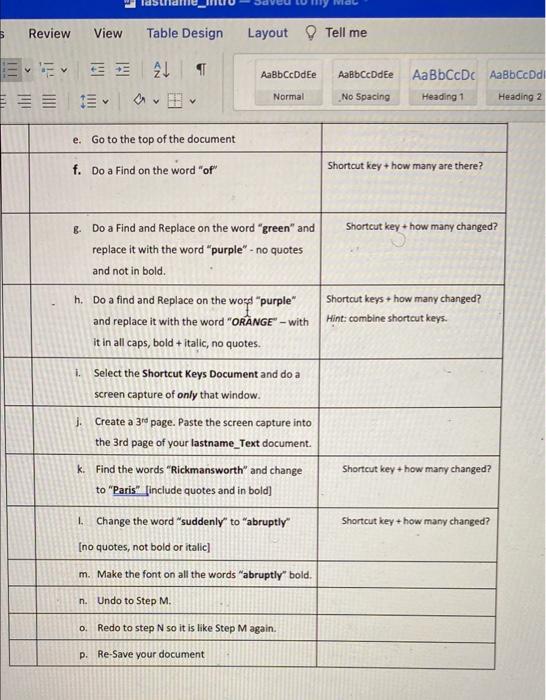
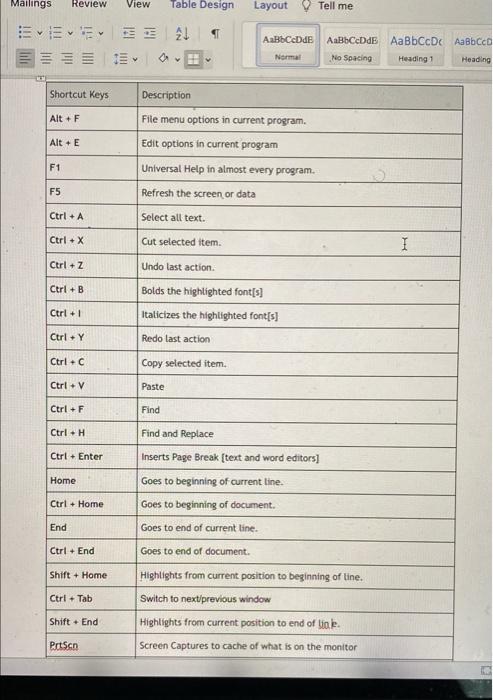
lastname_Intro -Saved to my Mac Table Design Layout Tell me gs Review View = = 1 Alibede Abbcode Normal AaBbCcDc AaBbcode Heading Heading 2 No Spacing Step 2 -Using Shortcut keys Tasks to complete Which Shortcut keys) used? Use a different color Font to answer a. Insert a Page at the bottom of lastname_text b. Select all of Page 1 only Copy Selected d. Paste the copied text on Page 2 Tasks to complete Which Shortcut keys) used? Use a different color Font to anwer Go to the top of the document f. Do a Find on the word or a Shortcut key how many are there? Shortcut key how many changed? & Doa Find and Replace on the word "green" and replace it with the word "purple- no quotes and not in bold Shortcut how many changed Mint combine shortcut keys h. Do a find and Replace on the word "purple and replace it with the word "ORANGE - with it in all caps, bold Italic, no quotes Select the shortcut Keys Document and do a screen capture of only that window Create a page. Paste the screen capture into the 3rd page of your lastname_Text document Shortcut key how many changed? Find the words "Rickmansworth and change to "Paris" Include quotes and in bold) line 5 Review View Table Design Layout Tell me a 21 TT AaBbCcDdEe AaBbCcDdEe AaBbCcDc AaBbccdi Normal No Spacing Heading 1 Heading 2 e. Go to the top of the document f. Do a Find on the word "of" Shortcut key + how many are there? Shortcut key how many changed? Shortcut keys + how many changed? Hint: combine shortcut keys. & Do a Find and Replace on the word "green" and replace it with the word "purple" - no quotes and not in bold. h. Do a find and Replace on the word "purple" and replace it with the word "ORANGE - with it in all caps, bold + italic, no quotes. Select the shortcut Keys Document and do a screen capture of only that window. J. Create a 3 page. Paste the screen capture into the 3rd page of your lastname_Text document. k. Find the words "Rickmansworth" and change to "Paris" [include quotes and in bold] 1. Shortcut key + how many changed? L. Shortcut key + how many changed? Change the word "suddenly" to "abruptly [no quotes, not bold or italic) m. Make the font on all the words "abruptly" bold. n. Undo to Step M. o. Redo to step N so it is like Step M again. p. Re-Save your document Mailings Review View Table Design Layout Tell me Eva 21 AaBCDE AaBbCeDdE AaBbCcDc AaBCCD No Spacing Heading 1 Heading Normal Shortcut keys Description Alt + F File menu options in current program. Edit options in current program Alt + E F1 Universal Help in almost every program. F5 Ctrl + A Ctrl + X I Ctrl + Z Refresh the screen or data Select all text. Cut selected item. Undo last action. Bolds the highlighted font[s] Italicizes the highlighted font[s] Redo last action Ctrl+B Ctrl + 1 Ctrl+Y Ctrl+C Copy selected item. Ctrl + V Paste Ctrl + F Find Ctrl+H Find and Replace Ctrl + Enter Inserts Page Break (text and word editors) Home Ctrl + Home End Ctrl + End Goes to beginning of current tine. Goes to beginning of document. Goes to end of current line Goes to end of document. Highlights from current position to beginning of line. Switch to next/previous window Highlights from current position to end of bioke. Shift + Home Ctrl + Tab Shift + End Prtson Screen Captures to cache of what is on the monitor 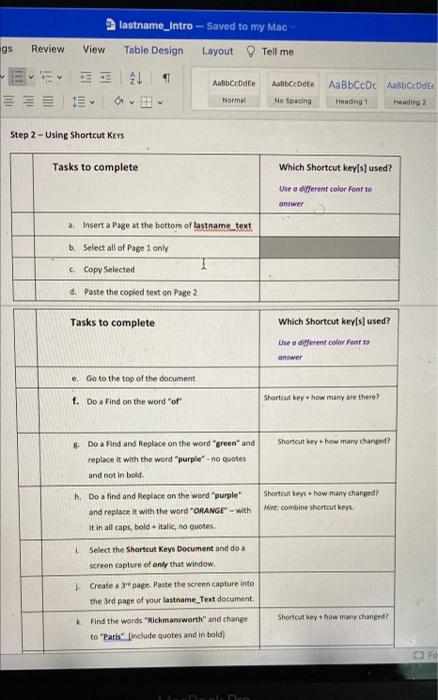
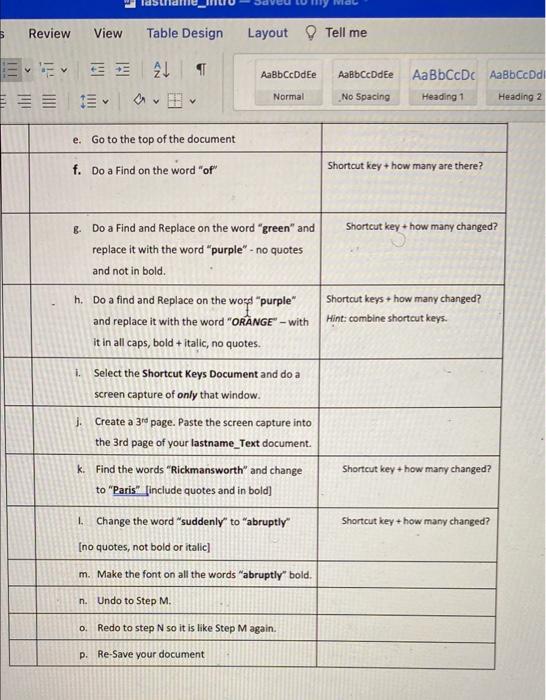
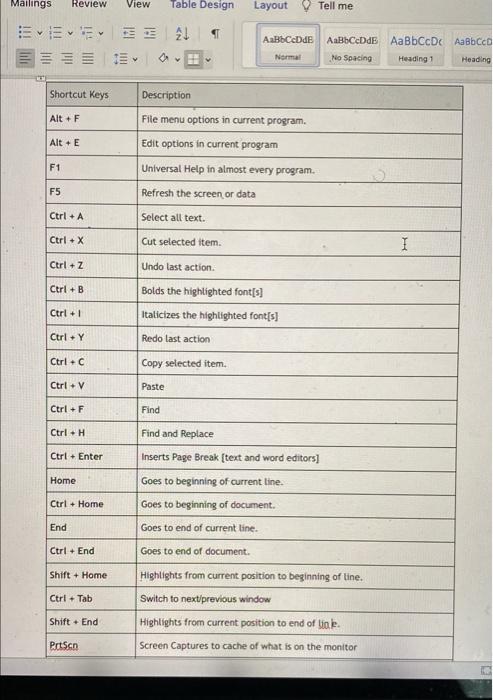
Step by Step Solution
There are 3 Steps involved in it
Step: 1

Get Instant Access to Expert-Tailored Solutions
See step-by-step solutions with expert insights and AI powered tools for academic success
Step: 2

Step: 3

Ace Your Homework with AI
Get the answers you need in no time with our AI-driven, step-by-step assistance
Get Started


