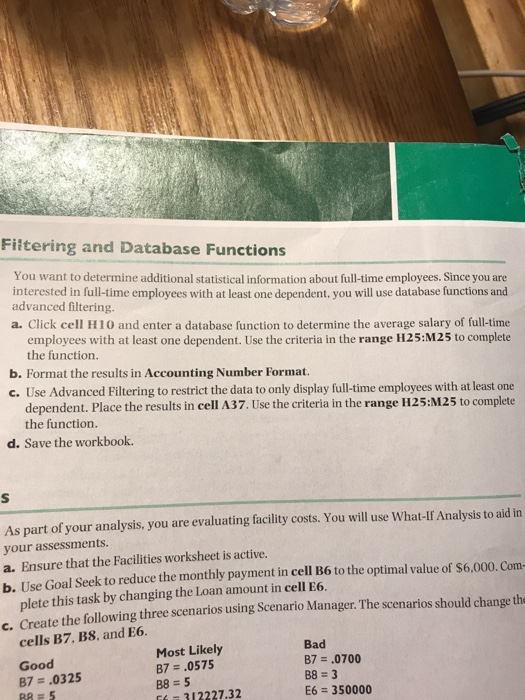Filtering and Database Functions You want to determine additional statistical information about full-time employees. Since you are interested in full-time employees with at least one dependent, you will use database functions and advanced filtering. a. Click cell H10 and enter a database function to determine the average salary of full-time employees with at least one dependent. Use the criteria in the range H25:M25 to complete the function. b. Format the results in Accounting Number Format. c. Use Advanced Filtering to restrict the data to only display full-time employees with at least one dependent. Place the results in cell A37. Uise the criteria in the range H25:M25 to complete the function. d. Save the workbook. As part of your analysis, you are evaluating facility costs. You will use What-If Analysis to aid in your assessments. a. Ensure that the Facilities worksheet is active. b. Use Goal Seek to reduce the monthly payment in cell B6 to the optimal value of $6,000. Com- plete this task by changing the Loan amount in cell E6. c. Create the following three scenarios using Scenario Manager. The scenarios should change the cells B7, B8, and E6 Good 87-.0325 Most Likely B7 .0575 B8 5 Bad B7 .0700 312227.32 E6 350000 Filtering and Database Functions You want to determine additional statistical information about full-time employees. Since you are interested in full-time employees with at least one dependent, you will use database functions and advanced filtering. a. Click cell H10 and enter a database function to determine the average salary of full-time employees with at least one dependent. Use the criteria in the range H25:M25 to complete the function. b. Format the results in Accounting Number Format. c. Use Advanced Filtering to restrict the data to only display full-time employees with at least one dependent. Place the results in cell A37. Uise the criteria in the range H25:M25 to complete the function. d. Save the workbook. As part of your analysis, you are evaluating facility costs. You will use What-If Analysis to aid in your assessments. a. Ensure that the Facilities worksheet is active. b. Use Goal Seek to reduce the monthly payment in cell B6 to the optimal value of $6,000. Com- plete this task by changing the Loan amount in cell E6. c. Create the following three scenarios using Scenario Manager. The scenarios should change the cells B7, B8, and E6 Good 87-.0325 Most Likely B7 .0575 B8 5 Bad B7 .0700 312227.32 E6 350000