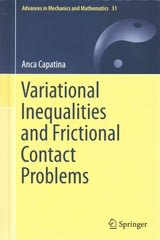Answered step by step
Verified Expert Solution
Question
1 Approved Answer
Find the Min and Max Begin with a blank spreadsheet open in Excel Key in the following data, entering one numeral per cell in consecutive
Find the Min and Max
- Begin with a blank spreadsheet open in Excel
- Key in the following data, entering one numeral per cell in consecutive cells of the same row, beginning in row 1, column B (B1), and ending with cell K1: 3, 1, 66, 4, 7, 9, 1, 2, 8, 7
- Either highlight the cells indicated in the previous step and drag them down to the row below, row 2, to autofill it or reenter these numbers manually in cells B2 to K2
- Use the min function to find the min value of the dataset.Type the following formula in cell L1: =MIN(B1:K1)
- Click out of cell L1, and the min should appear in this cell.
- Use the max function to find the max value of the dataset. Type the following formula in cell L2: =MAX(B2:K2)
- Click out of cell L2, and the max should appear in this cell.
- Insert your snapshot here.
Step by Step Solution
There are 3 Steps involved in it
Step: 1

Get Instant Access to Expert-Tailored Solutions
See step-by-step solutions with expert insights and AI powered tools for academic success
Step: 2

Step: 3

Ace Your Homework with AI
Get the answers you need in no time with our AI-driven, step-by-step assistance
Get Started