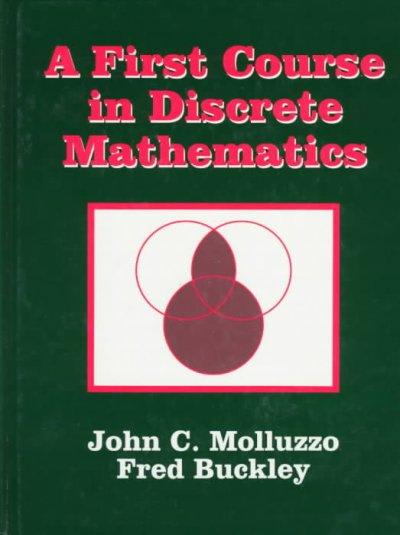Question
Finding Averages, Variances, and Standard Deviations We will use the Census Data tab of the Lab 4 datasheet on an excel spreadsheet. Here are our
Finding Averages, Variances, and Standard Deviations
We will use the "Census Data" tab of the Lab 4 datasheet on an excel spreadsheet.
Here are our steps
1)Click on Cell B10
2)Choose "Formulas -> AutoSum -> Average", hit enter
3) To find the Residuals click on C2 and enter
=B2-B$10
Note:The $ operator fixes the location to be used when the formula is copy/pasted
4)Copy the formula in C2, Highlight the C2 to C8 Column and Paste
5)In D2 enter "=C2^2" to square the residuals
6)Copy past the D2 formula into D2 to D8
7)In D10 use "Formulas->AutoSum->Sum" to get the Sum of Squares
8)In D12 use "=D10/6", This is Variance = SSE/(n-1)
9)In D14 use "=SQRT(D12)", This is the Standard Deviation.
10)Use "Data->Data Analysis->Descriptive Statistics" on the data in column b
Questions
a) What is the mean population over the time frame?The Standard Deviation?
b)What is the 95% typical value interval?
c)How did your statistics compare to the Data Analysis in step 10?
"Census Data" tab of the Lab datasheet.
Year Population (x-) (x-)^2
1950 29885
1960 40663
1970 53766
1980 57890
1990 70745
2000 85806
2010 104769
Mean Sum Squared Error
Variance
Standard Deviation
Step by Step Solution
There are 3 Steps involved in it
Step: 1

Get Instant Access to Expert-Tailored Solutions
See step-by-step solutions with expert insights and AI powered tools for academic success
Step: 2

Step: 3

Ace Your Homework with AI
Get the answers you need in no time with our AI-driven, step-by-step assistance
Get Started