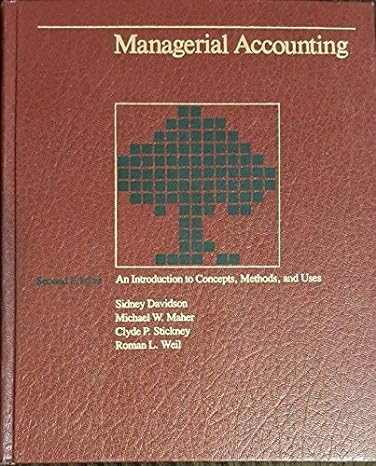Answered step by step
Verified Expert Solution
Question
1 Approved Answer
Finding Beta with CAPM Note: This information is also in your textbook. CAPM is one of the most thoroughly researched models in financial economics. When
Finding Beta with CAPM Note: This information is also in your textbook. CAPM is one of the most thoroughly researched models in financial economics. When beta is estimated in practice, a variation of CAPM, called the market model, is often used. To derive the market model, start with the CAPM: E(R)-R,+BE(RM)-R Since CAPM is an equation, you can subtract the risk-free rate from both sides, which gives you: E(R)-R-BER-R This equation is deterministic-that is, exact. In a regression, you'll realize that there's some indeterminate error. You need to formally recognize this in the equation by adding epsilon, which represents this error E(R)-R-BER-RE Finally, think of the above equation in a regression. Since there's no intercept in the equation, the intercept is zero. However, when you estimate the regression equation, you can add an intercept term, which is called alpha here: E(R)-R-0+ BER-R The intercept term is known as Jensen's alpha, and it represents the "excess return. If CAPM holds exactly, this intercept should be zero. Think of alpha in terms of the SML: If the alpha is positive, the stock plots above the SML; if the alpha is negative, the stock plots below the SML. You'll first create a scatter plot and then perform a regression analysis for ELY stock and the mutual fund. Then, use those results to compare and analyze the results. A. Scatter Plotting and Regression Analysis Use the following steps to create the scatter plot 1. Go to the Part 4 Stock Data tab in your Excel spreadsheet. Highlight column K-M headings, then hold down theCtrl button and select cells K- 3 through M-62. 2. Go to the Insert tab, click on Scatter Chart, and select the first style. PivotChart Line Scatter Bubble More Scatter Charts.... Risk Premium numbers (x-axes range) and the number for the asset you're comparing as they-axes range. Output to a new worksheet (do not type a name in the text box). Select the checkboxes for Labels, Confidence Level, and Residuals. Click OK. [An image of Regression dialogue box] 4. Your regression analysis will open in a new worksheet. Rename the worksheet based on the premium being compared to the S&P premium, for example: "ELY Regression Analysis." B. Answer the following questions: 1. In this regression, Ris the return on the stock, and Re is the risk-free rate for the same period. Rue is the return on a stock market index, such as the S&P 500 index. o is the regression intercept, and B, is the slope (and the stock's estimated beta). represents the residuals for the regression. The intercept, a, is often called Jensen's alpha. What does it measure? If an asset has a positive Jensen's alpha, where would it plot with respect to the SML? 2. Is the alpha of either ELY or the mutual fund significantly more or less than zero? Hint: The alpha is the intercept.) 3. How do you interpret the beta for the stock and the mutual fund? Hint: The beta is next to the coefficient.) 4. Which of the two regression estimates has the highest R-squared? Is this what you would have expected? Use the scatterplot to explain why. An image of a dialogue box of quick layout with 11 layouts.] 5. Move the y formulas and the R2 to the bottom right-hand corner of the chart. Now, use the following steps to create a regression analysis for ELY and for the Mutual Fund: 1. First, check to see that you have the ability to run the analysis. Go to the Data tab in Excel, and look for the Data Analysis feature shown in the following image. [An image of the Excel sheet menu bar with the data analysis selection under data tab.] If you don't see Data Analysis, you might need to add Analysis Toolpak in Excel. For instructions on how to load the Analysis Toolpak into your version of Excel, visit https://support.office.com/en-us/article/Load-the-Analysis-ToolPak-6a63e598-cd6d-42e3-9317-6b40ba1a66b4 (support. office.com/en-us/article/Load-the-Analysis-ToolPak-6a63e598-cd6d-42e3-9317-6b40ba1a66b4). Contact Microsoft Support if you have any issues with this add-in. Once you've completed all these steps, you can continue with your project. 2. Click on Data Analysis. A dialog box with a list of analysis tools will open. Select Regression from the list and click OK. An image of data analysis dialogue box with regression option selected in it.] 3. Next, another dialog box opens for you to select your inputs and Output for the regression. Select the input data ranges by highlighting S&P
Step by Step Solution
There are 3 Steps involved in it
Step: 1

Get Instant Access to Expert-Tailored Solutions
See step-by-step solutions with expert insights and AI powered tools for academic success
Step: 2

Step: 3

Ace Your Homework with AI
Get the answers you need in no time with our AI-driven, step-by-step assistance
Get Started