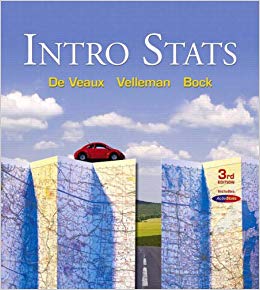Answered step by step
Verified Expert Solution
Question
1 Approved Answer
First, copy the model sheet and do all your analysis in the new sheet. The easiest approach is to modify the line that has emissions
First, copy the model sheet and do all your analysis in the new sheet. The easiest approach is to modify the line that has emissions in such a way that starting with the second time step you use an equation to compute emissions. Assuming that the cell for emissions in the year 2011 is C24, the Excel formula might look like "=B23*(1-$B$20)". In this case the cell B20 would have the percent reduction in emission per year in it and you could quickly change the emissions profile by changing the value in cell B20. Finally, you might want to have one cell that displays the maximum temperature increase over the model time horizon. Assuming the predicted temperatures are in cells B48 to KF48, you might add a cell that has the equation "=MAX(B48:KF48)" in it to help you
Step by Step Solution
There are 3 Steps involved in it
Step: 1

Get Instant Access to Expert-Tailored Solutions
See step-by-step solutions with expert insights and AI powered tools for academic success
Step: 2

Step: 3

Ace Your Homework with AI
Get the answers you need in no time with our AI-driven, step-by-step assistance
Get Started