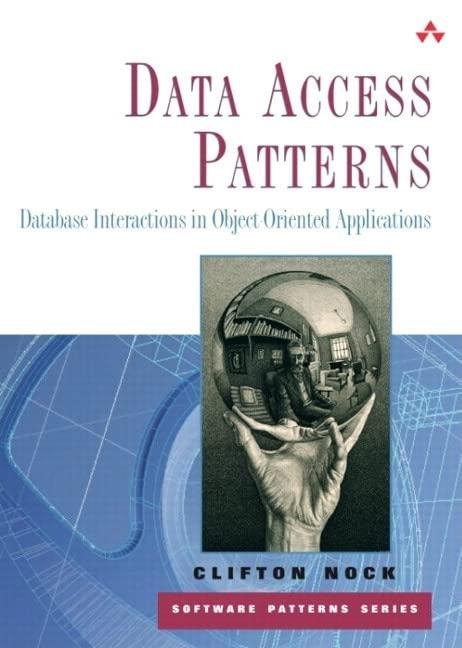First, launch NetBeans and close any previous projects that may be open (at the top menu go to File ==> Close All Projects). Then create
First, launch NetBeans and close any previous projects that may be open (at the top menu go to File ==> Close All Projects).
Then create a new Java application called "ECommerceApp" (without the quotation marks) whose main method follows the pseudocode below, and whose other methods are as specified below.
Print the banner message Get the products catalog String Get the product order from the user and check it exists in the products catalog String If the product exists Get the product price Compute the product tax Compute the total sale Output the total sale Else Output "The product was not found."
Your program must include the following methods:
A method called bannerPrinter that takes no parameter and has no return value. bannerPrinter outputs a greeting to the command line as shown below.
****************************************** ====== Welcome to my eCommerce app! ====== ****************************************** (print a blank line after the banner)
A method called productsBuilder that takes no parameters and returns a String. In the method body construct a String (name it productsCatalog) and populate it with items, each of which must be 10 characters long. For any product less than 10 characters, pad the remainder with spaces. You don't need to get the values from the user, just populate the String with 3 product names. For example, product 1 might be "Desk ", product 2 might be "Table ", and product 3 might be "Pen ". All 3 of these products are within the productsCatalog String.
A method called getOrder that takes a String as a parameter (the productsCatalog String) and returns a boolean. In the method body, prompt the user to enter a product name (a String), then check whether the product name exists in productsCatalog. If it exists, return true, otherwise return false.
A method called getPrice that returns a double. In the method body generate a random number between 1 and 100 (Hint: See Horstmann Section 4.9.2.) and return this value as the price.
A method called getTax that takes a double as a parameter (the price) and returns a double. Compute the return value as 10% of the parameter value (i.e. 10% of the price). This is the tax.
A method called getTotal that takes two doubles as parameters (the price and the tax) and returns a double. The return value is computed as the sum of the two parameters (the return value is the sale total).
A method called printTotal that takes a double as a parameter (the sale total) and has no return value. This method outputs the following to the command line: "Your sale total is: $X" where X is the sale total parameter value.
All currency amounts that your program outputs should show a leading "$" followed by the whole number, a decimal, and two decimal positions.
Step by Step Solution
There are 3 Steps involved in it
Step: 1

See step-by-step solutions with expert insights and AI powered tools for academic success
Step: 2

Step: 3

Ace Your Homework with AI
Get the answers you need in no time with our AI-driven, step-by-step assistance
Get Started