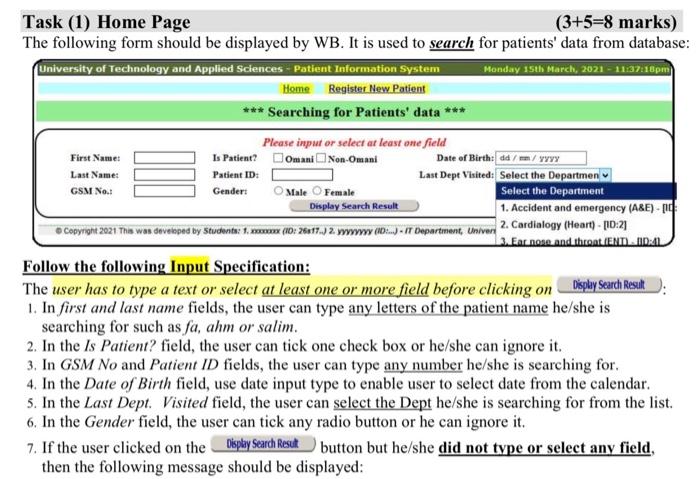First Name: Last Name: GSM No.: Task (1) Home Page (3+5=8 marks) The following form should be displayed by WB. It is used to search for patients' data from database: University of Technology and Applied Sciences - Patient Information System Monday 15th March, 2021 - 11:37:18pm Home Register New Patient *** Searching for Patients' data *** Please input or select at least one field Is Patient? Omani Non-Omani Date of Birth dd/m/YYYY Patient ID: Last Dept Visited: Select the Departmen Gender: Male Female Select the Department Display Search Result 1. Accident and emergency (A&E) - Copyright 2021 This was developed by Students: 1. wwwx (10:26817.) 2. WWW (10... - IT Department, Univen 2. Cardiology (Heart) - 110:2] 3. Ear nose and throat.END.. ID:41 Follow the following Input Specification: The user has to type a text or select at least one or more field before clicking on Display Search Result 1. In first and last name fields, the user can type any letters of the patient name he/she is searching for such as fa, ahm or salim. 2. In the Is Patient? field, the user can tick one check box or he/she can ignore it. 3. In GSM No and Patient ID fields, the user can type any number he/she is searching for. 4. In the Date of Birth field, use date input type to enable user to select date from the calendar. 5. In the Last Dept. Visited field, the user can select the Dept he/she is searching for from the list. 6. In the Gender field, the user can tick any radio button or he can ignore it. 7. If the user clicked on the Display Search Resut button but he/she did not type or select any field, then the following message should be displayed: First Name: Last Name: GSM No.: Task (1) Home Page (3+5=8 marks) The following form should be displayed by WB. It is used to search for patients' data from database: University of Technology and Applied Sciences - Patient Information System Monday 15th March, 2021 - 11:37:18pm Home Register New Patient *** Searching for Patients' data *** Please input or select at least one field Is Patient? Omani Non-Omani Date of Birth dd/m/YYYY Patient ID: Last Dept Visited: Select the Departmen Gender: Male Female Select the Department Display Search Result 1. Accident and emergency (A&E) - Copyright 2021 This was developed by Students: 1. wwwx (10:26817.) 2. WWW (10... - IT Department, Univen 2. Cardiology (Heart) - 110:2] 3. Ear nose and throat.END.. ID:41 Follow the following Input Specification: The user has to type a text or select at least one or more field before clicking on Display Search Result 1. In first and last name fields, the user can type any letters of the patient name he/she is searching for such as fa, ahm or salim. 2. In the Is Patient? field, the user can tick one check box or he/she can ignore it. 3. In GSM No and Patient ID fields, the user can type any number he/she is searching for. 4. In the Date of Birth field, use date input type to enable user to select date from the calendar. 5. In the Last Dept. Visited field, the user can select the Dept he/she is searching for from the list. 6. In the Gender field, the user can tick any radio button or he can ignore it. 7. If the user clicked on the Display Search Resut button but he/she did not type or select any field, then the following message should be displayed