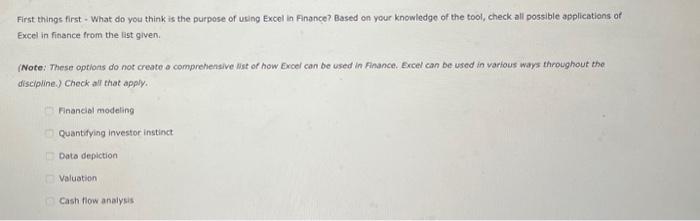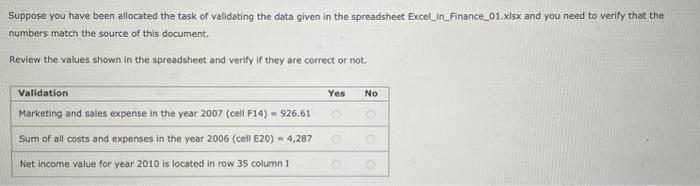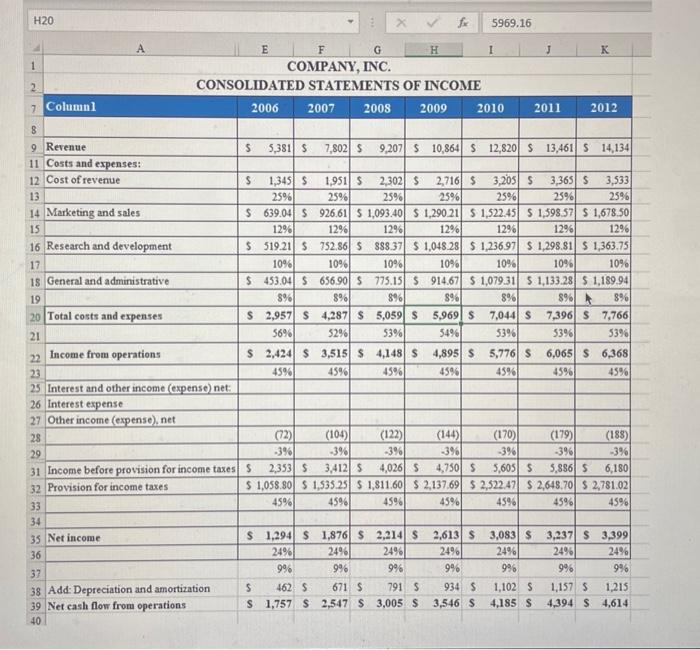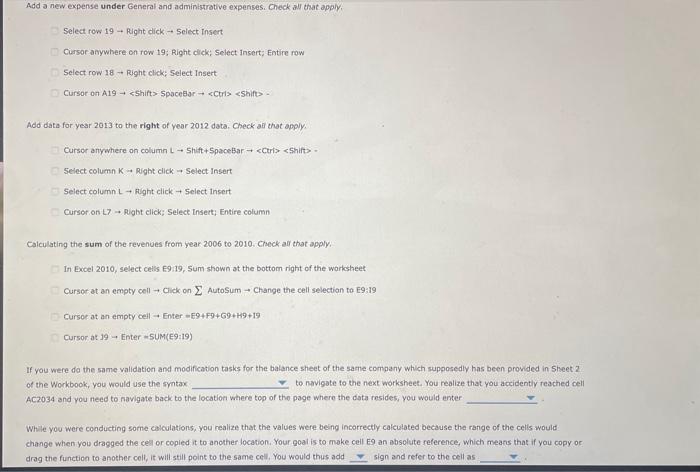First things first - What do you think is the purpose of using Excel in Finance? Based on your knowledge of the tool, check ell possible applications of Excel in finance from the last given. (Note; These optlons do not create a comprehensive lit of how Excel can be used in Finance. Excel can be used in various ways throughout the diseipline.) Check all that apply. Financibl modeling Quantifying investor instinct Date depiction Valuation Cash flow analysis Suppose you have been allocated the task of validating the data given in the spreadsheet Excel_in_Finance_o1. xisx and you need to verify that the numbers match the source of this document. Review the values shown in the spreadsheet and verify if they are correct or not. H20 A E 5969.16 1 COMPANY, INC. K 2 CONSOLIDATED STATEMENTS OF INCOME Add a new expense under General and administrot ve experises. Check all that apply, Select row 19 Rught click - Select insert Cursor anywhere on row 19; Right click; Select insert; Entire row Select row 18 Rjght click; Select Insert Cursor on A19 cctrls eshift - Add data for year 2013 to the right of year 2012 data. Check at that apply. Cursor anywhere on column L 5hift+5 paceBar cCtrio > Select column K Right cick Select Insert Select column L + might click + Select insert Cursorion L7 Rigbt click; Select Insert; Entire column Caiculating the sum of the revenues from year 2006 to 2010. Check afr that apaly. In Excel 2010, select celss E9:19, Sum shown at the bottom right of the warkstheek Cursor at an empty cell Click on AutoSum Change the cell selection to E9:19 Curso at an empty ceil Enter =E99FO+G9+HP+19 Cursor at 19 Enter =5UM(E9.19) If vou were do the same validation and modification tasks for the balance sheat of the same company which supposedly has been provided in styeet 2 of the Workbook, you would use the syntax to navigate to the next worksheet. You realize that you accidently reached cell AC2034 and you need to navigate back to the location where top of the page where the data resides, you would enter While you were coaducting some calculations, you nealize that the values were being incorrectly calculated because the range of the cells would change when you dragged the cell or copied it to another location. Your goal is to make cell Eg an absolute reference, which means that if you copy or. drag the function to another celt, it will still point to the same cell, You would thus add sign and refer to the cell as