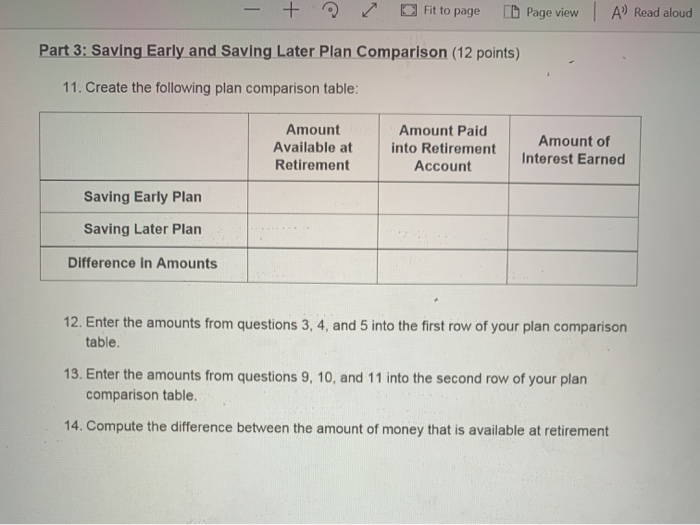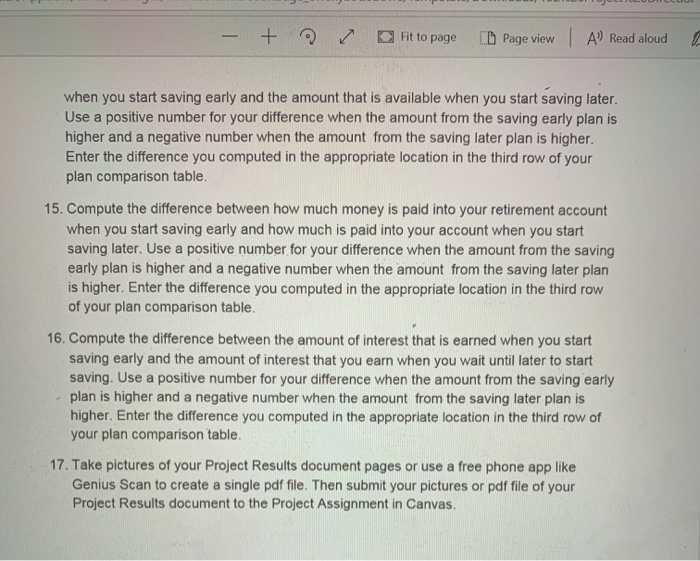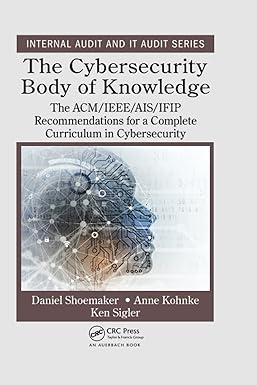- + Fit to page D Page view A Read aloud Part 3: Saving Early and Saving Later Plan Comparison (12 points) 11. Create the following plan comparison table: Amount Available at Retirement Amount Paid into Retirement Account Amount of Interest Earned Saving Early Plan Saving Later Plan Difference in Amounts 12. Enter the amounts from questions 3, 4, and 5 into the first row of your plan comparison table. 13. Enter the amounts from questions 9, 10, and 11 into the second row of your plan comparison table. 14. Compute the difference between the amount of money that is available at retirement - + Fit to page Page view | A Read aloud 4 when you start saving early and the amount that is available when you start saving later. Use a positive number for your difference when the amount from the saving early plan is higher and a negative number when the amount from the saving later plan is higher. Enter the difference you computed in the appropriate location in the third row of your plan comparison table. 15. Compute the difference between how much money is paid into your retirement account when you start saving early and how much is paid into your account when you start saving later. Use a positive number for your difference when the amount from the saving early plan is higher and a negative number when the amount from the saving later plan is higher. Enter the difference you computed in the appropriate location in the third row of your plan comparison table. 16. Compute the difference between the amount of interest that is earned when you start saving early and the amount of interest that you earn when you wait until later to start saving. Use a positive number for your difference when the amount from the saving early plan is higher and a negative number when the amount from the saving later plan is higher. Enter the difference you computed in the appropriate location in the third row of your plan comparison table. 17. Take pictures of your Project Results document pages or use a free phone app like Genius Scan to create a single pdf file. Then submit your pictures or pdf file of your Project Results document to the Project Assignment in Canvas. - + Fit to page D Page view A Read aloud Part 3: Saving Early and Saving Later Plan Comparison (12 points) 11. Create the following plan comparison table: Amount Available at Retirement Amount Paid into Retirement Account Amount of Interest Earned Saving Early Plan Saving Later Plan Difference in Amounts 12. Enter the amounts from questions 3, 4, and 5 into the first row of your plan comparison table. 13. Enter the amounts from questions 9, 10, and 11 into the second row of your plan comparison table. 14. Compute the difference between the amount of money that is available at retirement - + Fit to page Page view | A Read aloud 4 when you start saving early and the amount that is available when you start saving later. Use a positive number for your difference when the amount from the saving early plan is higher and a negative number when the amount from the saving later plan is higher. Enter the difference you computed in the appropriate location in the third row of your plan comparison table. 15. Compute the difference between how much money is paid into your retirement account when you start saving early and how much is paid into your account when you start saving later. Use a positive number for your difference when the amount from the saving early plan is higher and a negative number when the amount from the saving later plan is higher. Enter the difference you computed in the appropriate location in the third row of your plan comparison table. 16. Compute the difference between the amount of interest that is earned when you start saving early and the amount of interest that you earn when you wait until later to start saving. Use a positive number for your difference when the amount from the saving early plan is higher and a negative number when the amount from the saving later plan is higher. Enter the difference you computed in the appropriate location in the third row of your plan comparison table. 17. Take pictures of your Project Results document pages or use a free phone app like Genius Scan to create a single pdf file. Then submit your pictures or pdf file of your Project Results document to the Project Assignment in Canvas