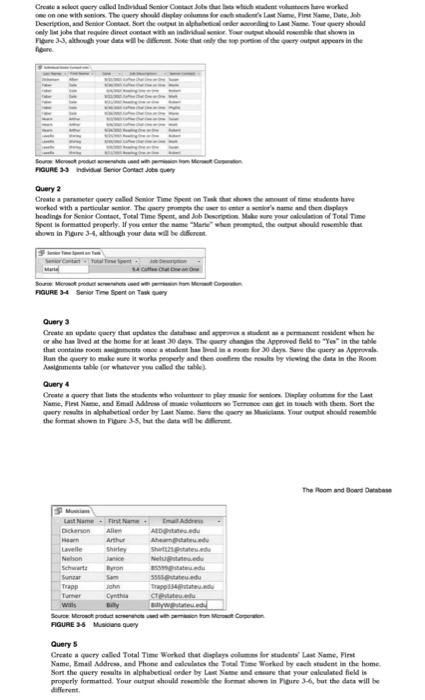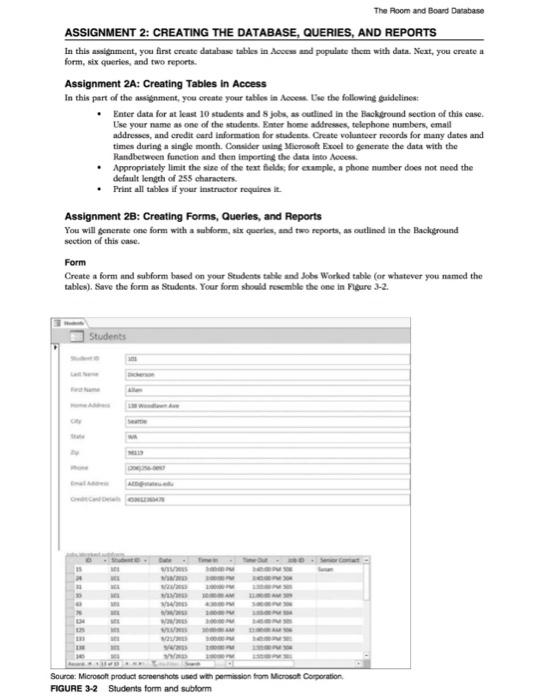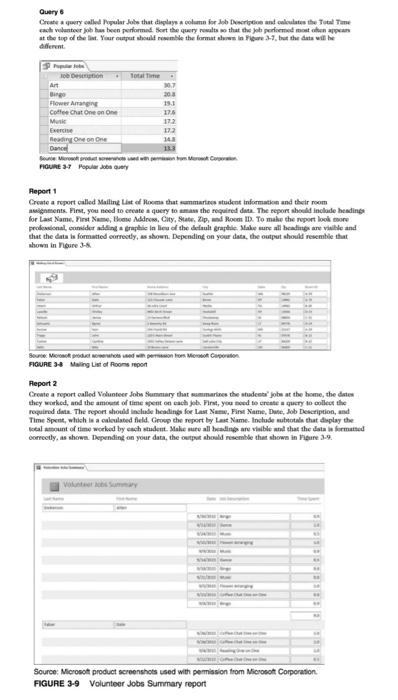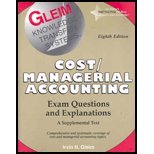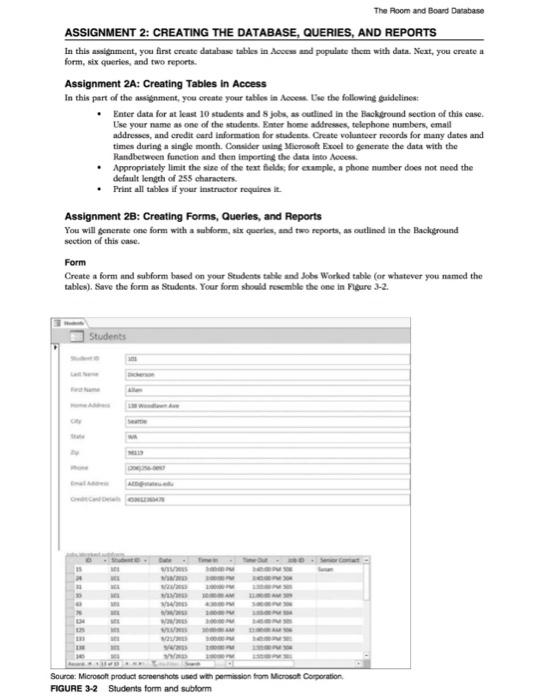
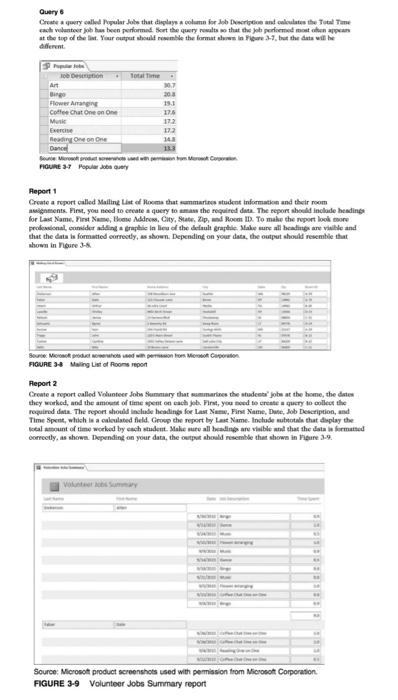
fobere. Ficiunt 3-3 intividual Serior Contast Jota quert Query 2 whow in Figure 3-4, althouch your deta wit be diforcut. Query 3 oe ahe has lived at the home for at least 30 days. The query dismers the Appowed flels to "Yes" in the tahle Aveidrmenss table (er whatever yra callod the tahle ). Guery 4 The Poose and Bousd Datacase FiGUPE 35 kasoant quey Query 5 Name, Fimat Aditres, and Phone and calculates the Tocal Time Werlued by eack stodent in the bome. . Fie retnt. ASSIGNMENT 2: CREATING THE DATABASE, QUERIES, AND REPORTS In this asaignment, yoe first crcate database tables in Acceas and populate them with data. Next, you create a form, six queries, and two reports. Assignment 2A: Creating Tables in Access In this part of the aesignmant, you create your takles ia docess. Ese the folliowing gaidelinest - Enter data for at least 10 students and 8 jols, as outhined in the Backiground section of this case. Use your name as one of the studerits. Bater home adidnswes, telephone numbers, emall addresses, and credit card information for studenta. Create volunteer records for many dates and times during a single moath. Consider using Microsott Ercel to generate the data with the Randbetween function and then importind the data into Nowess. - Appropristely limit the size of the text Belds; for cumple, a phone number does not need the default leneth of 255 characters. - Frint all tables if your instructor roquires it. Assignment 2B: Creating Forms, Queries, and Reports You will generate one forma with a subform, six queries, and two reporta, as outlincd in the Baclifroend section of this oase. Form Create a form and subform based on your Students talle and Joks Worked table (ot whatever you named the tables). Save the form as Students, Your form should rescable the one in Figure 3-2. Source: Microsoft product soreenshots used wth permission fam Morosch Corporation. FIGUAE 3-2 Students form and sublorm Query 6 4. Hercnt. Pictilte 37 Popular dobs auefy Peport 1 Greate a report called Mailine List of lincma that semmarines student informatiken and their room a alenesents. Firs, you need to cecate a query to amass the requitred daca. The seport shoeld inclode healinge for Last Name. Tirst Kame, Heow Mdrow, City, State, Zp, and Mocen ID. To make the roport lock bove that the dais is formanted correctly, as shown. Dependint on your daca, the output should resemblie that shosm in Thoure J-6. Flavare 3- Maing List of Roons repont Pepout 2 Create a report salled Volunteer Johe Summary that mumumarines the stadeese" jobe at the home, the dries they wothed, and the amopet of time went on eact job. First, you noed to ereate a query to onlleet the recuirad data. The report should include headings for Last Name, First Name, Date, Job Description, and Time Spent, which is a calsulated fleld. Groep the report by Las Name. Include subtrotals that dlaplay the tocal atrount of time woeked by esch student. Malie sure all healingo are viable ant that the Sata in formatted oorrectly, as showa. Dependint on your data, the oerpue showid risemble that shows in higure 39. Source: Microsot product acreenshots Lsed with pemission from Microeot Corporation. FIGURE 3-9 Volunteer Jobs Summary report fobere. Ficiunt 3-3 intividual Serior Contast Jota quert Query 2 whow in Figure 3-4, althouch your deta wit be diforcut. Query 3 oe ahe has lived at the home for at least 30 days. The query dismers the Appowed flels to "Yes" in the tahle Aveidrmenss table (er whatever yra callod the tahle ). Guery 4 The Poose and Bousd Datacase FiGUPE 35 kasoant quey Query 5 Name, Fimat Aditres, and Phone and calculates the Tocal Time Werlued by eack stodent in the bome. . Fie retnt. ASSIGNMENT 2: CREATING THE DATABASE, QUERIES, AND REPORTS In this asaignment, yoe first crcate database tables in Acceas and populate them with data. Next, you create a form, six queries, and two reports. Assignment 2A: Creating Tables in Access In this part of the aesignmant, you create your takles ia docess. Ese the folliowing gaidelinest - Enter data for at least 10 students and 8 jols, as outhined in the Backiground section of this case. Use your name as one of the studerits. Bater home adidnswes, telephone numbers, emall addresses, and credit card information for studenta. Create volunteer records for many dates and times during a single moath. Consider using Microsott Ercel to generate the data with the Randbetween function and then importind the data into Nowess. - Appropristely limit the size of the text Belds; for cumple, a phone number does not need the default leneth of 255 characters. - Frint all tables if your instructor roquires it. Assignment 2B: Creating Forms, Queries, and Reports You will generate one forma with a subform, six queries, and two reporta, as outlincd in the Baclifroend section of this oase. Form Create a form and subform based on your Students talle and Joks Worked table (ot whatever you named the tables). Save the form as Students, Your form should rescable the one in Figure 3-2. Source: Microsoft product soreenshots used wth permission fam Morosch Corporation. FIGUAE 3-2 Students form and sublorm Query 6 4. Hercnt. Pictilte 37 Popular dobs auefy Peport 1 Greate a report called Mailine List of lincma that semmarines student informatiken and their room a alenesents. Firs, you need to cecate a query to amass the requitred daca. The seport shoeld inclode healinge for Last Name. Tirst Kame, Heow Mdrow, City, State, Zp, and Mocen ID. To make the roport lock bove that the dais is formanted correctly, as shown. Dependint on your daca, the output should resemblie that shosm in Thoure J-6. Flavare 3- Maing List of Roons repont Pepout 2 Create a report salled Volunteer Johe Summary that mumumarines the stadeese" jobe at the home, the dries they wothed, and the amopet of time went on eact job. First, you noed to ereate a query to onlleet the recuirad data. The report should include headings for Last Name, First Name, Date, Job Description, and Time Spent, which is a calsulated fleld. Groep the report by Las Name. Include subtrotals that dlaplay the tocal atrount of time woeked by esch student. Malie sure all healingo are viable ant that the Sata in formatted oorrectly, as showa. Dependint on your data, the oerpue showid risemble that shows in higure 39. Source: Microsot product acreenshots Lsed with pemission from Microeot Corporation. FIGURE 3-9 Volunteer Jobs Summary report