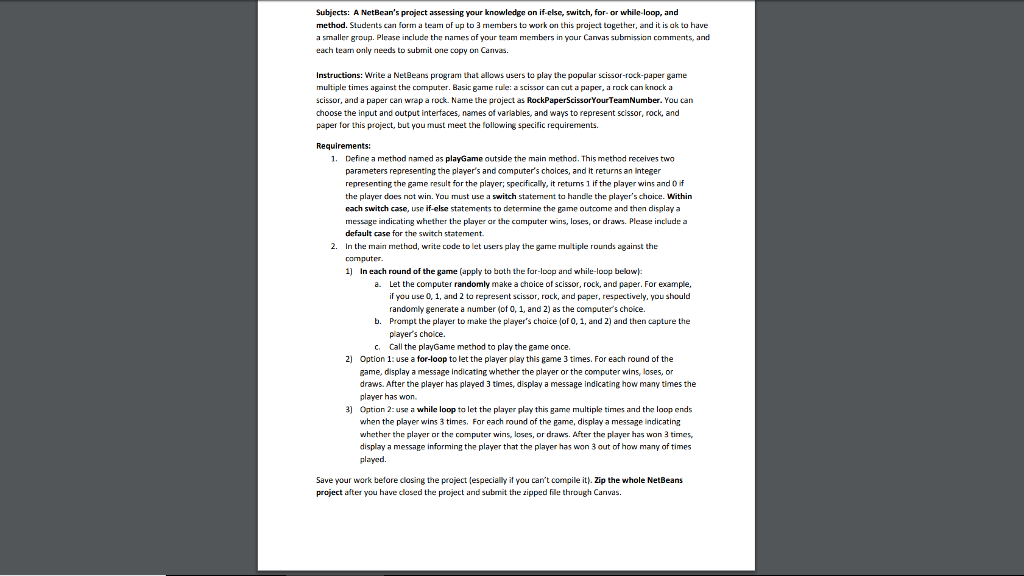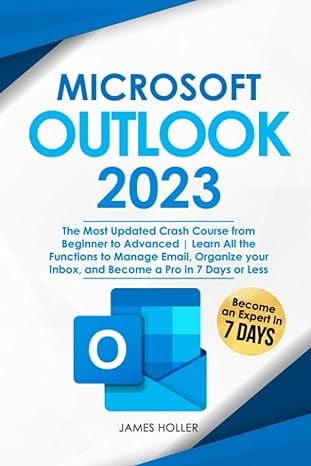FOLLOW ALL INSTRUCTIONS EXACTLY AS THEY ARE WRITTEN DO NOT DEVIATE FROM THEM
I have used this Q & A feature twice during which I recieved bad answers one that used the wrong formula despite the formula being given and another that did not follow the basic naming conventions. Please follow these instructions exactly.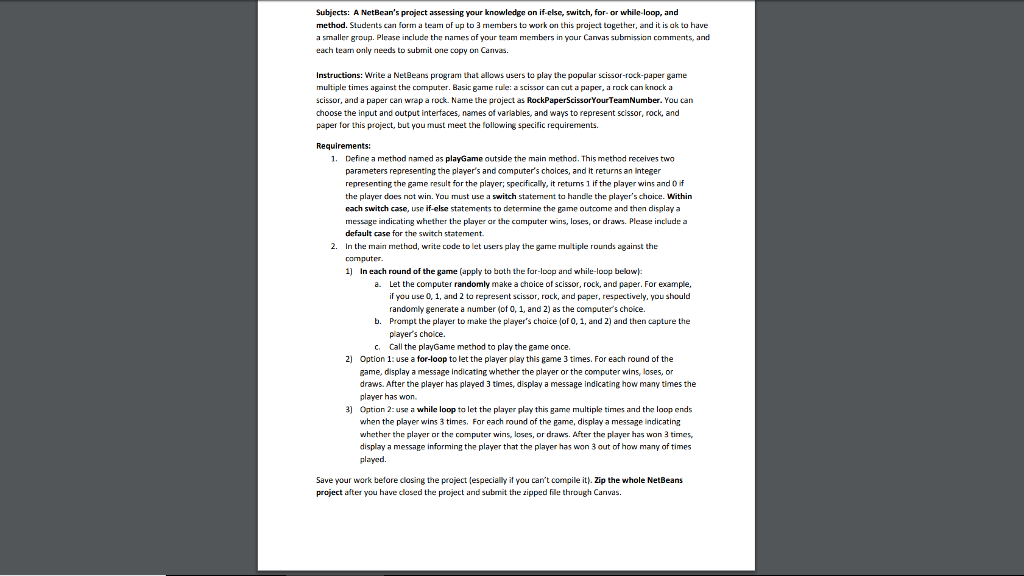
Subjects: A NetBcan's project assessing your knowledge on if-else, switch, for- or while-loop, and method. Students can form a team of up to 3 members to work on this project together, and it is ak to have a smaller group. Plrase include the names of your team members in yaur Canvas submission comments, and each team only needs to subrnit one copy on Carnvas Instructions: Write a NetBeans progran that allows users to play the popular scissor-rock-paper game multiple times against the computer. Basic game rue: a scissor can cut a paper, a rock can knock a scissor, arnd a paper can wrap a rock. Name the project as RockPaperScissorYourTeamNumber. You can choose the input and output interfaces, names of variables, and ways to represent scissor, rock, and paper for this project, but you must meet the following specific requirements. 1. Define a method named as playGame outside the main method. This method receives two parameters representing the player's and computer's choices, and It returns an integer representing the game result for the player; specifically, it returns 1 if the player wins and o if the player does not win. You must use a switch statement to handle the player's choice. Within each switch case, use if-else statements to determine the game outcome and then display a message indicating whether the player ar the camputer wins, loses, or draws. Please include a default ase for the switch statement In the main methad, write code to let users play the game mutiple rournds against the computer 1) In each round of the game (apply to both the far-loop and while-loop below: 2. Let the computer randomly make a choice of scissor, rock, and paper. For example, if you use 0, 1, and 2 to represent scissor, rock, arnd paper, respectively, you should randomly generate a number (ot 0, 1, and 2) as the computers choice. a. b. Prampt the player to make the player's chaice (of 0, 1, and 2) arnd then capture the player's choice. c. Call the playGame method to play the game once Option 1: use a for-loop to let the player play this game 3 times. For each round of the zame, display a message indicating whether the player or the computer wins, loses, or draws. After the player has played 3 times, display a message indicating how many times the player has won. 2) )Option 2:use a while loop to let the player play this game multiple times and the loop ends when the player wins 3 times. For each round of the game, display a message indicating whether the player or the computer wins, loses, or draws. After the player has won 3 times display a message informing the player that the player has won 3 out of how many of times played. Save your work before closing the project (especially if you can't compile it). Zip the whole NetBeans project after you have clased the project and subnit the zipped fille through Carnvas Subjects: A NetBcan's project assessing your knowledge on if-else, switch, for- or while-loop, and method. Students can form a team of up to 3 members to work on this project together, and it is ak to have a smaller group. Plrase include the names of your team members in yaur Canvas submission comments, and each team only needs to subrnit one copy on Carnvas Instructions: Write a NetBeans progran that allows users to play the popular scissor-rock-paper game multiple times against the computer. Basic game rue: a scissor can cut a paper, a rock can knock a scissor, arnd a paper can wrap a rock. Name the project as RockPaperScissorYourTeamNumber. You can choose the input and output interfaces, names of variables, and ways to represent scissor, rock, and paper for this project, but you must meet the following specific requirements. 1. Define a method named as playGame outside the main method. This method receives two parameters representing the player's and computer's choices, and It returns an integer representing the game result for the player; specifically, it returns 1 if the player wins and o if the player does not win. You must use a switch statement to handle the player's choice. Within each switch case, use if-else statements to determine the game outcome and then display a message indicating whether the player ar the camputer wins, loses, or draws. Please include a default ase for the switch statement In the main methad, write code to let users play the game mutiple rournds against the computer 1) In each round of the game (apply to both the far-loop and while-loop below: 2. Let the computer randomly make a choice of scissor, rock, and paper. For example, if you use 0, 1, and 2 to represent scissor, rock, arnd paper, respectively, you should randomly generate a number (ot 0, 1, and 2) as the computers choice. a. b. Prampt the player to make the player's chaice (of 0, 1, and 2) arnd then capture the player's choice. c. Call the playGame method to play the game once Option 1: use a for-loop to let the player play this game 3 times. For each round of the zame, display a message indicating whether the player or the computer wins, loses, or draws. After the player has played 3 times, display a message indicating how many times the player has won. 2) )Option 2:use a while loop to let the player play this game multiple times and the loop ends when the player wins 3 times. For each round of the game, display a message indicating whether the player or the computer wins, loses, or draws. After the player has won 3 times display a message informing the player that the player has won 3 out of how many of times played. Save your work before closing the project (especially if you can't compile it). Zip the whole NetBeans project after you have clased the project and subnit the zipped fille through Carnvas