Answered step by step
Verified Expert Solution
Question
1 Approved Answer
Follow the below steps and paste screenshots of your output for each step Create a directory named OS Go to this directory ( change directory
Follow the below steps and paste screenshots of your output for each step
Create a directory named OS
Go to this directory change directory to be inside OS
Inside OS create directory: Dir
Inside Dir create a file named hello.txt and another file named file.txt:
Write inside hello.txt "Hello World!"
Write inside file.txt "Nothing Important"
Copy the hello.txt into a file named copied.txt inside Dirdo this in a single
command line
Keep standing inside Dir list the filesfolders of Dir
Move the file.txt into hello.txt
List the files in Dir in the long format
Check the new content of hello.txt
We don't need this file anymore, so delete the hello.txt
Go back to the OS directory
Printdisplay the working directory
Delete Dir
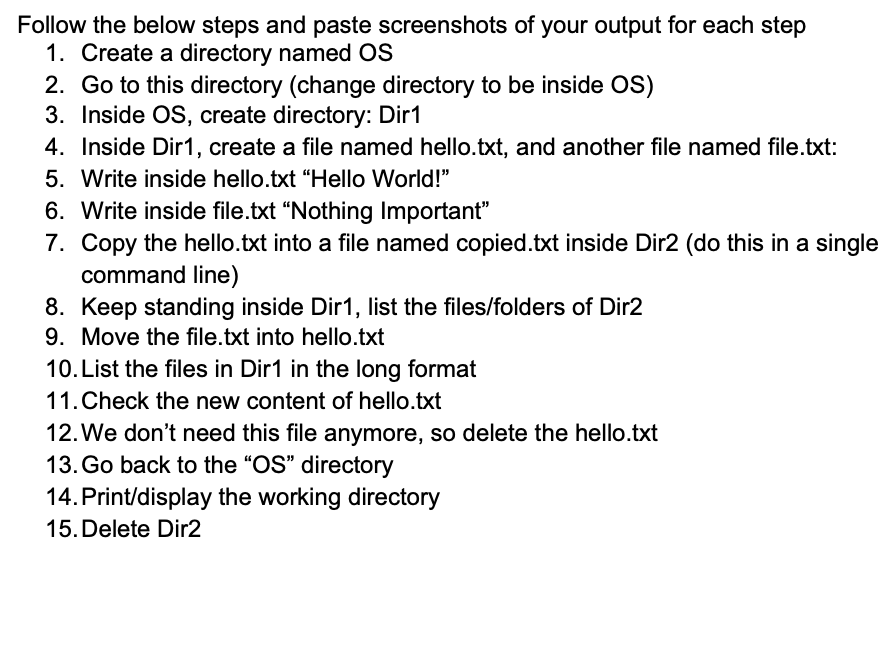
Step by Step Solution
There are 3 Steps involved in it
Step: 1

Get Instant Access to Expert-Tailored Solutions
See step-by-step solutions with expert insights and AI powered tools for academic success
Step: 2

Step: 3

Ace Your Homework with AI
Get the answers you need in no time with our AI-driven, step-by-step assistance
Get Started


