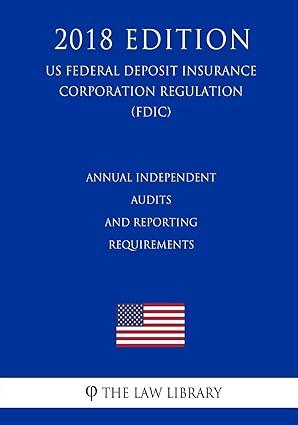Answered step by step
Verified Expert Solution
Question
1 Approved Answer
Follow the instructions step by step with details and explanations, then answer the second picture. thank you. need it asap!!!! B. D E F Amount
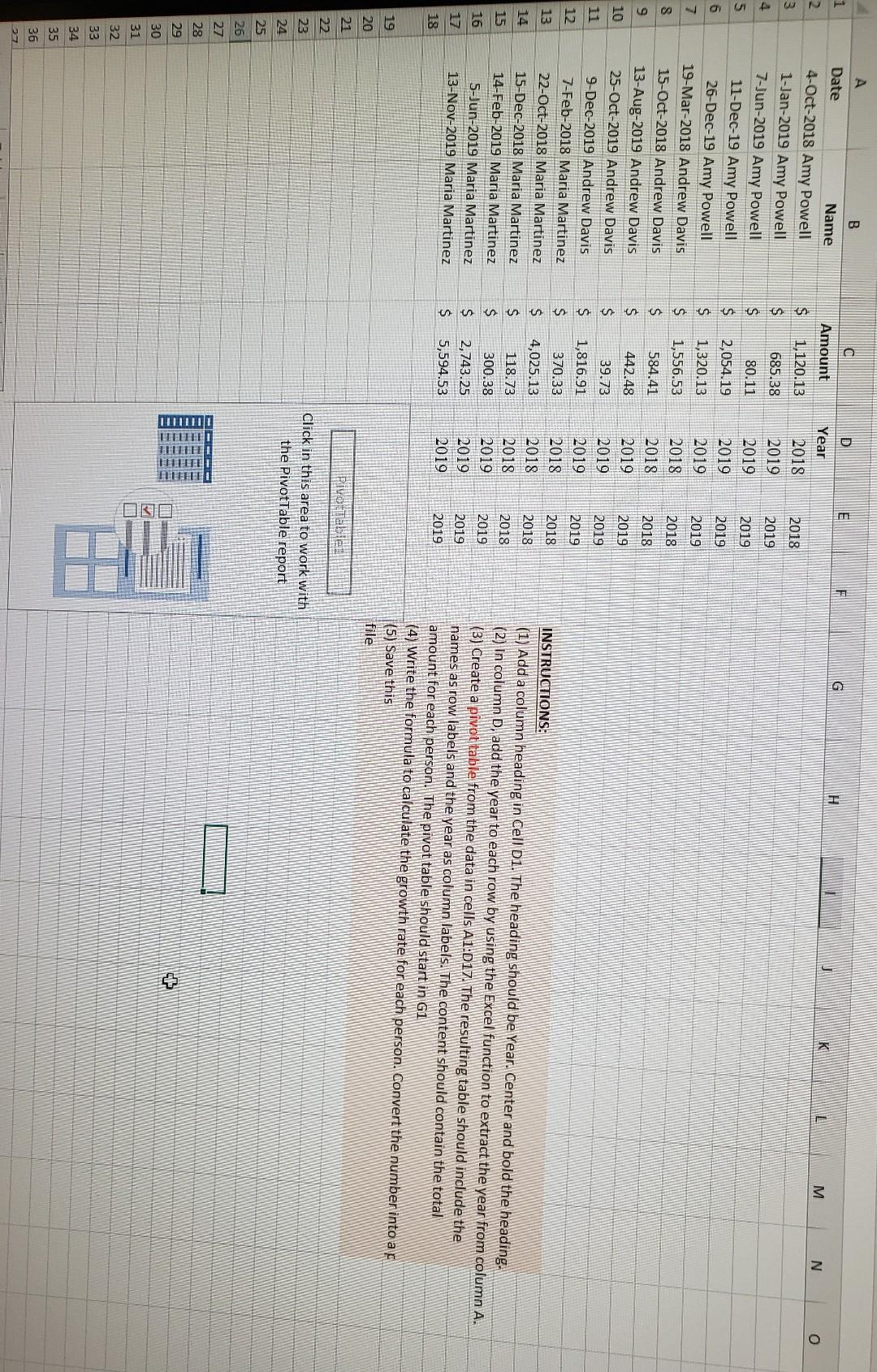
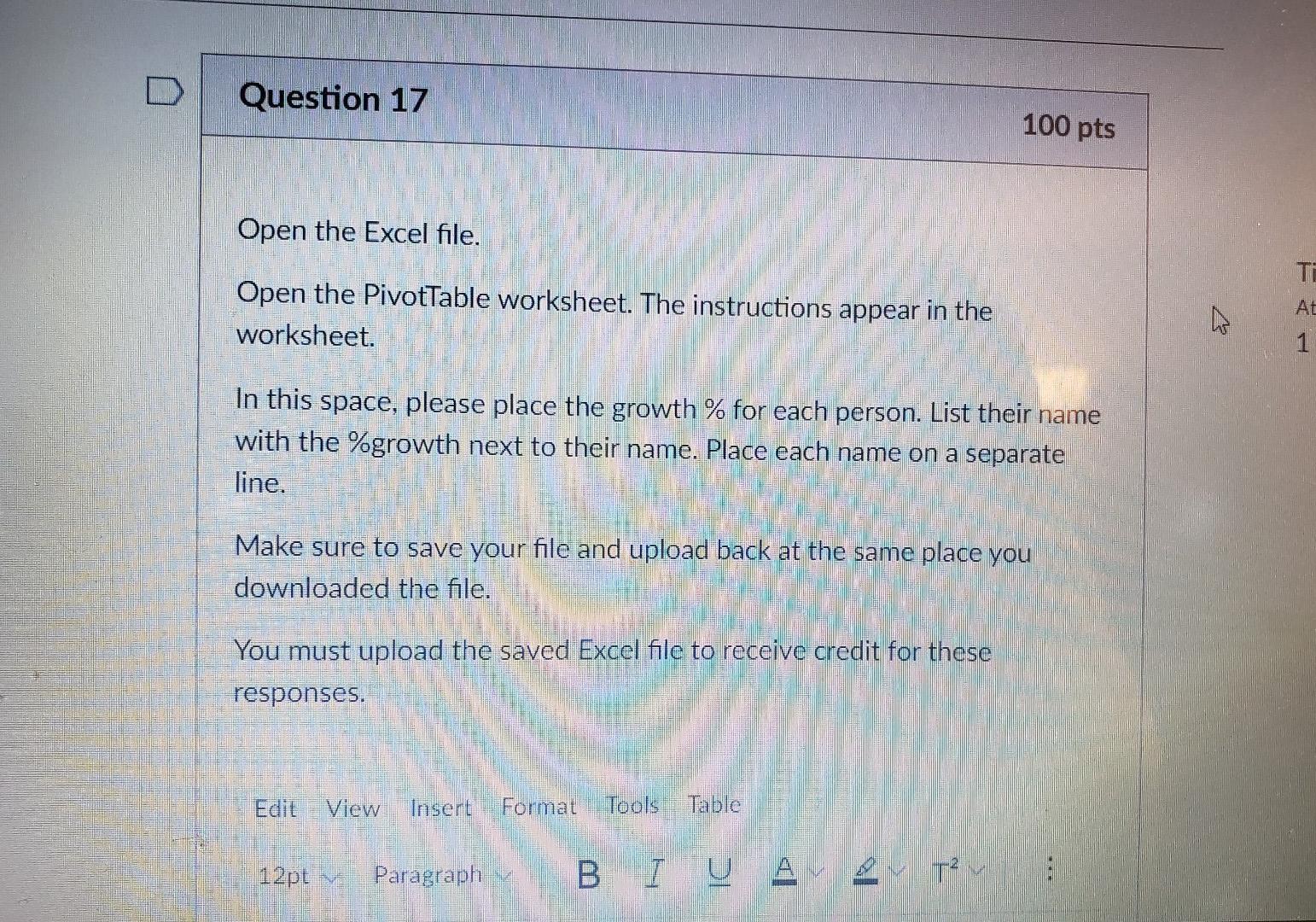
Follow the instructions step by step with details and explanations, then answer the second picture. thank you. need it asap!!!!
B. D E F Amount 2. M N 0 $ 1,120.13 3 2018 $ 685.38 2019 4 5 $ 80.11 2019 $ 6 2019 $ 7 2019 $ 8. 2018 $ 9 Date Name 4-Oct-2018 Amy Powell 1-Jan-2019 Amy Powell 7-Jun-2019 Amy Powell 11-Dec-19 Amy Powell 26-Dec-19 Amy Powell 19-Mar-2018 Andrew Davis 15-Oct-2018 Andrew Davis 13-Aug-2019 Andrew Davis 25-Oct-2019 Andrew Davis 9-Dec-2019 Andrew Davis 7-Feb-2018 Maria Martinez 22-Oct-2018 Maria Martinez 15-Dec-2018 Maria Martinez 14-Feb-2019 Maria Martinez 5-Jun-2019 Maria Martinez 13-Nov-2019 Maria Martinez 2018 $ 2,054.19 1,320.13 1,556.53 584.41 442.48 39.73 1,816.91 370.33 4,025.13 Year 2018 2019 2019 2019 2019 2018 2018 2019 2019 2019 2018 2018 2018 2019 2019 2019 10 2019 11 2019 $ $ $ 12 2019 2018 13 $ 14 2018 15 $ $ 118.73 300.38 2018 16 2019 17 $ $ 2019 2,743.25 5,594.53 INSTRUCTIONS: (1) Add a column heading in Cell D1. The heading should be Year. Center and bold the heading. (2) In column D, add the year to each row by using the Excel function to extract the year from column A. (3) Create a pivot table from the data in cells A1:017. The resulting table should include the names as row labels and the year as column labels. The content should contain the total amount for each person. The pivot table should start in G1 (4) Write the formula to calculate the growth rate for each person. Convert the number into a (5) Save this file 18 2019 19 20 21 Pivottabel 22 23 Click in this area to work with the PivotTable report 24 25 26 27 28 29 + 30 31 DED 32 33 34 35 36 Question 17 100 pts Open the Excel file. TI Open the PivotTable worksheet. The instructions appear in the worksheet. At 1 In this space, please place the growth % for each person. List their name with the %growth next to their name. Place each name on a separate line. Make sure to save your file and upload back at the same place you downloaded the file. You must upload the saved Excel file to receive credit for these responses. Edit View Insert Format Tools 12pt Paragraph B IU AStep by Step Solution
There are 3 Steps involved in it
Step: 1

Get Instant Access to Expert-Tailored Solutions
See step-by-step solutions with expert insights and AI powered tools for academic success
Step: 2

Step: 3

Ace Your Homework with AI
Get the answers you need in no time with our AI-driven, step-by-step assistance
Get Started